There are many ways to organize your photos in iPhoto. But the best method involves using keywords to tag each photo so you can search your collection for anything at any time.
▶ You can also watch this video at YouTube.
▶
▶ Watch more videos about related subjects: Photography (44 videos), Photos and iPhoto (112 videos).
▶
▶ Watch more videos about related subjects: Photography (44 videos), Photos and iPhoto (112 videos).

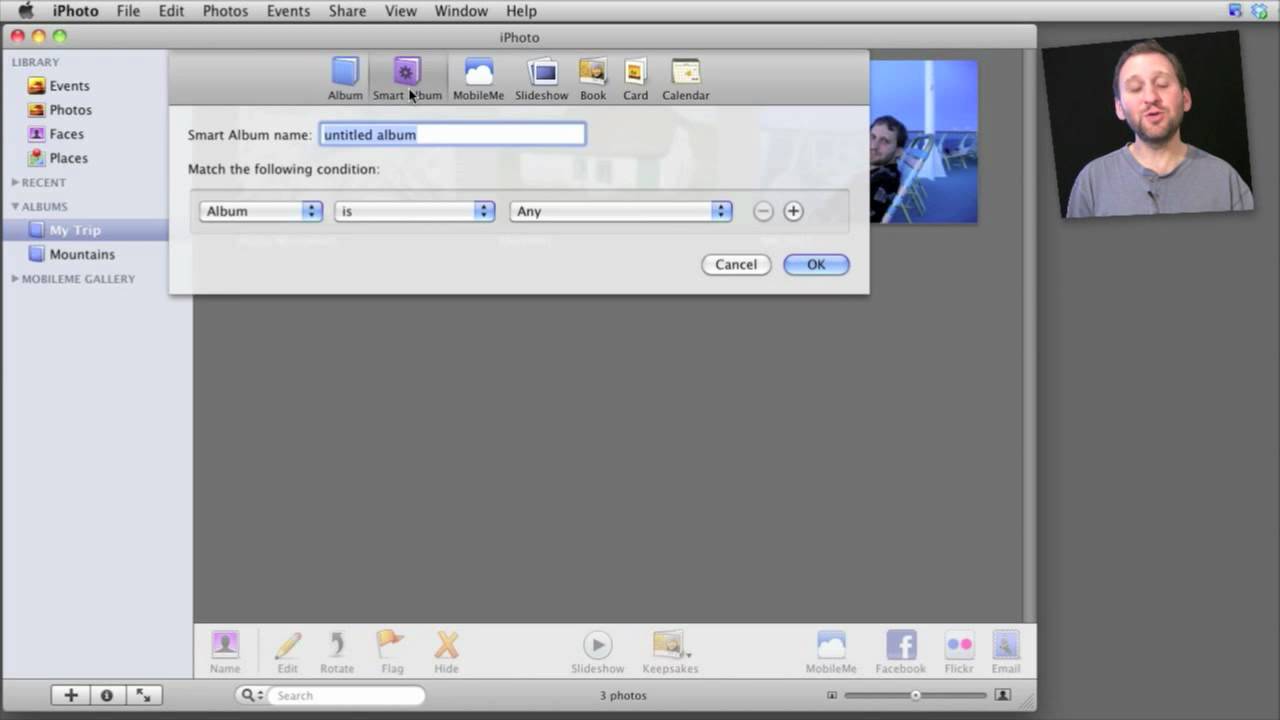


Gary can you do a video on organize photos in Aperture latest version.
I'm not an Aperture user, actually. I find iPhoto does all I need, and more.
Very informative..
How would you organize a mix of video clips and photos taken with a Canon SX20IS to be used in a family travel DVD. Once organized in Iphoto could you recommend a simple workflow that would give the best chance to add narration and voice over to a combination of video clips and slideshows in IMovie for subsequent export to IDVD.
Wow. That's a big question. There isn't one answer. iDVD and iMovie are creative tools, so I would recommend being creative. Experiment. Get to know both iMovie and iDVD and try some different things. Once you get better after playing with them for an hour you will have all sorts of creative ideas as to how you want to arrange a DVD with your material.
Can you further organize events? I switched from a PC to a mac, and all of my photos were organized in folders by year, with sub-folders for each 'event'. Now with IPhoto, it seems I will either have hundreds of events, or one event per year with no organization within? Any suggestions!
You wouldn't use events to organize. Use albums. Albums let you organize your photos in all sorts of different ways. You can organize with faces and places too. Or just apply tags to your photos and look at them by searching.
Some time a go, all my events, merged in one big event. I don't know if me or my girlfriend did something wrong. Is there a way to come back to previous events? Or I just have to do it manually again????
If they are all one big event now, then there's no way to get it back into specific events again -- unless you want to restore to a previous Time Machine backup.
Is there an easy way to change the viewing order within albums?
On the iPhone itself? No. You'd need to do that in iPhoto on your Mac and then sync.
HELP! I just want to delete some photos in iPhoto 2009 and it doesn't work when I click on the photo and command/option and click x
Are you viewing them in your Photos library, or an Album. make sure you are viewing them in Photos (choose from the left sidebar)
How can you view just the VIDEOS in iPhoto? Is there a way to do this within I photo? I do about half video and half photos when using iPhoto and this would help a lot.
Create a smart photo album. File, New, Smart Album. Then set it to only show photos with where it Matches ANY of the following conditions: Filename contains .mov, Filename contains .mp4, etc. Add as many rules as there are different extensions that you have in your collection. .mov and .mp4 cover it for me, but you could have others, perhaps.
Thank you Gary!
I need an opinion, and you guys seem like the right ones of whom to ask it! I'm digitizing my family photos, scanning from negatives taken by my mom. The negs are in paper envelopes you get when the prints come back from the developer; each envelope holds one roll of film. On that roll of film might be 6 pix from a birthday party in 1989, then 6 pix of my niece and nephew as little kids (because they're on the same roll from 1989), then a pic of my sisters new car, etc. When I import them into iPhoto, I get one event with all the pix, which are related by TIME, but not by CONTENT. So how would YOU organize them? Do I create separate events like 'birthday party' and 'kids in 1989'? Or separate albums? Each album might only have half a dozen pix - that's a LOT of albums after the whole project is done! Is it better to have a ton of albums or a ton of events? And even if you tag everything, you can't leave thousands of pix lying around in iPhoto without SOME sort of top level grouping. I'd appreciate any suggestions, or sources where I could get some more guidance. Thanks much.
It really is up to you. I would probably group them into events that roughly correspond to a roll of film. Then I would tag them as much as possible. I wouldn't create albums unless I wanted to do something like make a slideshow or sync a set of them to an iPhone or something.
Photo in Finder
How do I set up the Finder in order to be able to see the photos like in Windows?
I mean I open one picture and than just press the arrow for the next. Is is annoying when I look for a pic. and I have to open a window for each picture...
Tnx.
So you mean you want to look at pictures in the Finder, not in iPhoto? Lots of ways to do it. For instance, select the pictures and use Quick Look (press spacebar). Then hit the "Index sheet" button that appears if you have more than one image selected.
Another would be to change the Finder window to show icon view. Then use the slider at the bottom to make the icons larger.