Learn how to create documents that can only be opened with a password. Documents in Pages and Microsoft Word can have passwords that restrict opening and use. Preview can be used to make copies of PDF files that require a password to open.
▶ You can also watch this video at YouTube.
▶
▶ Watch more videos about related subjects: Security (136 videos).
▶
▶ Watch more videos about related subjects: Security (136 videos).

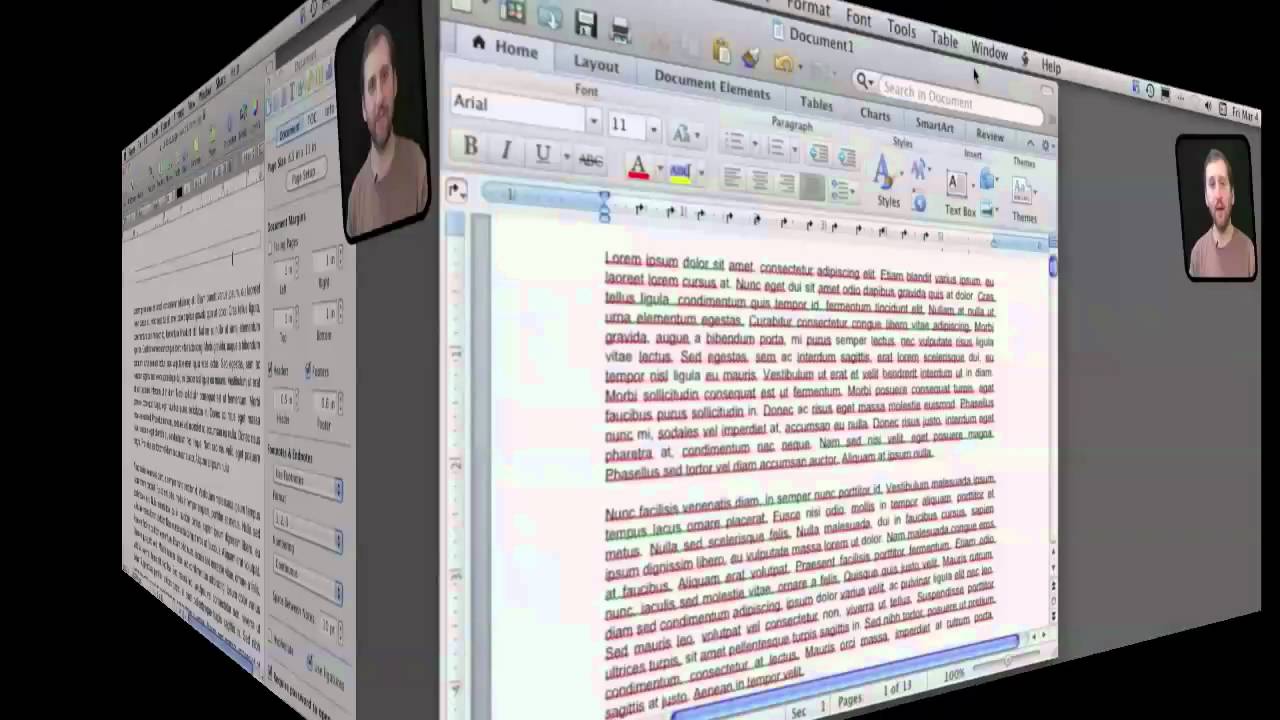


All the time I've had my iMac, Gradually I think I've been Using my Mac OS X DVD (to solve a few problems) a bit too much. Generally I thought that first using it to solve problems, it returns everything back to factory settings. Then to freshly re-install Optional software/ Software bundles using the two discs. The installed software in Software update,a list of individual software installed should appear.
Several installations of each software appears.Dating back to last December. Should I have backed up the files onto a DVD or CD, or external Hard drive, before erasing everything in Disc Utilities. and proceeding with the Mac OS X DVD process
So you are using your DVD to wipe the drive and start from scratch? Why? What's happening that is making you do that?
I go years without doing that, and I have multiple Macs.
And if I thought it was the solution to a problem, I would only re-install OS X. I wouldn't wipe the whole drive. I would leave the applications and documents all intact.
I am generally starting fresh. because after I've used the Mac OS X install, and reinstalling all the software, thus using up all that space on the Disc, thus slowing down my Mac, because all the previous software installed are still listed in installed software in software update.
If I buy the new improved Snow leopard software, No Doubt I will have to clear everything on my Macintosh HD to make room for new installations
Why? Only if you are very tight on space. Most people have found that installing Snow Leopard gives them back some space as Snow Leopard is smaller than Leopard.