There are a variety of effects in Pixelmator that you can use to make subtle or extreme changes to your images. You can apply simply adjustments, or add new elements. You can apply effects to an entire image, or just a selection. Take a look at some examples and then try to play with effects yourself.
▶ You can also watch this video at YouTube.
▶
▶ Watch more videos about related subjects: Pixelmator (21 videos).
▶
▶ Watch more videos about related subjects: Pixelmator (21 videos).

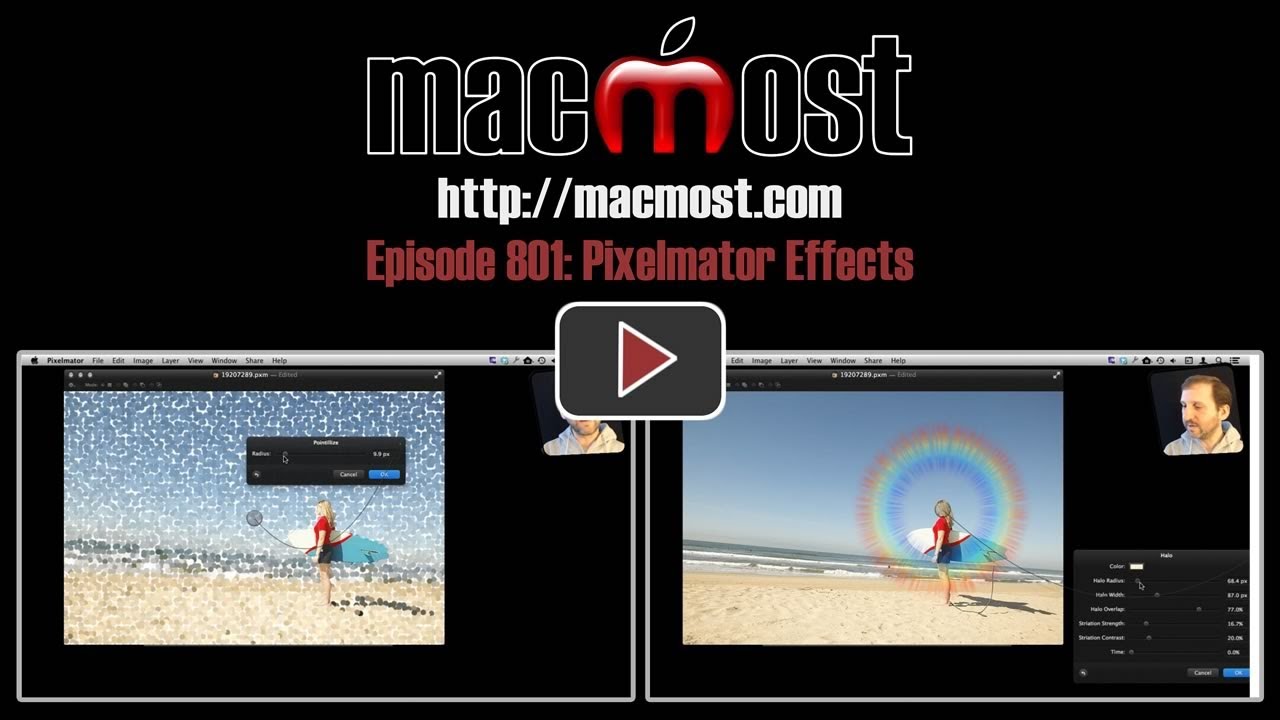


Excellent vid, Gary, thanks! So tell me how you selected the outline of the surfer girl so perfectly?
I simply used the lasso tool. I zoomed in, and then traced her. But it is far from perfect. Zoomed in it was pretty rough, actually. If I was doing this for real, I would have spent a long time getting it right.
Thanks. I wish they had a list view of the effects. In the thumbnail view some of the descriptions of the effects are shortened and you can't quickly know what that the effect is. I use Pixelmator alongside Photoshop, to do small to medium graphic edits. Its a really great program.
Gary, please continue to teach us about Pixelmator. Can Pixelmator be used to modify an image to be printed on a T-shirt ... ???
Sure. Not sure what you mean exactly, but if a service that makes t-shirts accepts standard image files, then you can use Pixelmator to build an image for that service.
Thanks for this. I'd like to see more advanced videos where you use more than one image to make something grand, combining different effects.
Hi Gary, I've been trying to create an image of a cropped out head with a transparent background to place in another image. Can Pixelmator do this?
Thanks!
http://macmost.com/crop-and-cut-out-with-pixelmator.html