Learn how to use layers in Pixelmator. You can place one image on top of the other and then use masks to blend them. You can use a simple clipping mask to quickly reveal only part of an image. You can use a layer mask to create cool effects like blending two images together gradually.
▶ You can also watch this video at YouTube.
▶
▶ Watch more videos about related subjects: Graphics (54 videos), Photography (44 videos), Pixelmator (21 videos).
▶
▶ Watch more videos about related subjects: Graphics (54 videos), Photography (44 videos), Pixelmator (21 videos).

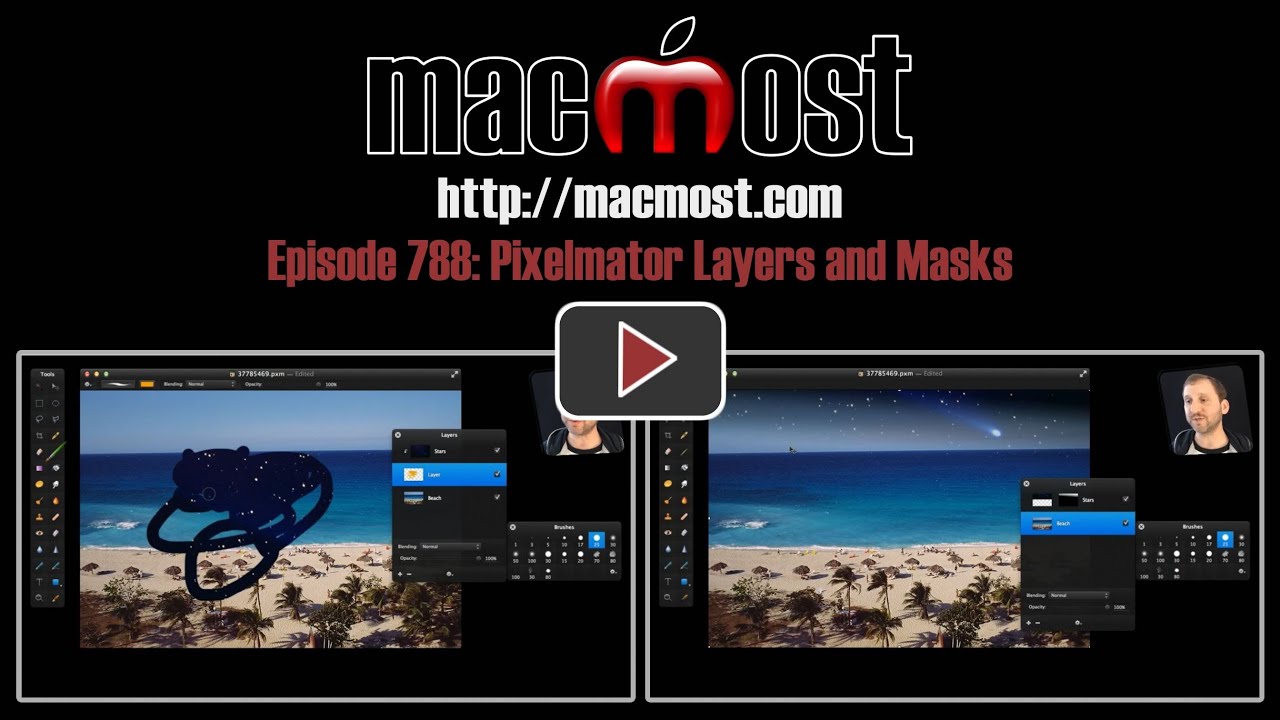


Great explanatory video! Thanks.
Thanks Gary!
Can't wait to try this out. Love your tutorials, I always learn from them.
Gary, could you run through these tricks a little more quickly for me? I use Pixelmator too, but find it to be so incredibly packed with features, I get all tangled up in the program and it leaves me frustrated...superb program, just overwhelming at times. Thanks for the help!
Loved this. Need MORE! Ty.
Gary,
Being an oldie I am finding that video tutorials are difficult for me to completely understand and wonder if there is a printed manual for Pixelmator I could purchase?
This would me me use Pixelmator with much more confidence. Thanks Poppy
Like with most software you can find a manual by going to the Help menu.
Gary, I'm thinking about getting Pixelmator based on your videos, but the latest version is really being slammed by customer reviews in the MAS. Have you been having any major problems with it?
Haven't had any problems myself. But you'll need to decide what is right for you. Not sure why there are so many people complaining -- with reviews people are always ready to complain, but those that like a product don't usually think to praise. For $30 it isn't much of a risk to try.
Don't let the mixed reviews scare you away. Pixelmator had several rough updates during the 1.0 release. (Memory bloat, incompatibility with certain graphics cards, etc...) The developers didn't communicate very well, and some of us got a bit frustrated. Eventually all these core issues were resolved. The newest version enhances the user interface makings for a more polished experience. This app is a great value at twice the price.
Thanks, Gary! I've tried to figure out masks a few times and never could. Thanks again, masked man! Keep the Pixelmator demos coming!
Thanks Gary, I'm just starting out with Pixelmator and found that very useful. I liked the pacing of the video a lot - relatively fast moving but always clear. More please! :)