By setting a soundtrack to your Keynote presentation and then recording the presentation you can create a slideshow timed to music. You can use Keynote's special transitions and effects to make the slideshow interesting and unique. You can then export the presentation as a video.
▶ You can also watch this video at YouTube.
▶
▶ Watch more videos about related subjects: iWork (42 videos), Keynote (148 videos).
▶
▶ Watch more videos about related subjects: iWork (42 videos), Keynote (148 videos).

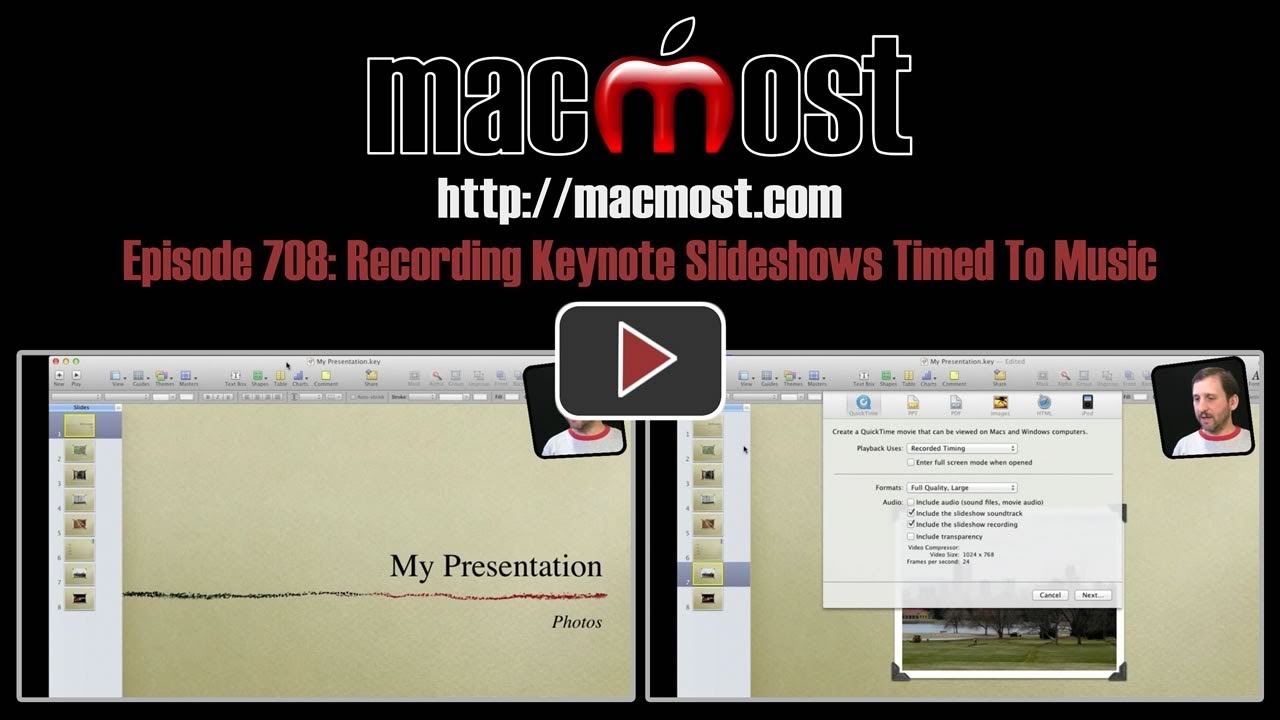


Hi Gary,
Thanks for this tip! I've had some trouble in synching slides with music using the Inspector, but this is so much more elegant.
Now we wait for a Keynote version where you can enter sound(effects)per slide and play it to one's own timing instead of being cut off by the next transition. That should be easy but I'm still waiting, 10 versions long!
Ah, this is not the place to grumble. So, thanks again!
Many thanks for showing how to manually click and record to the sync of the music.
I have been trying to make a karaoke words & music presentation in Keynote and the automatic timing with only 0.5 sec resolution was frustrating.
After getting the basic Keynote timing 99% right I would record it.
You could see the recording could not keep up with the song and the sync got worse near the end of the song. It was unusable and was about to get my camcorder out to video the screen as Keynote played it.
Your idea of tapping the down arrow key at the right millisecond was just what I needed to put a cap on this 4th of July.
I lost all the dissolves when group changing all the slides from automatic to transition click, however.
I put the dissolves all back and now they are recorded and incorporated in the FINAL PRODUCT.MOV- thanks to recent episode 708.
This is AMAZING. I was just googling to see if Keynote had this as an option (especicially since I've attempted the more difficult task of trying to time a piece by the second and minute by lenthening or shortening transitions. HORRID.)
This easy technique let's me do it RIGHT when I want to.
Thank you!
Eric in Richmond, VA
Hi Gary - appreciate your tutorials - just wondered - I have Mountain Lion 10.8.2 software and it seems like al of the sudden I can't get my Keynote presentations to sync w/my audio. It's fine when I play everything thru (I set up the transitions and delays, etc), but when I add my QT audio file in the inspector and try to record my screen w/Screenflow, the audio no longer lines up/syncs.
Seems like if I "record slideshow" the audio is horrible - any suggestions??
Thanks.
So it works when you play it, but not when you try to record it with ScreenFlow? Perhaps just too much going on for the machine to handle at once and keep it all in sync.
Hi, I am having trouble with the volume when I export. I have both some background music and my own recording of my voice. I have set the music volume to very low. It works fine when I play the slide show, but when I export to quicktime, the music is very loud and I can hardly hear my voice. Anybody who knows what to do?
Perhaps remove the music altogether and use only your voice. Then use iMovie or GarageBand to put the music back in to the video.
Nice Gary!
That was short and simple BUT what if it was a 15min long presentation and you accidentally made a mistake at say 14min in? Is there a away to edit or 'dub' from the mistake point. Or do you have to start all over again? =/
I can't remember off-hand if you can just go to that slide and star recording. Try it and report back.
Thanks Gary! OK. That worked! BUT how do you play the slideshow from that point to test it? =)
Export to video. Then use the QuickTime player to play it. Jump in the timeline to that frame. Remember to export with the recorded audio and timing.
Brilliant. Thanks Gary!
If I have previously set up transitions and delays in my slideshow, when I go to record it to the music like you did, will it override the timing that I have already set up or do I have to go back into each picture and set the timings at zero?
They are two separate things. When you "record" you are playing the presentation, so those timings get recorded too. Try it. You'll see.
Sorry, I'm new to Keynote. I guess what I meant to ask was: In the slide inspector under transitions, and in the build inspector, do I need to make sure all of the "start transitions" and "start builds" or selected for "on click"?
You can do it either way. Recording works with both automatic frame advancement or clicks, or any combination. When learning Keynote, try playing around with it. Build a sample presentation and try different things. Try recording and see how it behaves.
Also, when I am trying to practice clicking through the slides with the music, it seems that there are somehow blank slides (backgrounds) between some of my slides because I have to click 2 or 3 times before a picture will actually come on the screen. Thoughts?
If you have the slide set to show each item (image, bullet list item, etc) only after a click, then if can do this. So you click to go to the slide, and then have to click again to show the first item. You can simply set the first item to show automatically when you fine tune each slide. Play around with it for a while to figure out how to get it to work just the way you want. Perhaps consider taking a course on Keynote -- I think the Apple Stores have them occasionally for free.
I have 21/22 sildes with transitions and different music and verbage for each slide.
I started keynote on Jaguar and just finished on mnt. lion when I got my new computer using time machine.
How do I sync music to end at the same time as slide ?
Watch the video.
Problem...
I have changed misic on some sildes and when reviewing the show I have both old and new music playing.How do I elminate the old ?
Make sure you erase the recording and start fresh.
Hi Gary,
Great explanations!
I was just wondering how to have different background music during the whole slideshow. For example: I want to have mozart for slide 1-4 and beethoven for 5-10 and bach on slides 11-15, how to I do that? In powerpoint it was very easy, but I can't seem to find how to do it with Keynote.
Thanks!
For that, I would use iMovie instead of Keynote. Or, make the video in Keynote and then export the video. Use iMovie to lay in the soundtrack. Actually, GarageBand can lay in a soundtrack even better.
Gary:
Thank you for putting this video up! I got all the way through, exported to Quicktime and had no sound. Reviewed your video, tried again. Then realized I had NOT recorded the soundtrack on the current edit! BEST ADVICE - to turn off the recording...I'd had echo/reverb from recording over the sound track on a previous attempt. Thanks! Byron