The Safari AutoFill feature allows you to quickly fill in web forms using data stored in your Address Book contact and from information you have filled out in web forms before. You can see what information is stored by AutoFill in Safari preferences. You can find the passwords used by AutoFill in the OS X Keychain, and restrict access to those passwords.
▶ You can also watch this video at YouTube.
▶
▶ Watch more videos about related subjects: Safari (152 videos).
▶
▶ Watch more videos about related subjects: Safari (152 videos).

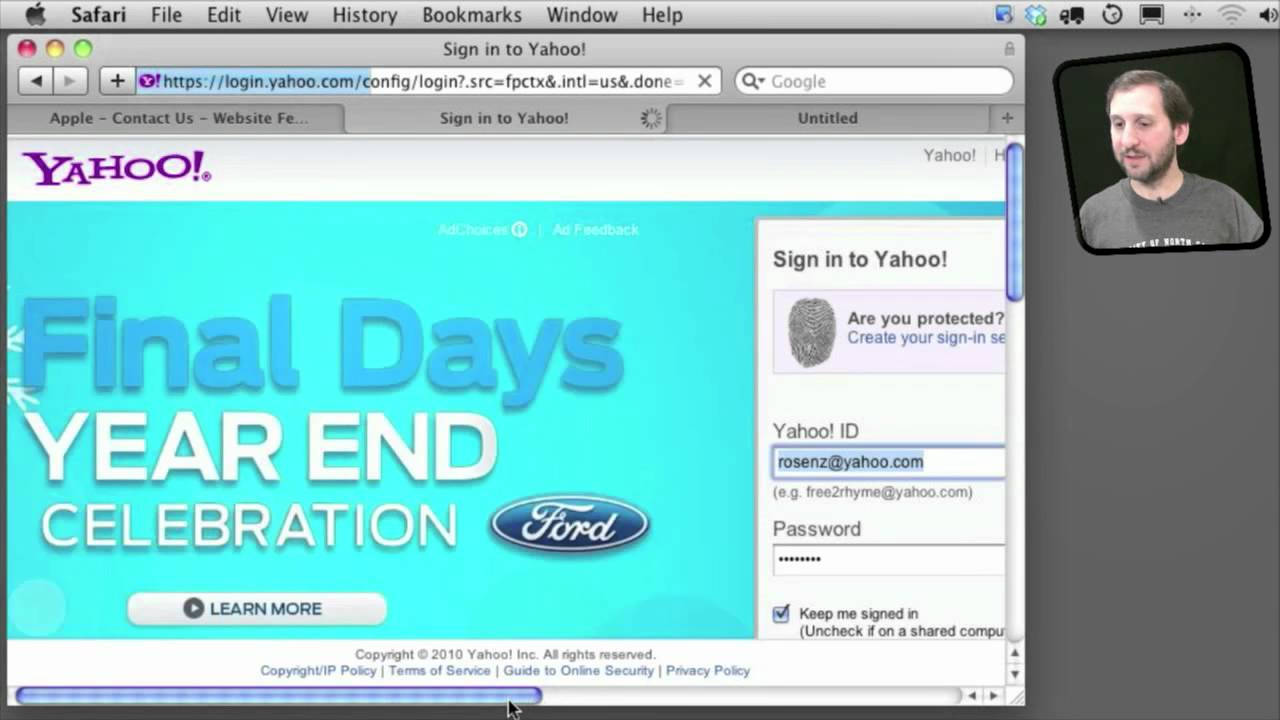


Enjoyed the review of auto-fill, but the forced viewing of advertising was annoying. I'm aware it's a function of YouTube, but you may want to consider another method of presenting videos. I'm also aware that this is just the beginning of venture capital cashing in on their investment in so called free networks.
MacMost is a free web site. But that doesn't mean we don't have bills to pay. Advertising is how we do that. The "commercials" are something new, and I'll see after a test period if they are something we want to continue with.
Gary,
I look forward to Thursdays when your MMN comes in. It is only the video ads that you have to watch if you want to see the video that offend. You are providing a great service here and should be compensated for it. Thank you.
John
does autofill exist for firefox?
It will remember passwords, yes. But I'm not sure if it takes other info, like your contact info, and uses that in any way.
I didn't understand how I can add IDs and passwords that Safari doesn't ask me about. Can I store them in the keychain section manually. If so, how? Safari doesn't ask about my storing my Yahoo email account info & I have 3 accounts I use daily. I bought an Apple Air Notebook a week ago; it seems to have a lot of glitches. The autofill problem is one of them.
It really depends on the web site. Web sites can block this functionality. Or, they can simply be build in a way that is confusing so the browser isn't sure which fields to use.
I'm using Safari 5.1.6 and whenever I start filling in a field (like 'Name') on this form, a small image representing my Address Book card appears which I have to select instead of my name auto-completeing as it does in your video. What am I doing wrong?
Also would you know if it's possible to autofill other fields like for example a credit card number?
I think that appears if the web page is using some advanced HTML5 to let the computer know to use a contact.
As for credit cards -- look into using 1Password. I highly recommend it as it will do exactly that, plus it will keep your number secure.
http://macmost.com/why-you-should-be-using-1password.html