You can use Automator with a bit of AppleScript to schedule a text message through iMessage or SMS. The message can be attached to a Calendar event. There are some catches and further customization will require some programming skill.
▶ You can also watch this video at YouTube.
▶
▶ Watch more videos about related subjects: Automator (50 videos).
▶
▶ Watch more videos about related subjects: Automator (50 videos).

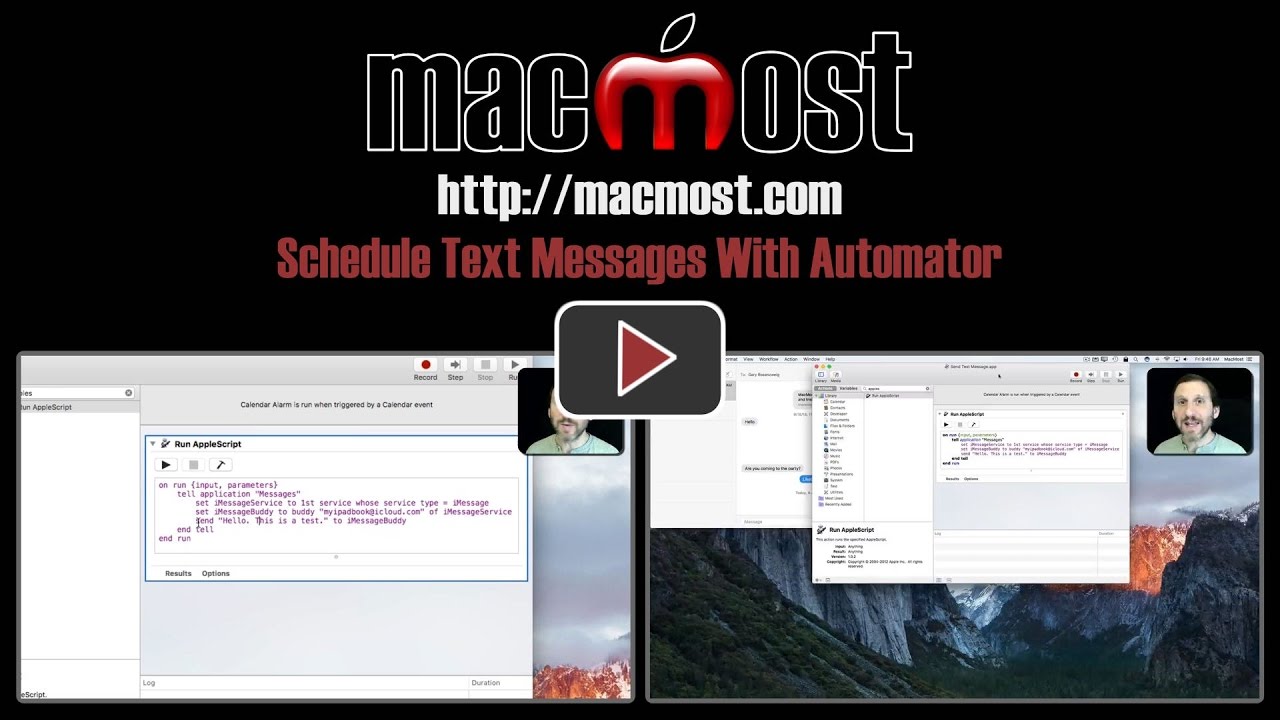


Thanks Gary. It seems that Automator is such an underused, forgotten little program. You haven't thought of doing a book/ guide to Automator ? It seems you can do a lot of things with this program.
Hi Gary
Thanks for this. Is it possible to set this up to send the same message to multiple recipients in one go?
Kevin: Maybe. Play around and try it. But perhaps not as it could then be too easily used to send spam.