Pages, Word and some other apps allow you to see what would otherwise be invisible characters like spaces, tabs and paragraph breaks. You can use these visual symbols to edit your documents with more precision.
▶ You can also watch this video at YouTube.
▶
▶ Watch more videos about related subjects: Pages (233 videos).
▶
▶ Watch more videos about related subjects: Pages (233 videos).

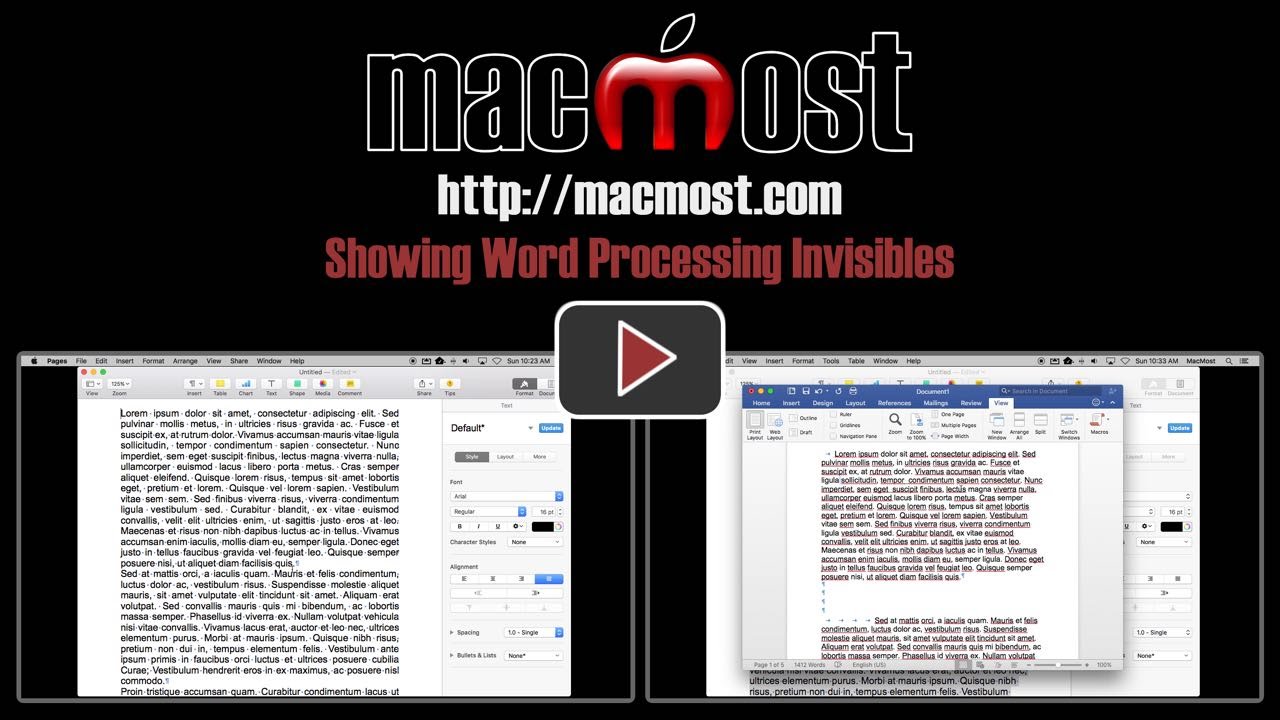


Thanks! Didn't know what "invisibles" meant before, and it's so useful.
Thank's it has always been confusing when other non Apple users ask about
"invisibles" Great video again.
That is also useful for editing. When I was teaching English Comp and trying to break students of the habit of putting 2 spaces after periods and other end punctuation marks, it was a help (also FIND and REPLACE with , for example). And it is a huge help in figuring out what is wrong with formatting!
Excellent little clip keeping me well informed about the uses of some of the unfamiliar items in pages. Your videos are so helpful. Please keep publishing them on the "how to's" in pages.
Great to know about; I used to use Reveal Codes all the time in WordPerfect, but have not know I could do this in Word and Pages; thank you!