You can add tags to any file in Mac OS X using the Spotlight Comments field. You can then search for files based on those tags. This can help you organize your files when a simple folder system isn't enough.
▶ You can also watch this video at YouTube.
▶
▶ Watch more videos about related subjects: Finder (333 videos).
▶
▶ Watch more videos about related subjects: Finder (333 videos).

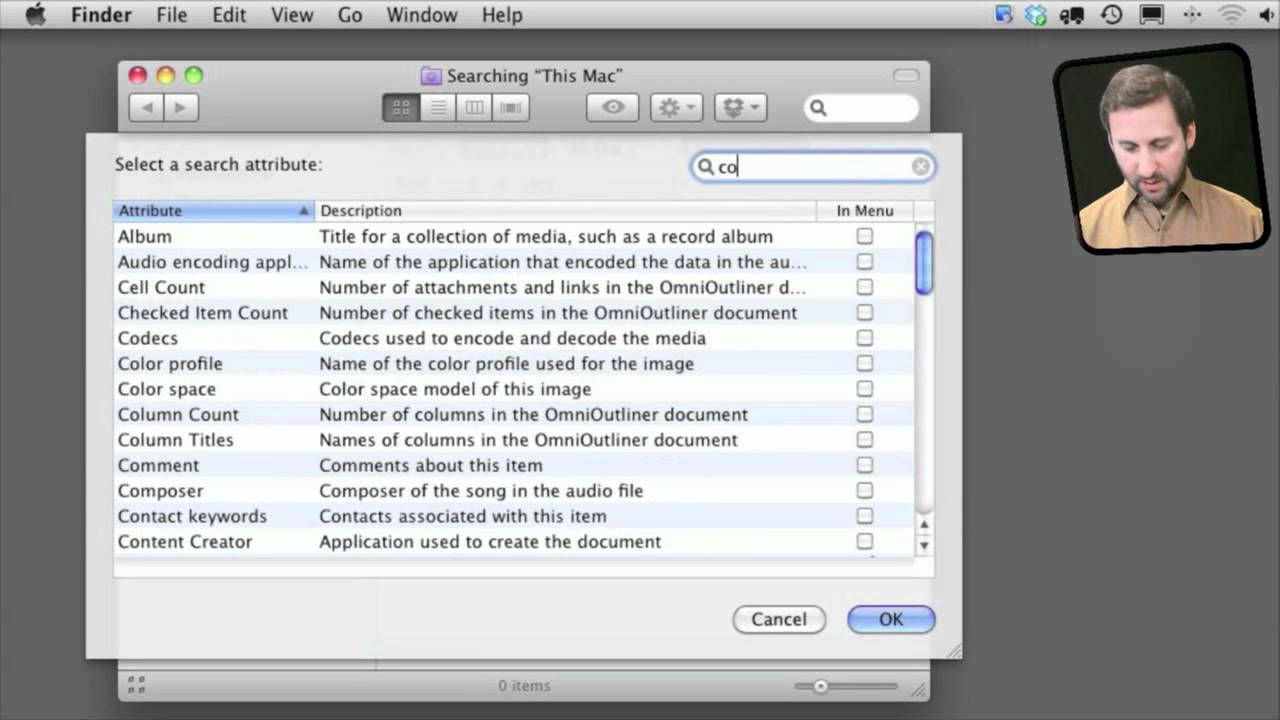


Very handy!
Great tip, nice summary!
Is there a way to see all the tags that I have used throughout the year?, there are some that I do not longer remember.
I don't believe so.
Hi, I'm having trouble getting multiple Spotlight Comments to be seen by some Smart Folders. I notice that you use a comma with no space. I've tried this (with and without a space). I built a little Automator app to add Spotlight Comments, which creates a carriage return for separate Spotlight Comments (i.e., each is on a separate line). There is no comma here.
Do you have any suggestions as to what I'm getting wrong?
Thank you!
Not offhand. Just keep experimenting. Maybe it is taking a while for Spotlight to index these changes. Or, maybe adding the comments via Automator isn't triggering Spotlight to re-index those files. What happens when you add them the same way manually?
Thanks Gary - I've tried three manual ways: comma separated","; comma and space separated", "; and carriage return. Both comma methods fail (i.e, files don't appear in all the folders they should) and when I try manually separate with a carriage return...well, it doesn't allow you to (the whole line gets highlighted but nothing happens; i.e., with Automated Smart Comments, I get carriage returned separation -- but that's the only time you see it!).
I'll let you know if my experimenting works!
Hi. Great video! I'm new to your sight and look forward to viewing more.
Question: Do you know if spotlight comments sometimes disappear for no apparent reason? Not sure, but I may have had some disappear on me. Trying to test this by creating comments and checking at later date. Appreciate your help very much!
I can't think of any reason why they would disappear, no.
@Joe B: I've had comments disappear on me. I've watched it happen on the main screen where the system shows my disks in Finder. I previously used the comments field to show the total size of each drive. The comments invariably disappeared after a random number of days/weeks, so I've come to distrust the comment fields altogether.
is the comma necessary between tags?
Well, you need something in between them so they don't all run into each other. Try spaces and see if that works just as well.