Since cells in Numbers are formatted in different ways, it is easy to have two cells appear to be the same, such as a date and the text name of a month. When using formulas to compare cells, the functions will often not match up these values because they are fundamentally different. You can use the bottom bar in Numbers to view the actual values of cells to see which value is actually stored in the cell.
▶ You can also watch this video at YouTube.
▶
▶ Watch more videos about related subjects: Numbers (206 videos).
▶
▶ Watch more videos about related subjects: Numbers (206 videos).

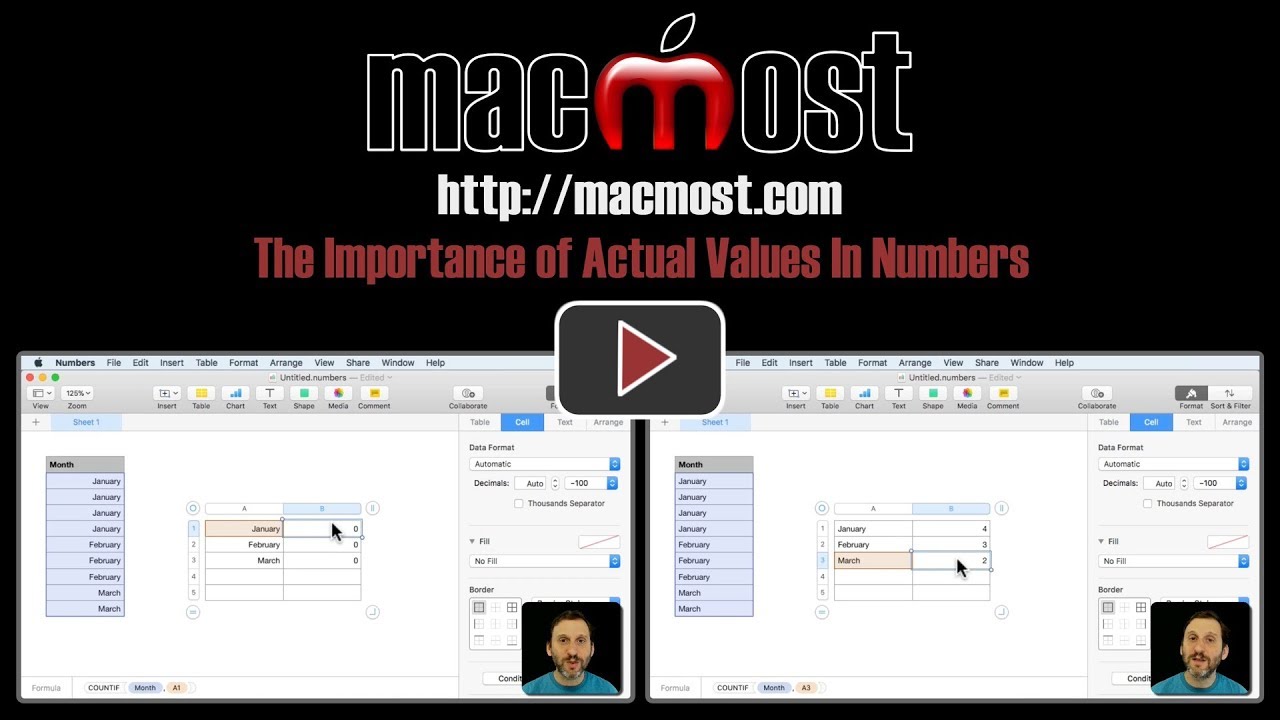


Is there a way to edit the value in formula bar similar to excel?
Lali: No. You edit right in the cell.
hey Gary
I'm trying to wean myself out of Excel more into Numbers, but having a heck of a time getting the date format right. I've formatted cells in Numbers as a date with the display format of May 5, 2018 and I know that the actual number in the cell is displayed as 2018-05-05. However when I use the dates as the X axis in a chart, I can't seem to be able to enter the dates in the Min and Max boxes, it automatically enters the hours minutes and am or pm even though I specified none for time,
Nick: What are you trying to do, exactly? Using dates and min/max doesn't quite make sense. Min and max values are for axes that have numerical values.