You can type most accent marks on a Mac by simply using an option key combination. Learn how to quickly type the most common accents and also how to find and insert less common accents and symbols.
▶ You can also watch this video at YouTube.
▶
▶

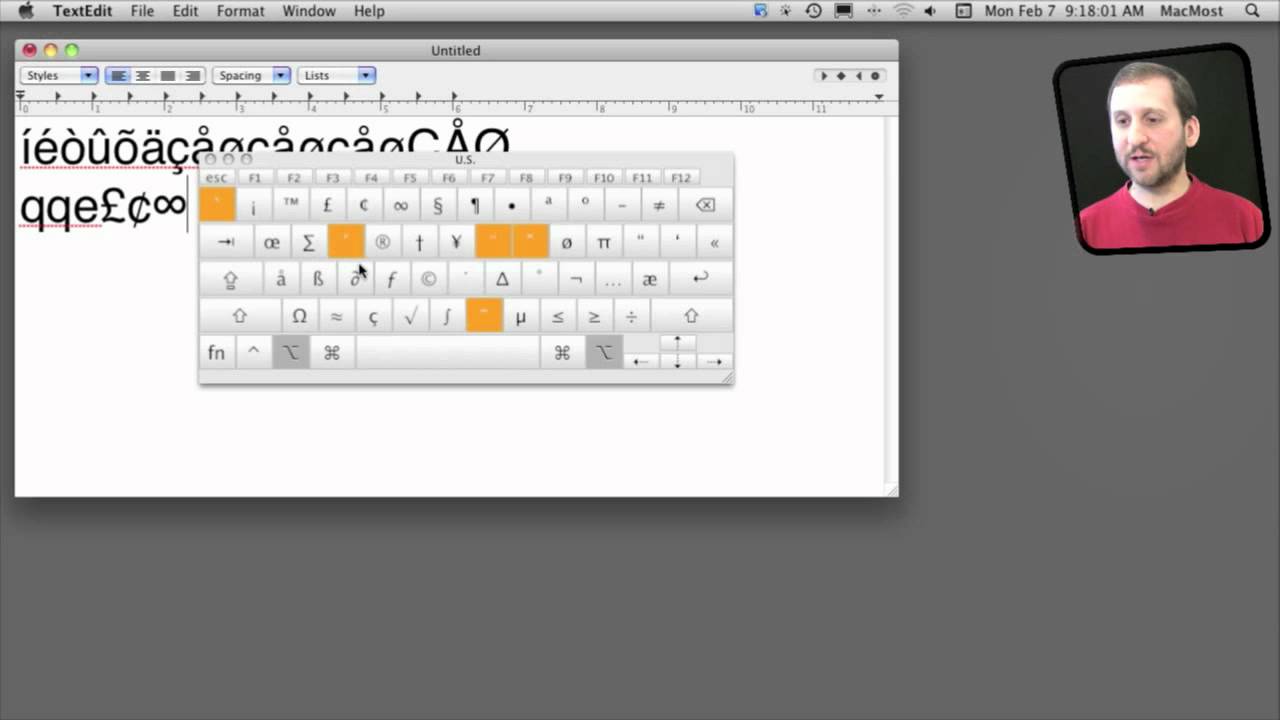


How to ad color in a text document ?
Do you mean how to change the color of text from black to something else? In TextEdit you select the text, bring up the text inspector (command+T) and then click the Text Color button at the top. Pages is similar. Other apps may vary.
Thanks, Gary, for always including in your newsletters something of interest for us newbie-types. It's always amazing how many capabilities there are (which would most-likely be undiscovered/unused if it weren't for your helpful hints). Thanks again.
As always Gary, you've hit the nail on the head. You're the best (and only for me) Mac info site available... only wish you'd leave out iPhone stuff; totally superfluous for me (many and others.)
Awesome tips Gary. Thanks!
Gary,
As always great tutorial. I remember in French class, our teacher told us that if we did not put the accents on the words, he would mark them wrong. I forgot to accent the é in the word café and it was marked incorrect. I always remembered that. Thanks.
With Lion one need only hold down the vowel key. For example in Text Edit, holding down the 'e' key will show a menu with it's various umlauts and accents.
js
Thank you Gary! I have to do a paper for Spanish and this was very helpful.
Thanks very much Gary.