Smart Playlists in iTunes are lists of songs that automatically update according to search criteria. You can create a Smart Playlist that looks for songs in your library according to how recently they were added or played, or how you have rated them, their genres and other properties.
▶ You can also watch this video at YouTube.
▶
▶ Watch more videos about related subjects: iTunes (73 videos).
▶
▶ Watch more videos about related subjects: iTunes (73 videos).

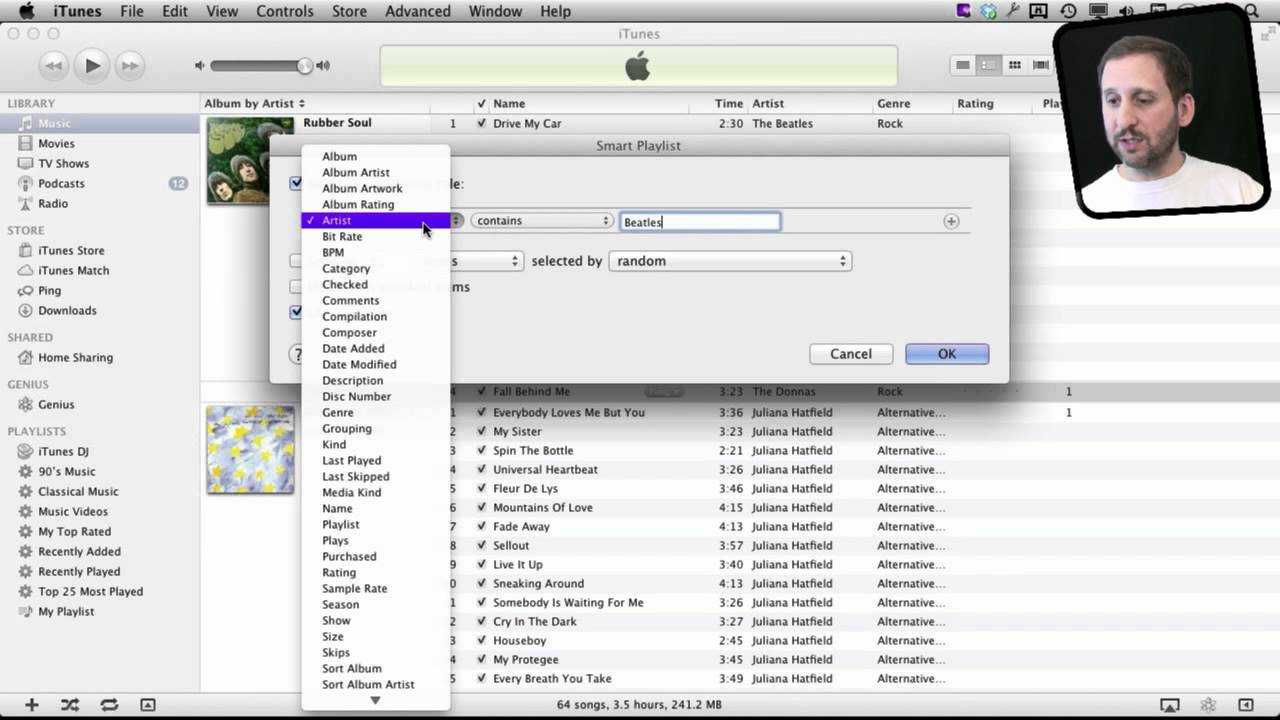


Great explanation of playlists in iTunes, Gary. Something else, in general: When you demonstrate with your videos, movement on your computer is so quick. Mine is no where near that speed. I will soon be getting a new Apple machine and wonder if you would mind telling what kind of speed/memory etc that makes yours so fast. Thank you.
Well I'm use a very powerful Mac Pro with 8 cores, 10GB of RAM, etc. But I get the same level of response on my "low end" MacBook Air.
Thanks, Gary. I guessed you must have a V-8 souped-up pro model. I have 13" Macbook, mere 4GB, and it really is fast for me, but when I see yours...WOW!!!!!!!! Really enjoy all your videos, even the ones I cannot yet understand fully. But I am learning so much from them.
When dragging and dropping songs to a new playlist, do they stay in their original playlist or do they move from it?
Remember that songs are actually IN the playlist. A playlist is just a list of references to songs that are in their folders by album and artist. So dragging from one playlist to another should just copy that reference. Easy enough to try it and see.