The Resume feature in Lion allows you to quit applications and then run them again with your windows intact. Any documents or windows you had open before will open again the next time you use the application. This can be disorienting at first, but it can also be useful. Find out how to quit applications and have them start fresh next time. Find out how to disable the Resume feature if it is not for you.
▶ You can also watch this video at YouTube.
▶
▶ Watch more videos about related subjects: Lion (11 videos).
▶
▶ Watch more videos about related subjects: Lion (11 videos).

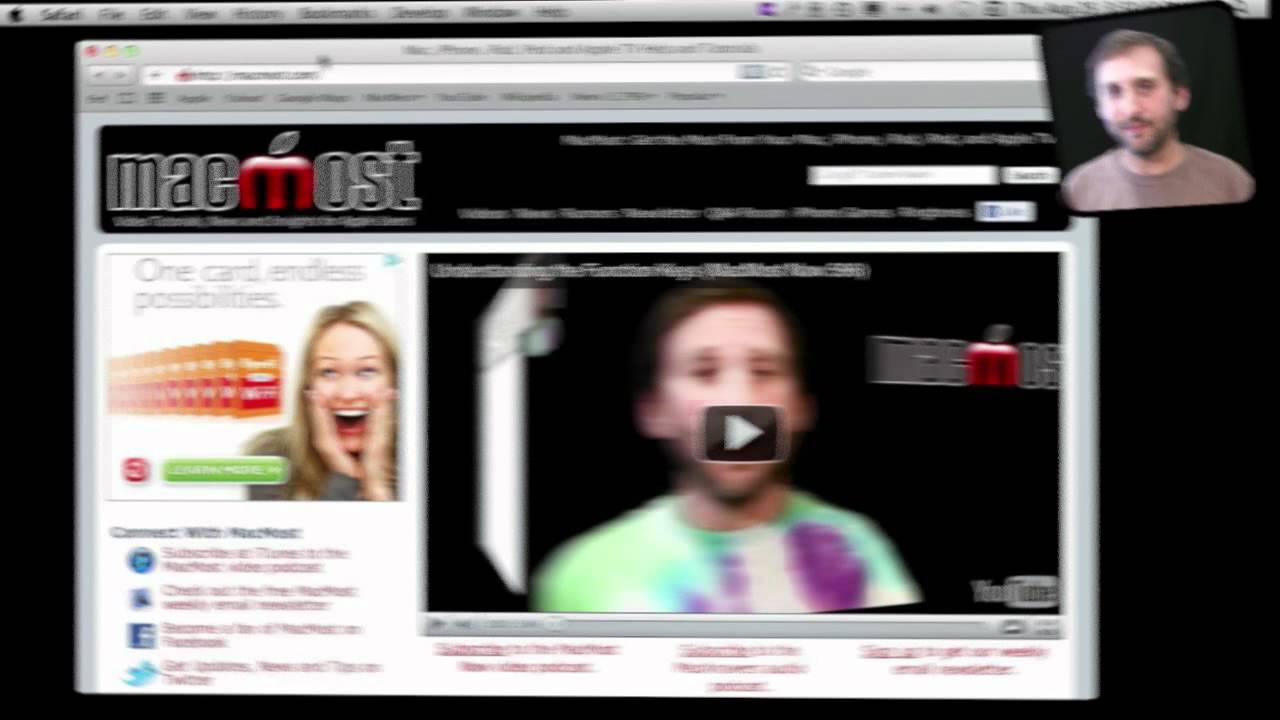


Is there a Video step by step tutorial out there that shown you how to merge 2 images through GIMP. I do digital stamp cards and the crafters are using digi stamps BUT even though I have read/watched some of the tutorials on how to use GIMP (Which I am terrible-newbie) I cannot seem to merge 2 images and size them and eliminate the lines on the foreground image??? Do you know of anyone that has done a video step by step tutorial for us? I have asked tons of the crafters from around the world and no one seems to know exactly how to do it. Thanks.
Why use GIMP? It is probably the most complex and hard-to-learn (but powerful) image editing tool out there. Why not use something easier to learn like Pixelmator or Seashore. See http://macmost.com/paintbrush-and-seashore.html for a look at Seashore. Another option would be to simply use Preview (already on your Mac) for this. Here's a video that may give you a place to start:
http://macmost.com/cutting-out-objects-in-images-using-preview.html
Gary, the option cmd Q does not work for me on text edit. However it works on Safari. What am I doing wrong? Thanks
Not sure. Try using Option+selecting the menu item TextEdit, Quit. Or, just closing the windows before quitting.