Learn about the Undo and Redo functions for Macs and iOS. The Undo function is available in almost every app and situation on the Mac, and many on iOS too. However, what the Undo function does depends on the type of app and the last action you took. Many apps allow you to undo multiple steps and redo them as well.
▶ You can also watch this video at YouTube.
▶
▶

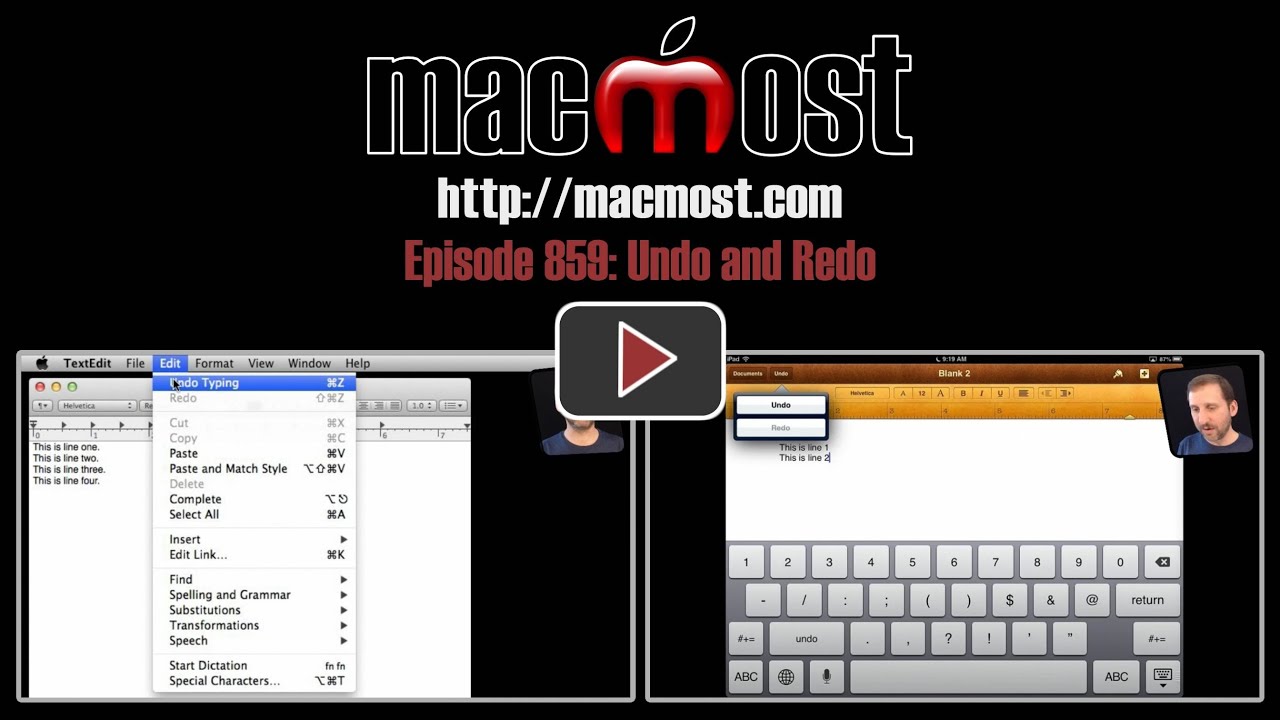


Very useful instructions. Concise, clear explanation.
great thing to know Thanks
I use undo all the time when editing photos. However, I did not know you could use it in text. This is great information.
Had no idea you could use Undo in a Finder window. Thanks for the info!
To be quite honest I do not use Text Edit I do it all in Photoshop,and it has preferences to undo,and are practically limitless. You still have to set it.
It`s a stupid thing to ask is Text Edit used mainly for emails,and documents?
Gary.
TextEdit is a very good basic word processor and text editor. You can use it to compose documents, take notes, write reports, etc.
Great video, I did not think you could do it in Finder as well.