The Enhanced Dictation feature in OS X allows you to dictate text anywhere you find a text cursor, like TextEdit, Pages or Mail. It is an offline version of OS X dictation that allows you to mix typing and speaking for a better experience. It uses context to figure out which words make the most sense in a given situation. You also have a variety of special commands.
▶ You can also watch this video at YouTube.
▶
▶

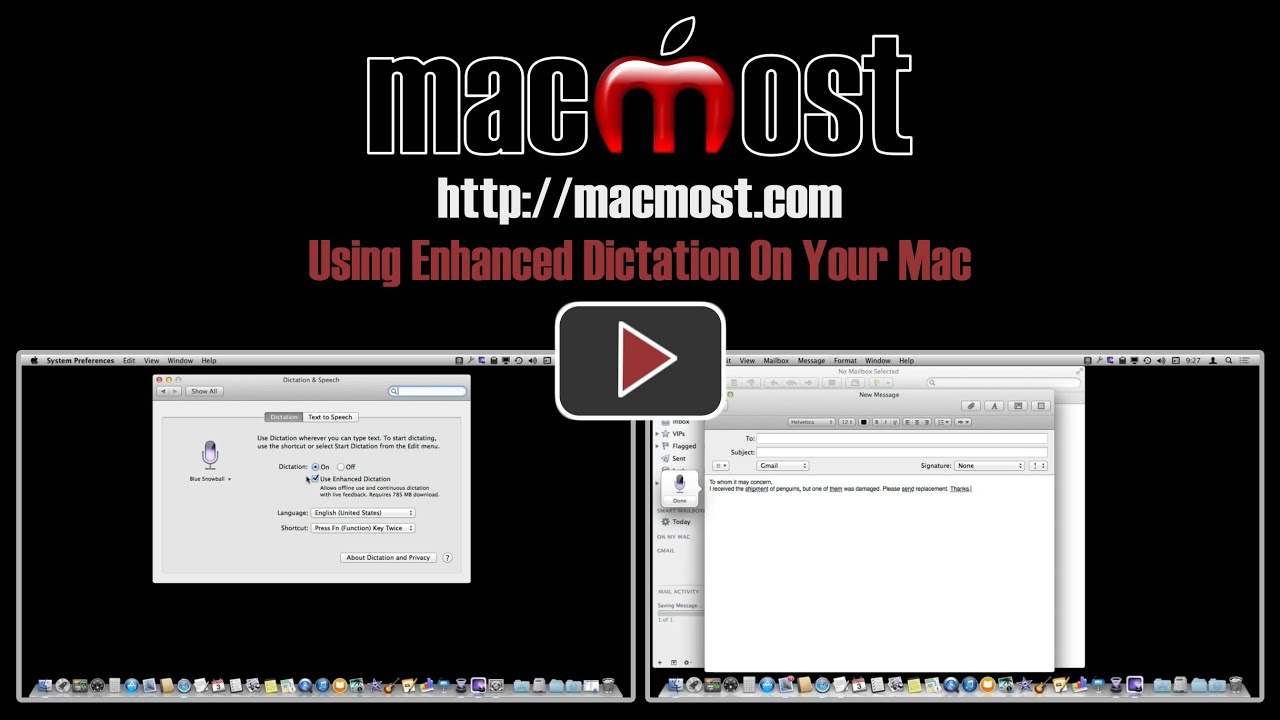


Got the download. Mic graphic shows response. Mothing types in Textedit or email. Thoughts?
Hard to say without a first-hand look. Maybe try the usual things: quit, restart, etc. If not, perhaps a visit to the Genius Bar.
Great to see the enhanced dictation and how after (Period) there is a (Capital letter) automatically commences the next sentence. Why can't that happen with Pages app? How long do I have to ask and wait before something is done about it.
Bring back the ink pot and pen app.
Great, thanks for another great insight, Gary.
I've seen Dictation in the apps but never really understood how it worked, or if it could work for me.
Now I'm dictating half of my daily output!
Been playing with it this week, and one limitation I can't find a fix for is being unable to "spell" words. I use a lot of Chinese names when I write, and boy would it be great to dictate "spell: X-i-a-n" for example. Any idea if this type thing is possible?
Love your work.
For situations like that, I find it is best to combine speaking and typing. Speak what you can and type other things. Mac Dictation can work great like that. It goes for difficult-to-spell names, technical terms, etc. Even if you could spell out the letters with speech, it is easier to type.
Brilliant... thank you Gary. Seems to work equally well in Pages 4.3 and 5.2. I am also delighted that it can cope with more than one language in the same document.
Did I hear you say that dictation takes up space on your hard drive? I have a MacBook Air & space is of the essence. If that's the case where do I go to clear it?
Thanks!
Enhanced dictation does, yes. It needs to download the software and data to support it. You get a warning when you attempt to turn enhanced dictation on. But you can still use normal dictation (similar to Siri, where it sends short bits of audio to the server) without downloading all of that.
Too bad dictation doesn't work with the calculator. It would be handy adding long lists of numbers.
Works in Numbers, though. Try it.
It's would just be so much simpler to use the calculator. No preparation. Just open and say 253 plus sign 153.
I tried it with the Spotlight menu and it worked there, but it was a little awkward. I said "5 3 plus 1 2" and it started to spell out the letters. But in the end it put up "53+12" with the answer. So try that.