Find and replace is useful tool for writers, editors and anyone who works with large word processing documents. You can use a variety of special find features in TextEdit to refine your searches. If you know the right techniques, you can swap words and search for patterns. In Pages searching isn't as powerful, but Microsoft Word has even more advanced features.
▶ You can also watch this video at YouTube.
▶
▶ Watch more videos about related subjects: Pages (233 videos), TextEdit (28 videos).
▶
▶ Watch more videos about related subjects: Pages (233 videos), TextEdit (28 videos).

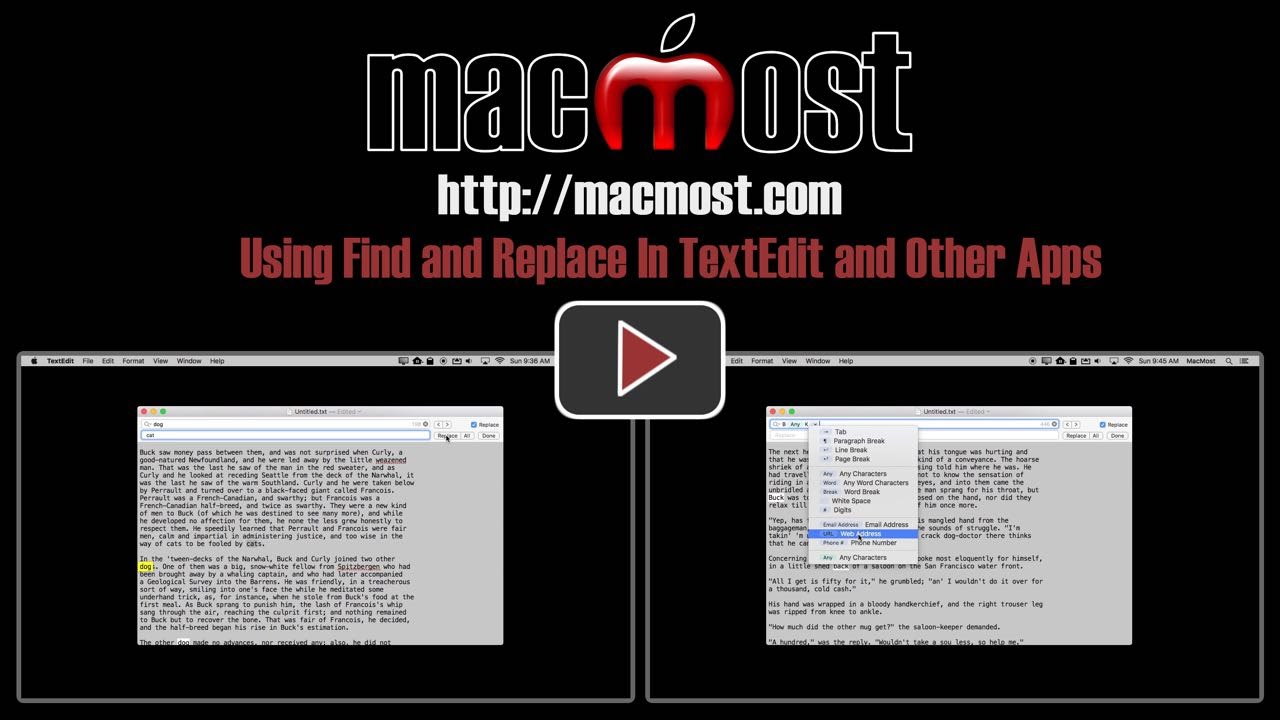


Wow. I had no idea you could do all that stuff in TextEdit. Wish I had known that years ago. Too bad that Pages is so weak.
Thanks for that information. TextEdit something I use occasionally and will apply this information. I usually use Pages. Wish it had more capability in this area.
Very helpful. Thanks. It's clarified the 'wild card' option in Word. I tend to use Nisus Writer Pro for word processing, and this video will have set me up to get to grips with the finer points of Find and Find & Replace there too.