You can use a Google Calendar on Mac or your iOS device just as easily as you can use an iCloud calendar. There is no need to 'sync' between them as using one or the other is all that is needed. Google Calendars can be shared between your Mac, iOS, Android and Windows devices.
▶ You can also watch this video at YouTube.
▶
▶ Watch more videos about related subjects: Calendar (36 videos), Google (20 videos).
▶
▶ Watch more videos about related subjects: Calendar (36 videos), Google (20 videos).

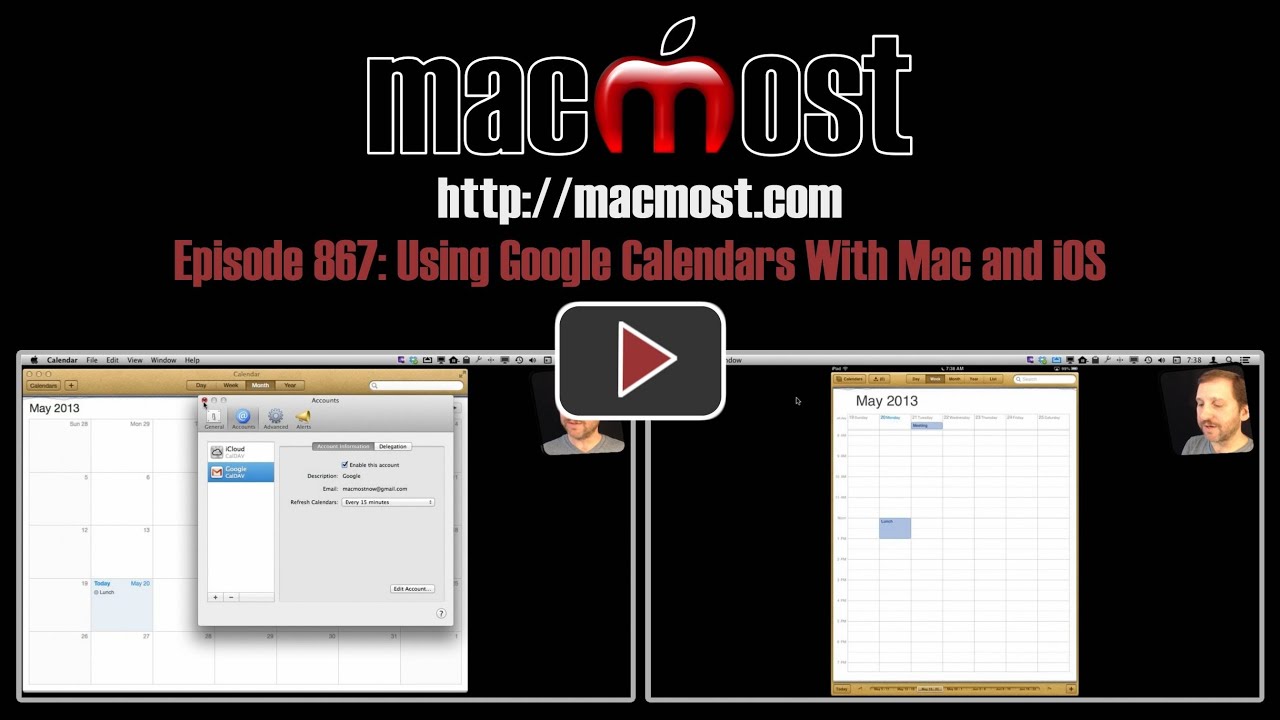


Gary: I'm a huge fan but can't agree with you about not need to synch ical and google calendars, and wish you would explain how. I really like ical and with a Mac, iPhone and iPad, am very happy with ical and don't won't to change. But I use google as a home screen and there's a link to calendar on top, so if I'm on a google page and think of something I want to add to my calendar, it would be easier to add it to the google calendar if it would synch, then closing google and opening ical. Thx.
I think you are missing my point. You don't need to leave iCal. You can use iCal with Google Calendar. You can update a Google Calendar from both the Web and iCal. You can get what you want without needing to sync. Syncing would just make it more complex, with no real benefit.
I use both the google calendar and the iCal. The only problem I have is that if I delete something from the google calendar, it does not get deleted from the iCal. Additions work, just not the deletions.
That's odd. And you are using it just like I describe in the video -- not using some "syncing" app? Perhaps you aren't waiting long enough. I would expect it sometimes takes up to 15 minutes to check for updates.
But will it sync with MS Entourage 2008 or Outlook 2011?
"Sync" is the wrong term to use. You want to access the Google Calendar using your calendar app, just you would access a web page with a browser or cloud email with an email client.
Not sure if Entourage or Outlook allow you to access Google Calendars. Try it. If they can access standard CalDAV (the name of the protocol Google uses) calendars, then probably.
Thanks Gary, I use my Google Calendar with any device I want, including iPhone, iPad and Galaxy Note, exactly as you describe here, and it works like a charm, without syncing, it's in the air, it's in the cloud.
Very clear video and I think it will solve the problems my co-worker and I are having. Question: how can we populate a new google calendar with the appointments we already have in our separate ical calendars? Is it possible to do?
Set up the new and old calendars in the Calendar app on your Mac. Then select the events and Control+Click on them and switch which calendar they are on.
Really appreciate the quick response. One more twist. I already have a gmail account set up in Calendar/iCal. The calendar I want to add I have in iCloud. Seems like it best to add it to gmail/google instead? Then move the appointments one by one or can they be done en masse using the Control+Click?
You can select multiple events and the Control+Click seems to work. Try it.
Gary, can I use the same method for getting the same contacts for my mac, iCloud, Gmail and IOS devices as well. Tks
I don't think Google contacts sync across devices. I don't think that is an option like it is with calendars. But try it.
Hi Gary, I tried but sad to say it did not work for contacts. Hope that you let me know if you find anything possible means. Tks
Did you try this?
http://support.apple.com/kb/HT4872