It is quick and easy to create an online survey using Google Drive. You can simply add some questions to a form and then publish it, sending the link to the people you wish to take the survey. You can then get the results in a spreadsheet. It is so easy to create one of these that you can use them to help with all sorts of work, school or personal tasks.
▶ You can also watch this video at YouTube.
▶
▶ Watch more videos about related subjects: Google (20 videos).
▶
▶ Watch more videos about related subjects: Google (20 videos).

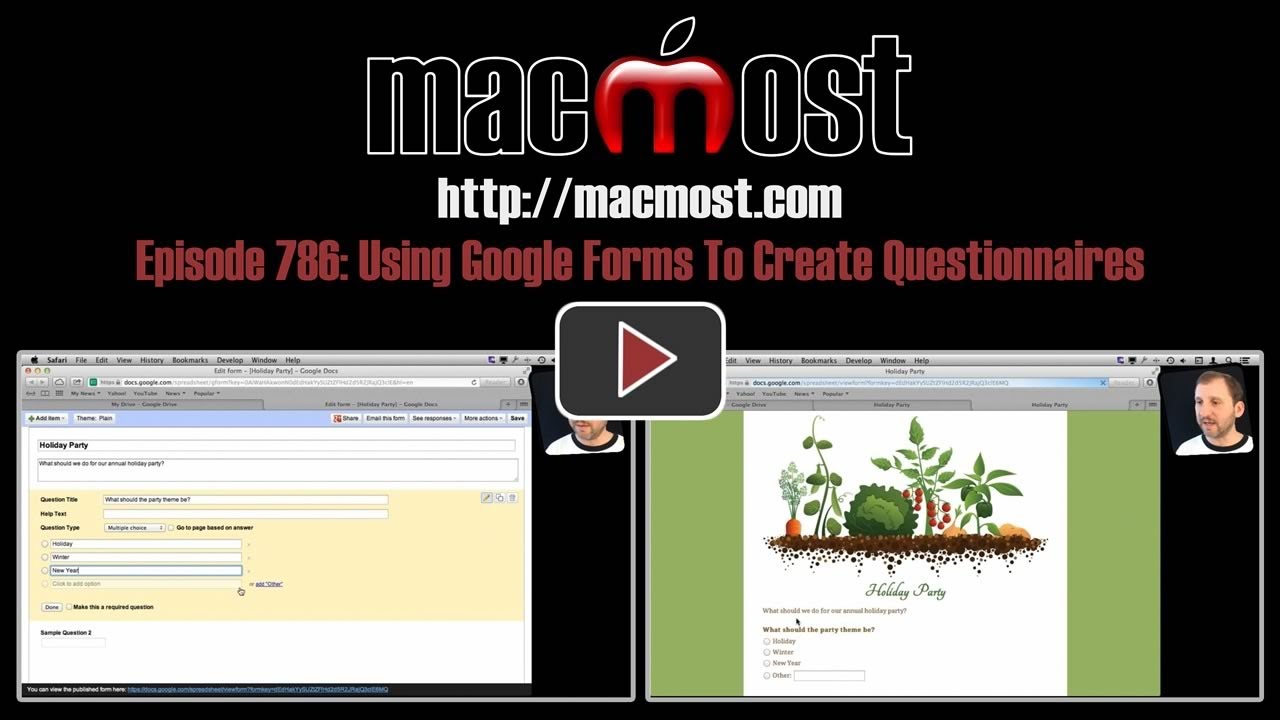


Great piece as always! You always hit on very useful subjects, thanks again, i look forward to your next installment
This is good for free. I use Acrobat Forms Central for better layouts but obviously not free though. This is a great alternative, thanks.
Can you add images on the Google Forms?
Not sure. But there are tons of options, so I wouldn't be surprised. Try it.
Hey Gary 20.11.12
I'm glad that I have come to know you through your website.
I have no not know a second person like you so willing to share your knowledge, so freely and you had so much ideas and ways of teaching how to do computer to do new things. Share knowledge is a way to eternity.
The users of your website comments are both creative and plusitive
By reading their comments is a good learning experience. thank you all for the sharing and learning with MacMost.
Gary
You are a shining gem, if the world have more people like you
Our world would be a better place to live.
Thank you sincerely for sharing your ideas and your teaching.
Linda Lyn
Victoria Australia
Thanks!!
Thank you! Thank you! for telling me about the questionnaire possibilities on Google Drive. I love it, and it is just what I have been looking for to use for my newsletter that I have been writing for 40+ years.