With iOS 8 you can add widgets to Notification Center for easy access to information and documents inside of apps. Learn how to add widgets and use them. You can view your recent files in DropBox, jump to a book in the Kindle app, perform calculations with PCalc, and get detailed weather and other information. One advantage to using Notification Center widgets is that you can access them without leaving your current app.
▶ You can also watch this video at YouTube.
▶
▶

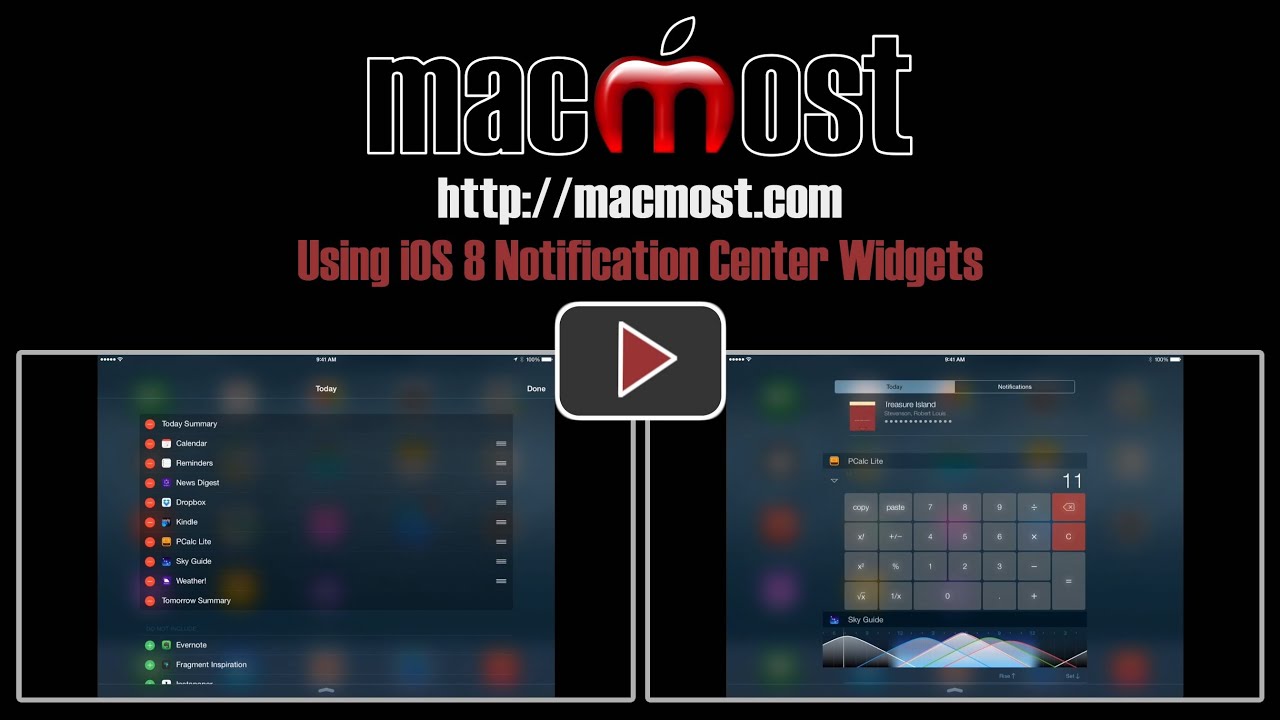


Thanks for all the instructional videos. Very helpful.
Thanks this is something I wanted to learn about and I am trying to popular my widgets but there are only 8 apps listed under the "Do Not Include" portion of the edit menu. How do I get other apps into that area and how do I delete the ones that are in there that I know I will never use as a widget.
The way to get more listed there is to add more apps from the App Store. Ones that have Notification Center extensions, of course. There aren't too many yet. The only way to remove them is to delete the app from your device, which you won't want to do if you plan to use it as a regular app. There's no reason to want them gone from there as that list is just for adding or removing widgets, so they won't get in the way otherwise.
Gary I've learned so much from your videos. Thanks!