Lion Mail's new interface is different from previous versions of Mail. Learn how to use the three-column view. See how you can use the Favorites bar to make the mailbox column unnecessary. Learn about the Archive function and how to use keyboard shortcuts to move messages into mailboxes.
▶ You can also watch this video at YouTube.
▶
▶ Watch more videos about related subjects: Email (16 videos), Lion (11 videos).
▶
▶ Watch more videos about related subjects: Email (16 videos), Lion (11 videos).

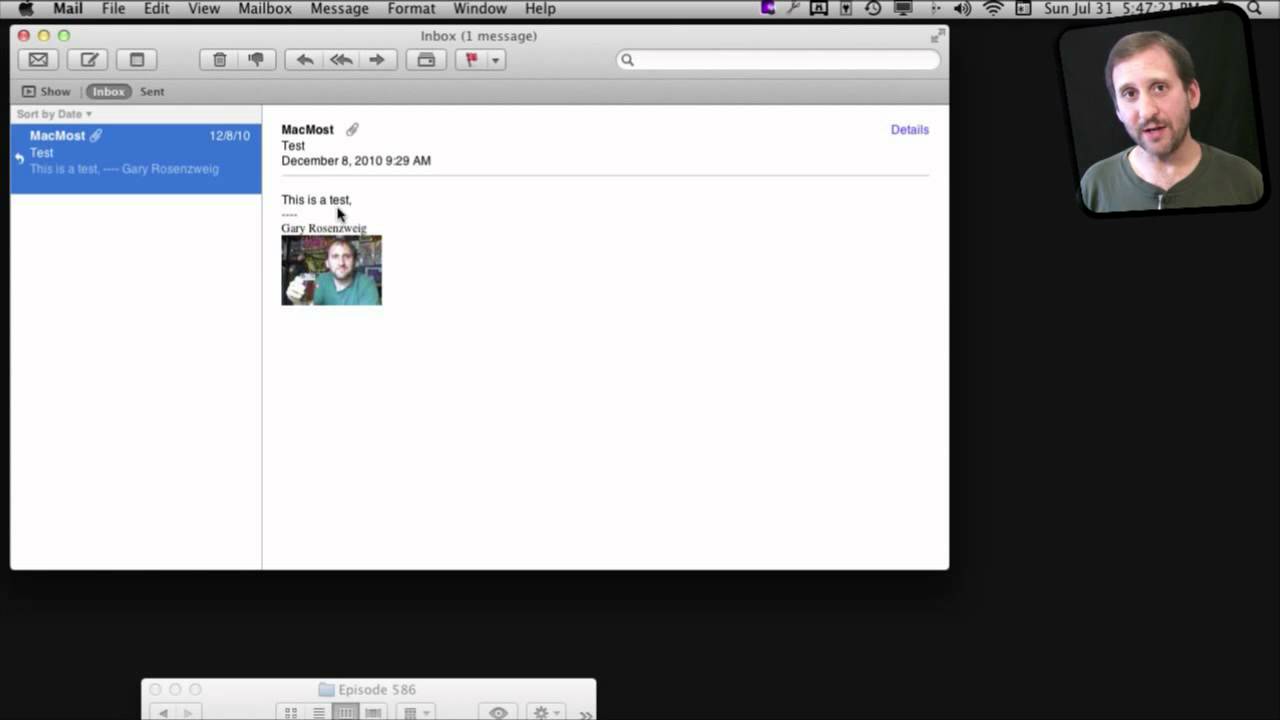


I'm trying to export from Mail as .mbox file but the file created is not recognized by Outlook 2011. EmailChemy doesn't seem to recognize folders created by Lion Mail either. What's changed in Lion?
Not sure what the problem could be. That would be a hard one to try to help you with. Just keep trying different things. Maybe a single message in the batch is preventing the import. Try just one message to see. Then maybe a small group, etc.
This is the 1st email client I've tried that might be almost as good as the gmail web client. In some ways, even better.
I noticed in your video that you moved the saved folder to the menu area in Lion mail. When I updated my wife's macbook to lion her saved folder disappeared (in apple mail) and she isn't a happy camper. Any idea where it went? Can I back up from a snow leopard time machine?
Thanks for your great videos
I didn't move it. That was a folder I created. It is not part of my Gmail mailboxes, but a new folder "on my mac." Where hers is depends on what type of service she is using, how it handles mailboxes, where you created the "saved" folder, etc.
A quick way to move a mail message to a folder is to drag the message to the left side of the window. The Folder window will open and you can drop your message into the desired folder. Very simple!
I send a lot of PDF attachments. But some people are not receiving them. They say their mail (PC) shows there's an attachment but when they click on it - nothing there. This problem only started with Lion. No wonder some of my clients have not been paying their invoices. They didn't get them! So you can see this is important for me Gary - thank you heaps.
Hard to tell what the problem could be. I'd try to see if you can send to someone nearby and then look at what they are seeing.
I have the same problem. It seems that the pdf attachment does not show when I used the signature in the email. Does anyone know how to solve this?
Even, the little "Attachment Tamer" software has solved my prob with PDF attachments disappearing. Also my emails still keep my signature.
Thank you very much Gary. I did send a test pdf to my neighbour and it worked fine on his (old) PC. I suspect some incompatibility in newer Microsoft software. I'm trialling 'Attachment Tamer' to see if that works for me here.
I would guess right clicking will still show the mailboxes as before, no?
Right clicking? On what? In what context?
Gary,
You've become my go to first - even before google - when looking for help with Mac. You consistently provide great information and easy explanations - this one for the mail was exactly what I had been trying to figure out. Keep up the great work and thanks very much!
Thanks!
Gary when I use mail with lion if I send email using bcc it always send 2 copies to those people.I was on with apple support for 45 min and they had no answer. Just wonder if you have heard of this issue,or if you may have a answer for me.
again thanks
Alan
I would suspect your email server, not Mail. Mail is just an email client. Your server does all the hard work. So maybe check there.
Hi Gary this may seem strange but its driving me up a wall. I use comcast mail. Before I installed lion it worked great.Since I have installed lion my mail now goes out twice to each person I send mail to. I have contacted comcast and they say all my setting are correct. Could lion effect my comcast email(I doubt it) I can figure why this is going on. I also tried gmail and same thing.If you have time would enjoy your thoughts.
Alan
I haven't heard that that affecting anyone else. I'd just careful check through your Mail preferences. How do you know that people are getting 2 copies of each email? Have you tried many people and all are confirming that they get two copies? Usually problems like this are on the receiving end.
Yes I did get replies that they were gutting 2 copies of my emails. I contacted Apple Support,it turned out the mai.app was corrupted.It seems they fixed it for me and have tested it and now seems ok again.So I guess in computer things can happen.
Again Gary thanks for your reply.
Alan
Gary ,Just wanted to wish you a happy holiday
Gary in lion ical is there a way to put a photo
Thanks
Alan
No, I don't think there is.
Hi Gary, Thanks for the vid. How do you create a folder in the new mail system. I used Earthlink and I see the Earthlink mailbox, but how do I create folders in that mailbox? Thx.
Not sure what type of email server you are using at Earthlink, but you should be able to use the controls in the left sidebar of Mail on a Mac to create a new folder that is then reflected in the email account.
I am having a horrible time migrating my Mail from an old mac (snow leopard) to new mac (lion). I finally upgraded my old mac to Lion so that would be easy. HA! I have finally got all the files exactly in the right place. I have all my mail and my RSS feeds but no ON MY MAC folders. Those folders are showing in the file in Library but not in the program. This is day 3 ... I don't know what to do next!
Just having the files won't be enough, it seems. You should export them from Mail on your old Mac, and then import them into Mail on your new Mac. Migration Assistant should have done this automatically. Did you use it? If not, and you can't get it working via export->import, then you may want to seek out the help of an expert. I don't know your tech level, so it is hard to advise.
Gary, Good info. Thanks for your efforts. When I try to drag and drop an email message (Lion Mail) from the Inbox to a folder under On My Mac in the left column, it does not always drag. Often, dragging the cursor down only highlights the email messages in the Inbox over which the cursor passes (i.e. the messages turn dark blue) and I often need 5-10 attempts before the message finally moves. Do I need to click on on a certain part of the message to get it to drag and drop? I have not been able to figure out what made successful moves successful - seems to be random luck so far. Thanks.
It should work without a problem. Not sure why that is happening for you. You can always use Message, Move To or Message, Archive as an alternative.
I just figured out the answer to my own question: I was simply too impatient. If one clicks and holds on the message, after 1 or 2 seconds a small envelope image appears under the cursor. Once this appears, the message can then easily be moved via drag and drop.
But this leads me to another question: I have "Organize by Conversation" switched on. If I move the most recent mail in a conversation string to a folder, all of the pervious mails in that conversation disappear from the Inbox. Is it possible to move only the most recent mail and have the previous mails remain in the Inbox (to be moved elsewhere, deleted or whatever I decide to do with them)? Thanks.
You can't have it both ways. If you want the messages arranged by conversation, then you can't also arrange them individually.
This happens with me too. The thing is that you cannot invade the area of the other mail in the list (you cannot drag vertically). The right thing to do is to hold and drag(horizontally) out of the list witch are your emails, then you can move free.
I am new to the Mac platform and am trying to figure out how to have more than one email I am composing, replying or forwarding, open at the same time. For example, I want to drag an attachment to another email. Or I want to just quickly check another email. Currently it seems I have to Save as Draft (by hitting the non-intuitive "Cancel" button) and exit the message completely. Can you work with multiple open emails in Mail (Lion)?
You can easily do that if you are using the "Mail" app that comes with your Mac. You can choose File, New Message to open a new message composition window. And then open another the same way if you like. And move those windows around so you can see them all if you like.
Good thing about this is you can choose messages organized by conversation for each folder individually. So you inbox can stay organized by conversation, but the folder on your mac can be organized individually. Maybe this will help you.
Gary,is it safe to remove the downloads in that download file,I don't see any reason to save them,but wanted to check with you first.
Happy Holidays
Alan
Not sure which downloaded file you mean. But if you have downloaded something, and no longer need that file, then of course you can delete it.
Hi Gary,
I have a MacBook Pro and want a program for my mail that allows me to have multiple signatures which will rotate on each email I send. I see this with others, but still haven't figured out how to get this for myself. Thanks for all you do. I send my Mac friends to your site frequently. I'm proud that I can share your skills and knowledge with them.
You don't need another program to do this. Mail already does it. See:
http://macmost.com/mail-signature-tricks.html
Hello there,
I got a big Problem with Lion Mail!
Sometimes when I move a Message WITH Attachment to another Folder on the same/or another Mailbox the Message turns into senseless "Code", or the attachement disappears.
Using the same Server with Snow Leopard Mail and the Problem doesn't appear!
Anyone got an idea??
Marcel
Hard to say why this would be happening. Perhaps the other mailbox is for another sever (mail service) and the transfer isn't happening correctly.
That's what I thought in first place, but this happens in both cases ... same mailbox and other mailbox on same server ... even the transfer from mailbox on the server to the local mailbox doesn't work! I tried completely reconfiguring, deleting mailbox on the server, configured everything new ... no chance!! ... BUT it doesn't appear with SL Mail on the SAME Server ... Thx for your fast reply!
I cannot begin to tell you how much I hate Lion. We have been Mac users for years and years and years and I'm switching. What possessed you? Between the indefensible China sweatshops and your lousy OS, we're done.
What, specifically, do you not like about Lion?
And I'm curious which computers you are switching to. They are pretty much all made in similar Chinese factories. I wouldn't want to work in one of those factories, but "sweatshops" seems a bit harsh.
Gary, I will be really appreciate if you do a video for us comparing what happens in gmail website when you delete or mark as junk or archive a message. I get frustrated and don't know why my Mail create new mailboxes on gmail server for sent messages, for example, and not use the one whose already exists in gmail server (website). Is this happens with you too? Do you think can be because my gmail mailboxes are in portuguese and Mail doesn't recognize the "Enviados" as Sent in english then it creates an "Sent Messages" mailbox and put sent mail there?
Thanks a lot and sorry for all theses words...
I believe Archive just removed the "inbox" label and "delete" will actually delete it. Perhaps the language issue is the problem -- not sure. Just remember that Gmail uses labels and IMAP uses folders -- a subtle difference but it does explain a lot of when you see when you try to use Gmail in Mail.
Is there any way to tel to my Mail that he needs to put the sent mails in the "Enviados" label and not create a new label called "sent message"?
Thanks a lot
I don't think so. You can check in your Gmail settings online (not in Mail) but I'm pretty sure Gmail is applying a "Send Mail" label to the message.
I have just downloaded lion on my iMac, but have waited to download lion to my Macbook pro. After finding the problems with the discussions on mailboxes above
I feel ready to leave Mac which I really like. I have also liked mobile me. I also have another Macbook pro, an Ipad2 and two iphones. At the moment I would like to know if there is a way to re-instate my iMac to Snow Leopard. If the mailbox issue cannot be simplified I will just go back to Windows as my computers wear out. That may be a long time because they are less than two years old. However, I don't have time to not being able to save emails to easily recognizable mailboxes.
Which Mailbox issue do you mean? The one about attachments? I haven't experienced that myself, so I'm not sure what causes it. It probably depends on what sort of email system you ate using.
In Snow Leopard, it was handy to have the Address Book available when adding addressees to an email. Can I have that on Lion also? I hope! I hope! I hope!
Do you mean the Address Panel? Sure. It is there. Window, Address Panel.
Gary in the past I've created new mailboxes under my person gmail acct and have been able to drag email into it. But I created one tonight, it does not have a gray folder next to it but a white one, and it will not allow email to be dragged in!
Any ideas?
Remember that Gmail doesn't use folders. It uses labels. Did you create the new label using the Gmail web site? Did you set it to appear in IMAP on the Gmail web site under settings? Did you give it time to sync fully with the server?
Both my Mail and my gmail accounts have stopped working on my MacBook Pro. Neither recognises the relevant password. ( Webmail does) Immediately after I upgraded to Mountain lion no problem but I now can't get mail at all. Safari etc are fine as are mail apps on iPhone & iPad. I don't have discs for MountainLion as I upgraded, as demanded, from the net. How to reinstall Mail? Or what else to do? Margaret Philp
You don't need to reinstall Mail. You probably just need to re-enter your user ID and password -- it is probably your user ID that is wrong (maybe a character is off or something) and not your password. The "wrong password" message will come up in either case.
Gary, I've done this multiple times. The user ID's and the passwords are the same in the web mail accounts and work perfectly well there, as they do on my iPad. The simple solution would be nice, but... Margaret
You're going to have to have someone take a look, I'm afraid.