You can easily put the page numbers for you document in the header or footer. You can also control which page number your document starts with, and use sections to skip between page numbers. Learning how to use the header, footer and sections is important if you are creating larger Pages documents.
▶ You can also watch this video at YouTube.
▶
▶ Watch more videos about related subjects: Pages (233 videos).
▶
▶ Watch more videos about related subjects: Pages (233 videos).

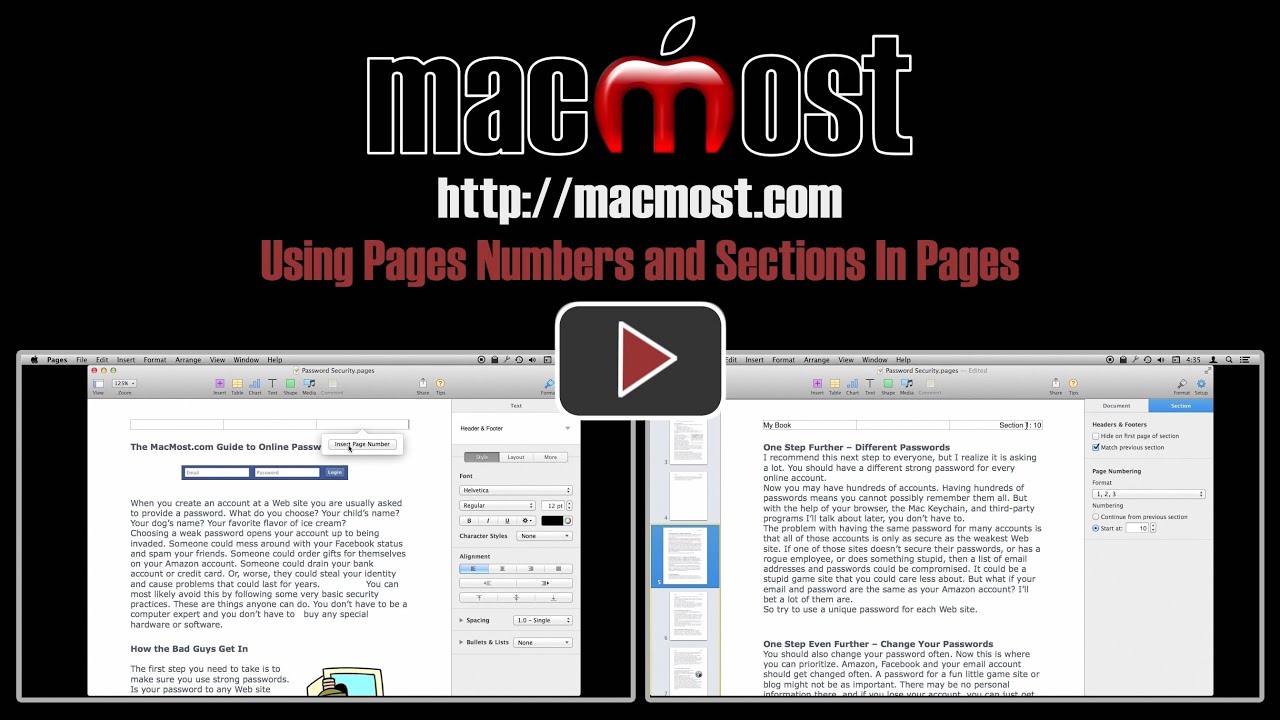


hi Gary
timely show..I have a document with only 2 sections and as you said, in the thumbnail view all the pages after the first page in each section are indented. However I have one spot within a section where one page is not indented (i.e. looks like the beginning of a section) and the rest are. I turned on the Invisibles to look for a Section code but don't see any.
Appreciate any hints if this makes sense to you :)
thx
nick
Really hard to say without being there. You'll just have to experiment and play around with it to find out where the problem lies.
thanks - not a big deal, doesn't seem to affect anything...
This was just the info I needed now.
I save all of the MacMost Newsletters, is there an index or table of contents available that will update with each new MacMost Newsletter? I need to find answers to questions as they arise!
Thanks,
Saundra
Click on the Videos link at the top of any page at MacMost and you'll get a list of videos by category. Or, better still, use the search box up there to find things quickly.
Gary, great video as always. How do I omit the page number on the first page of my document and begin numbering on page 2 (numbered as page 2)?
A few ways to do it. Click on the footer on page 2 and you'll see the option to start a new footer for pages 2-X. Set the page numbering like you want. Then go back to page 1 and edit the footer there to remove the page number.