Learn how to use the clone tool in Pixelmator. This drawing tool can be useful for adding additional copies of repeating objects, like flowers in a flowerbed, to your photos. You can also use it to clone an uneven background to remove objects from a photo without leaving an obvious empty space in the photo.
▶ You can also watch this video at YouTube.
▶
▶ Watch more videos about related subjects: Photography (44 videos), Pixelmator (21 videos).
▶
▶ Watch more videos about related subjects: Photography (44 videos), Pixelmator (21 videos).

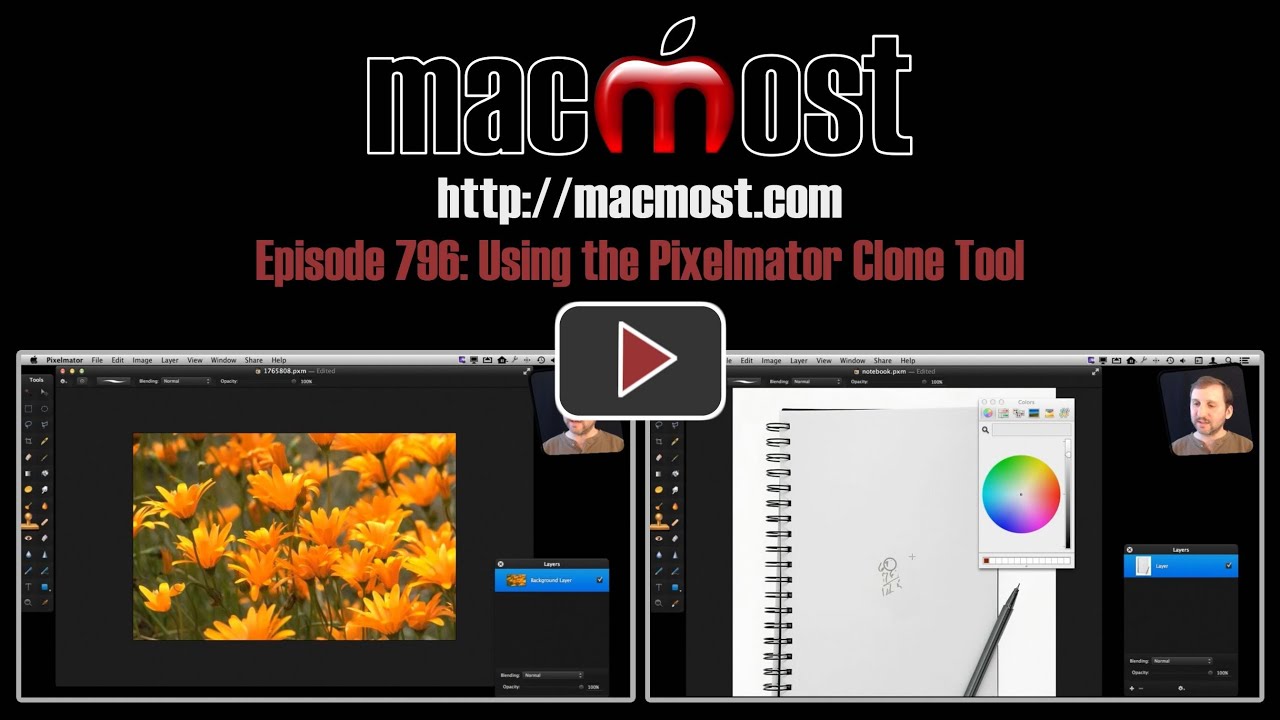


Extremely helpful! You make Pixelmator so much more accessible.
I really like your Pixelmator lessons. Thanks so much for making them.
Can you not give tutorials on Photoshop. That was well done. The paper you used which was slightly Grey. You can use the colour picker,then pick the Bucket tool,and just tip it onto the paper. This is the lazy way,but you can use it for filling in large areas. Just what you did Gary.
Great vid. I just bought Pixelmator. Not always perfect results but great for the price. This piece helped me a lot to get the clone tool function down.
I'm an avid nature photographer and former production artist that worked with PS from v 1.0 - 5.5. I wad looking for a nice editing program for a decent price and Pixelmator is a great PS clone for the price. I appreciate your tutorials and hope you keep them coming.
Gary, wondering if the Healing tool would have been useful for some of the examples you used to highlight the Clone Tool.
Possibly. There is a lot of overlap on what tools can be used for. Try it.
Hello, I really enjoy these tutorials as well. Just wondering what your opinion is on photo editing after the fact. I've often felt that a good photographer should capture the image without the need for edit, but it seems with the ease of use of the tools we have now, that editing is an accepted part of the process of creating an image. But, is it ok to create a fictional world in our photos and then pass them off as real?
That's a philosophical question that we can debate all day. Depends on your use. For instance, if you want to create a pretty desktop background for yourself, or use an image as a background in a game, or make your kid laugh by putting their head on another body. I don't see anything wrong with that. But if you are a pro photographer, then perhaps you should only stick to changes that make the picture more real instead of less -- like adjusting for exposure.