You can add a magnifying loupe to an image or PDF in Preview. These loupes can help you point out something in an image or enhance the effect of an image that you plan to share. You can also use loupes to annotate images and PDFs during collaborations.
▶ You can also watch this video at YouTube.
▶
▶ Watch more videos about related subjects: Preview (50 videos).
▶
▶ Watch more videos about related subjects: Preview (50 videos).

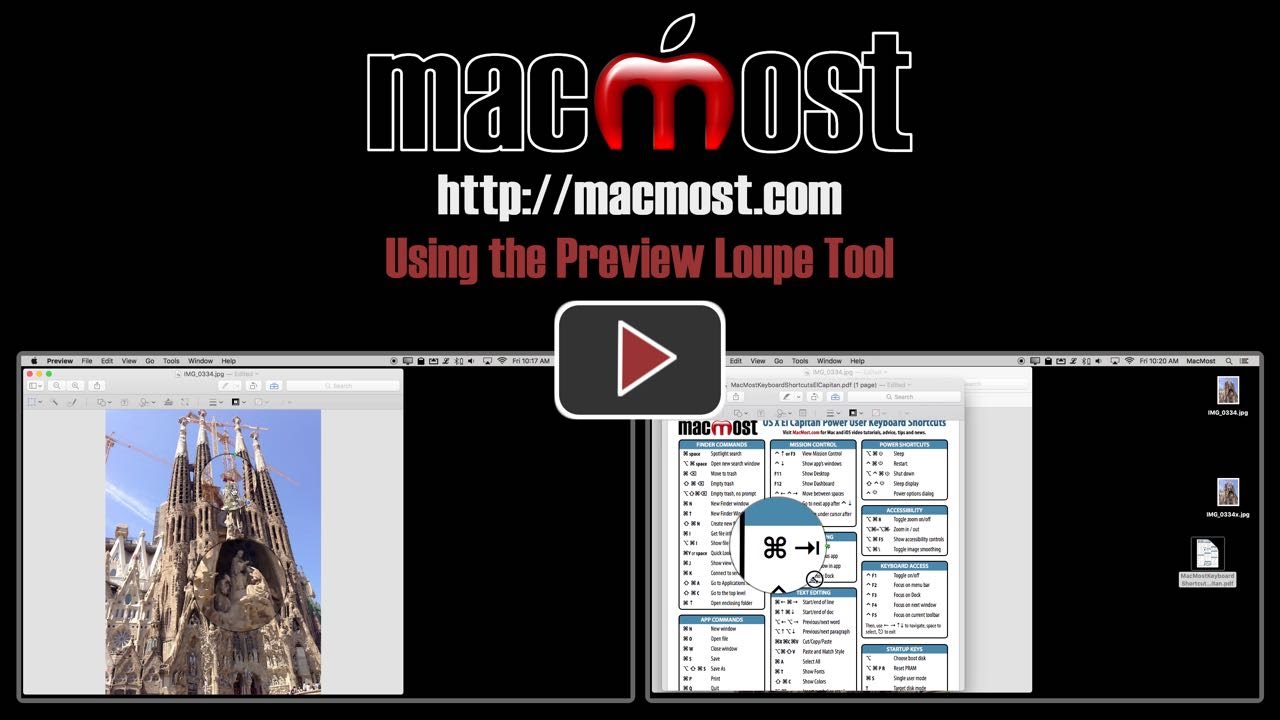


Very interesting. I didn't even know that was there. I am often amazed with what " Preview" has contained in it. Thanks for sharing.
Damn! You're great at showing me/everyone so many Apple features, that I never knew about. Thank you so very much, Gary, for all your time & effort to find & share them with us! I wish there was a web site, or sites, that shows some of the unique, esoteric & yet extremely useful Apple features.
"Loup" is greyed out in my iMac (in Annotate).
Peter: Try it on another document. Perhaps there is something about the document you are viewing that prevents it (too small, wrong format, etc). Just try it on a photo jpg file to see.
Like Peter (above), "Mark Up' is greyed out. Is it a later addition to Preview? I'm running 10.9.5 O.S.
Joanne: Should work. What type of document? Try it with a standard jpg photo.
Thanks.
The loupe tool works as shown in your video.
I also discovered the tool next to it for emphasizing
a section while darkening the rest of an image.
Thanks Gary, this is great! I tried the loop tool in jpg, pdf, png and tiff.
Saaaay, do you know how to keep the Annotate toolbar open as a default. I have to open it every single time I use Preview and I'd love it if I could find a way to have it always there.
You are doing a fabluous service for the Apple community...thanks so much.
Lindy: No, you have to press the button each time.
Thank you so much, Gary! Once again, you've shown me something that I'd had no idea existed on my Macbook! Cheers!!
Handy tip that Gary, never realised it was possible to save magnified areas in an image. No doubt I'll find it useful at some point as I make guides myself from time to time.
Another top tip Gary. As was Bob's response about changing the shading of an area. Keep them coming.
M>