You can use the Spotlight Menu to quickly perform searches for files. But search results also turn up applications, messages, your web history and other useful items. You can also access dictionary definitions and perform new web searches using the Spotlight Menu. You can customize what shows up in the list. You can also use the Spotlight Menu to perform simple or complex mathematical calculations.
▶ You can also watch this video at YouTube.
▶
▶ Watch more videos about related subjects: Finder (333 videos).
▶
▶ Watch more videos about related subjects: Finder (333 videos).

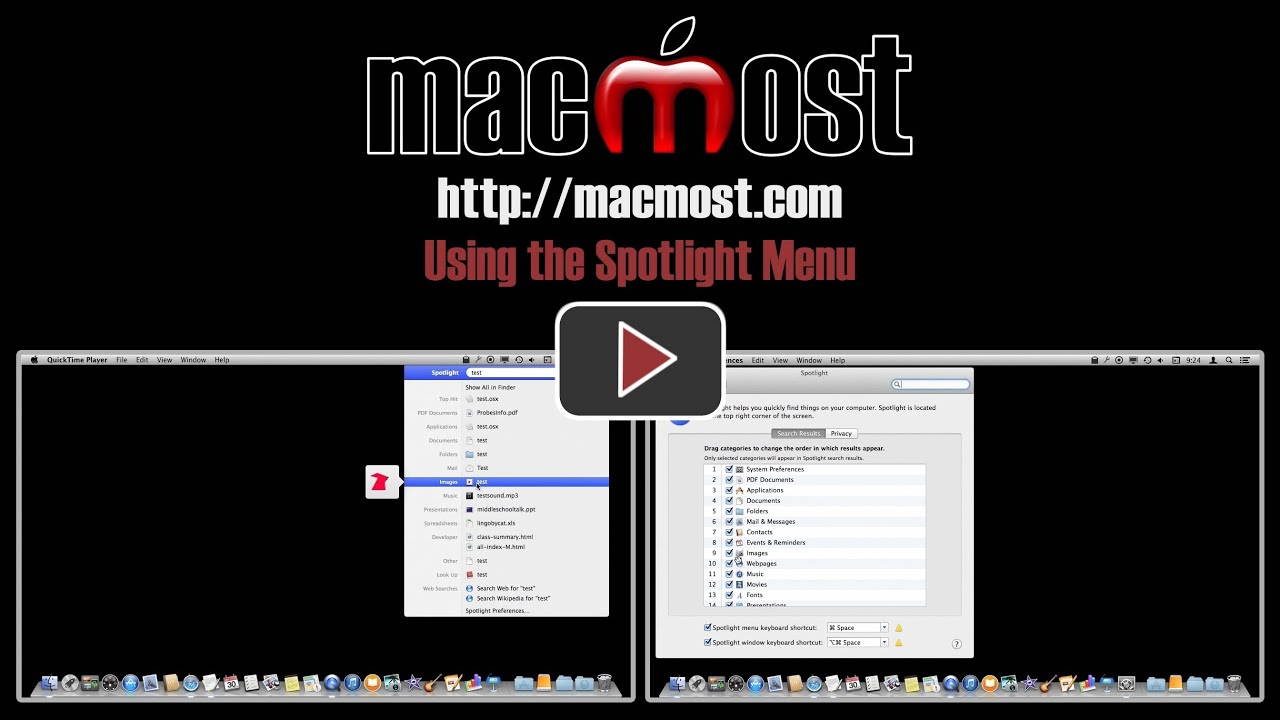


Didn't know about calculations. Thank You!
If you just want to know where the Quick Look of a document is located, you can press Option + Command and at the bottom of Quick Look it will say where the item is stored on your computer.
Shirley Allan
Thanks a million. I've wished this was possible for so long, and it was right under my nose. Wonderful.
Thanks a million. I always wanted to know how to find the location of a file easily. i always used to open the file and use the "get info" feature.
Didn't know about the calculator ability in Spotlight, either. That's great! Thanks a million, or should I say 1,000,000 :)