Apple's new file system is a big part of the new macOS High Sierra and iOS 11. What is a file system and how is APFS different than the old Apple file system? What advantages will APFS bring to our Apple devices? Which devices will this affect and when? How will we upgrade our Macs, iPhones and iPads to APFS?
▶ You can also watch this video at YouTube.
▶
▶

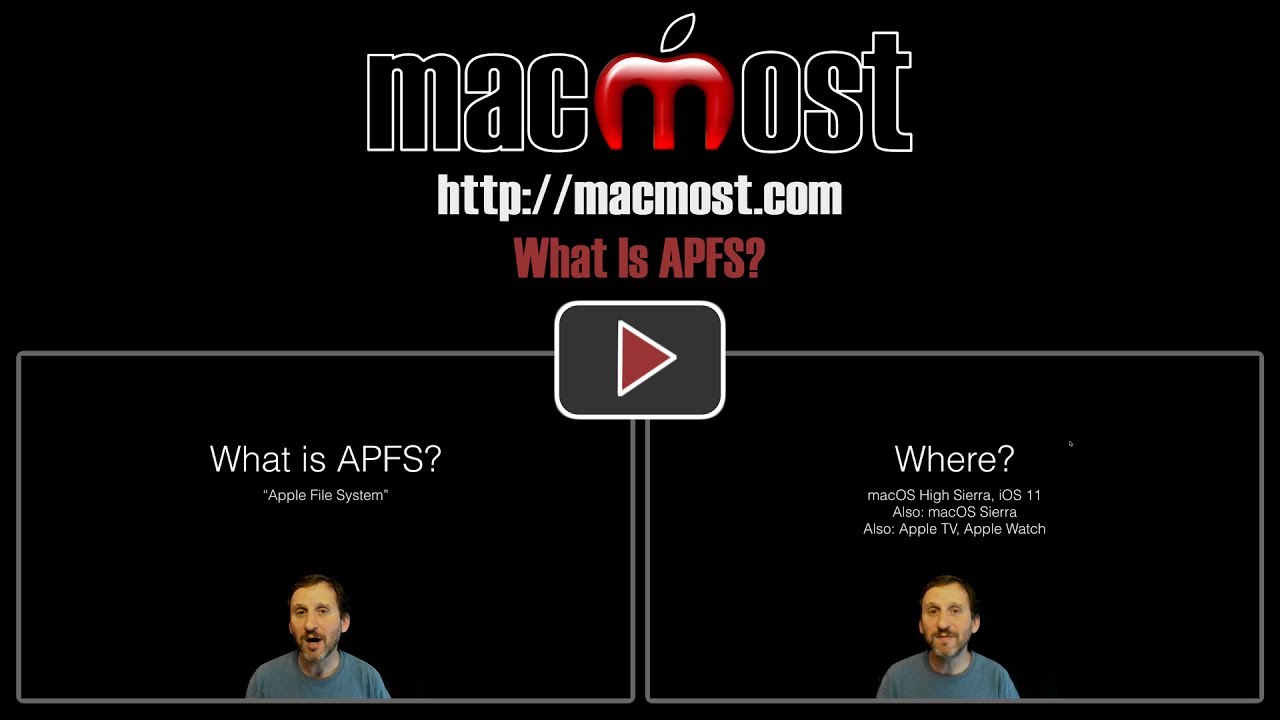


APFS is the file system used in iOS 10.3 so it was used before iOS 11.
Douglas: Good point. We already have this on iOS as of March.
Hi Gary, I've read somewhere that MS Office 2011 will not be compatible with High Sierra. Is this true, will MS make an update or will I have to give up MS Office altogether and convert all my MS file to Pages and Numbers. I am a commercial realtor and I have some fairly complex Excel files and I don't want to pay for another Office.
Jean-Marc
Jean-Marc: Where did you read that? And what difference does it make -- Microsoft has come out with several versions of office since 2011. Why not use the latest one?
For the Realtor, Open Office is compatible with MS Office and the spreadsheets work the same. Since I'm using Open Office, I'll be careful about upgrading to APFS until I'm sure it'll all work properly. And by the way, will thumb drives formatted with APFS be compatible with Windows machines? Or do I still need to use FAT?
Gordon: I doubt Windows machines will be able to read drives using APFS since they can't even read the current Apple format that has been around for so many years.
How can copying a file be instantaneous? It must be different from creating just an alias, no? Otherwise, when deleting the original file, everything will be gone. Please explain.
Theo: When you copy the file, a "clone" is created. So put it simply, the data is the same and not duplicated, but a new pointer is created to that same data. Delete the first file and the pointer to the data is deleted, but the data remains. Delete the second file and that pointer is deleted, nothing else points to the data, so the data is no longer needed at that point either. When you make changes, the changes are recorded, not an entirely new file.
1. How will TimeMachine and sparsebundle files be effected by APFS?
2. I use an external drive as a secondary backup (especially when traveling). It is My Passport for MAC. What effect will APFS have on it?
Thank you.
I have a portable hard drive with thousands of photos on it and the drive is in Mac OS Extended (Journaled) format. How can I preserve those photos?
Donald: There's nothing you need to do. Macs will still be able to read Mac OS Extended format drives. It is just that APFS will become the new default. Of course, make sure you are backing up those photos somewhere -- don't make that one drive the only place they exist!
Pete: Time Machine will be greatly improved by the speed of APFS. Not sure what you mean by how this will effect sparse bundles, I'd expect they's be faster and better too -- or something like it. Your current externals are fine as Macs will still be able to work with MacOS Extended format, it is just that APFS will be the default.
Hi Gary! Good video!
With APFS, does this mean that I won't need Tuxera NTFS anymore to write to an NTFS formatted drive?
Thanks in advance.
Robert: APFS doesn't change anything in that regard. You would still need special software to access unsupported drive formats like NTFS.
Thank you for the reply. I guess my question was... will the time capsule drive be updated to APFS, likewise will the Apple TV storage be updated to APFS?
Thank you again.
Pete: I'm not sure. Certainly if you start a new Time Machine backup it will use APFS, and I wouldn't be surprised if external Time Machine drives are converted. Time Machine should benefit a great deal from using APFS.
As for your Apple TV, the latest version of tvOS (for the current model of Apple TV, not the old models) already uses APFS. That change came about with version 10.2 in March.
I have several peripheral drives storing photographs for Photoshop. To get the benefits of the new file system, I assume that Photoshop and the like will make changes, can I just copy peripheral drive A to a drive B, re-format drive A and then copy back the information temporarily held on drive B and proceed in a like fashion with my other drives to convert to APFS. Thanks
Erik: It is easier than that. You can convert the drive in-place using Disk Utility. Of course you should make sure your backup of that drive is up-to-date first.
What steps would you take to convert your external drives (with all your photos and Photoshop files) to the APFS file sytem using Disk Utility without it overwriting your data?
Marj: I don't have the beta handy to look up the exact steps. But since it is a beta anyway, probably best to wait until High Sierra is released to do it.
Following up on Theo's questions about 'copying' a file in APFS. If I copy a file and then change the name on the second file, but keep the first file with the original name, will they both point to the same data? or will the second file no longer have a pointer to the original file? If the second file would lose it's pointer, could I solve that by clicking on the first file, using the 'copy' command, and then 'paste' it in the second file location?
Marj: They would both point to the same data. The name doesn't matter.
If I update my ios on the 5S to ios 10.3.3 with APFS, can I backup my photos to the MacBookPro on an older OS with HFS+ file system? It appears apfs files can not be read on hfs+ systems? I always copy photos to the mac and then an external drive, then delete them from the iphone, can I still do this?
Chas: What that means is that when an old computer from before APFS is connected to an APFS drive, it can't know what to do because it can't understand APFS. But that's for a direct connection, like being installed in the computer, or connected directly via Thunderbolt or USB. But that's not what is happening when you connect an iPhone to your Mac. It is one system (iOS) communicating with another (macOS). The Mac isn't reading the drive directly, it is just communicating with your iPhone. So there is no problem. Thousands (millions?) of people are using their updated iPhones with APFS and Macs that are not updated to Sierra yet. You should definitely keep your phone and Mac updated for security reasons if nothing else.
So the JPEG file or MOV or garage band.. created on iphone can be read/used on the Mac or drive not using APFS. I had understood the files would be incompatible. Thanks.
Chas: Yes. The format of the drive only matters to the device that controls it. The file is the same, it is just stored a different way on the drive. A jpeg on a HFS+, APFS, FAT32, NTFS or any other format of drive has the same bits in it. The file is the same.