The iPhone Contacts Application is hidden inside the Phone application, but it is, in fact a version of the Address Book that comes with Mac OS. To get to it, press on the Phone icon and then the Contacts button at the bottom of the screen. You will see a list of contacts that you can scroll through.
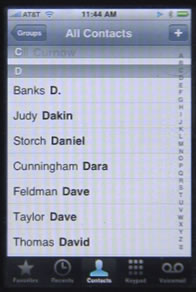
You can select a contact to edit them, or start an email to them or call them. To add a new contact, click on the + symbol to the right at the top.
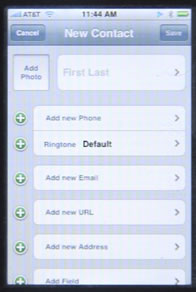
You can enter multiple phone numbers, set a specific ringtone to use when you get a call from this contact, and then add other info like email address and Web site. Click on the Add Field item at the bottom to add a Prefix, Middle Name, Suffix, Nickname, Job Title, Department, Birthday, Note or even Phonetic spellings of the contact’s name.
You can also add a photo by clicking on the Add Photo item at the upper left. Then you have the option to take a photo of the person, assuming they are standing right in front of you at the moment, or choose a photo from your Photo Albums. The photo will appear when that person calls you on your iPhone.
When viewing a contact, you can also send them a text message, and add them to your favorites. A list of favorites is an alternative to looking at your full contacts list. You can access your favorites by pressing on the Favorites button at the bottom of the Phone application.

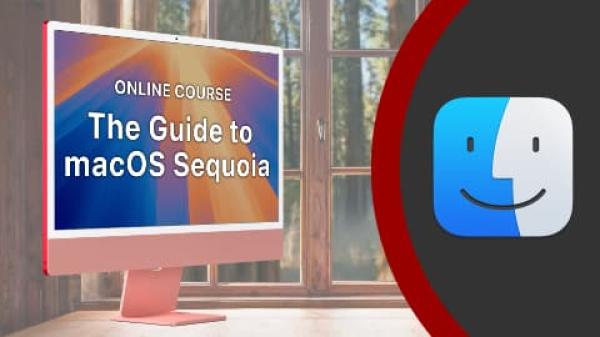

Hi im alexander.
I have been trying to set up an ichat account. I did all your steps but it just says that the network has been timed out, So i was wondering how to fix it. If you have suggestions please email me.
why doesn't the birth date, input in the contacts, automatically go into the calendar? That would make good sense, don't u think?
Contacts: Can I change way to organize my list? I did not see it in directions. I want to be able to list my contacts by first name. I had to reset my iPhone and it changed. Thanks!