Learn how to create and modify photo albums that will then appear on your iPhone in the Photos app. You can create them using iPhoto on your Mac, or folders with subfolders on your Mac or Windows.
▶ You can also watch this video at YouTube.
▶
▶ Watch more videos about related subjects: iPhone Apps (29 videos), Photos and iPhoto (112 videos).
▶
▶ Watch more videos about related subjects: iPhone Apps (29 videos), Photos and iPhoto (112 videos).
Video Transcript
Hi, this is Gary with MacMost Now. On today's episode, let's look at how to create photo albums for the iPhone.
So this is one of the most frequently asked questions that I get: "how do you create albums in the Photo app in the iPhone?"
Well, the answer is, you don't. You can't create albums on the actual iPhone. What you need to do is, you need to create them on you Mac or PC, and then sync with your iPhone. That's how albums appear in the Photos app.
So, if you look at the Photos album in iPhoto, you can see that there's a variety of different things. First is Camera Roll. Now, that's a special one. That's photos that come from one of three sources: one is from photos that you take with the camera in your iPhone, the other is screenshots - you can see that my last one there is a screenshot - and a third would be from any app that creates an image and saves it out will save it to the Camera Roll. So these are things made by your iPhone.
Now if you go back to the list of albums you can see that there's a variety of different things here: one is the Photo Library, there's the Last Import (into) iPhoto, there's the Last 12 Months, and then two albums I created, Scenery and Animals. Now let's take a look at where those come from.
So here's iPhoto on my Mac. Now you can see in Events, I've got a variety of Events here, and I can view them in Events or Photos, but back to Events here I can look on the left here, I can also see I've got my Last Import, and I've got my Last 12 Months of photos, I also have two albums I created, one called Scenery and one called Animals.
Now, the way I created those albums was that I simply went into one of these Events or viewed Photos in just any way and just took two photos like that, I clicked on the "create" button, and I can create an Album just like that. I could also add to these collections here just by clicking on a photo and dragging it over to one of these albums. Lot of other interesting things you can do, for example, you can control or right-click in the left sidebar here and select a new album as well.
So I've created these new albums, so now I've got them. You can change them, you can go in here and delete, change the name of these photos, change the name of the albums themselves, lots of different things you can do to set up your albums like you want in iPhoto.
Now the next step is to go into iTunes and connect your iPhone - you can see it right here. Now after you do that, you have a whole list of things you can do and the last one over here is called Photos. So you want to select Photos, and then you get to choose what to do. You can simply say "sync all photos from iPhoto" and then select "All photos, albums, events, and faces." Or I can select some of the albums and events, so I can say "select the most recent events", I can select specific albums, I can say "I want those two that I created included", I can select specific events, even specific faces in my collection. So I can just go back to this one I just had and select the one I want. When you do that, you simply click Apply, and it will sync all the selected albums you got selected here to your iPhone.
Now you can also choose to sync photos from folders, and you can choose a specific folder to sync from. Now if you do that, the subfolders inside there will be used as albums. So you can basically arrange photos in the Finder and you can have a single folder with a bunch of subfolders, and create albums that way.
This is also the main way you can do it from Windows. In Windows you would create a folder, create some subfolders - which would be your albums - arrange the photos like you want in there, and then set iTunes to sync the photos from that folder. And then you can rearrange those folders, change what pictures are in there, and re-sync your iPhone to change what photos appear in your iPhone and in which albums.
Now probably the reason why you can't create albums or move photos around between them on your iPhone is syncing. I mean, after you create an album on your iPhone, what happens when you sync again? Does it create an album in iPhoto? Does it change any albums that you created in iPhoto if you move photos around or change their names? It gets very complicated and and it's easy to make a quick change in your iPhone that then goes and changes everything in iPhone is such a way that you wouldn't expect. So, it's probably best have the syncing more "one way" from your Mac to your iPhone.
So that's how to create and manage photo albums in the Photos app on your iPhone. Until next time, this is Gary with MacMost Now.

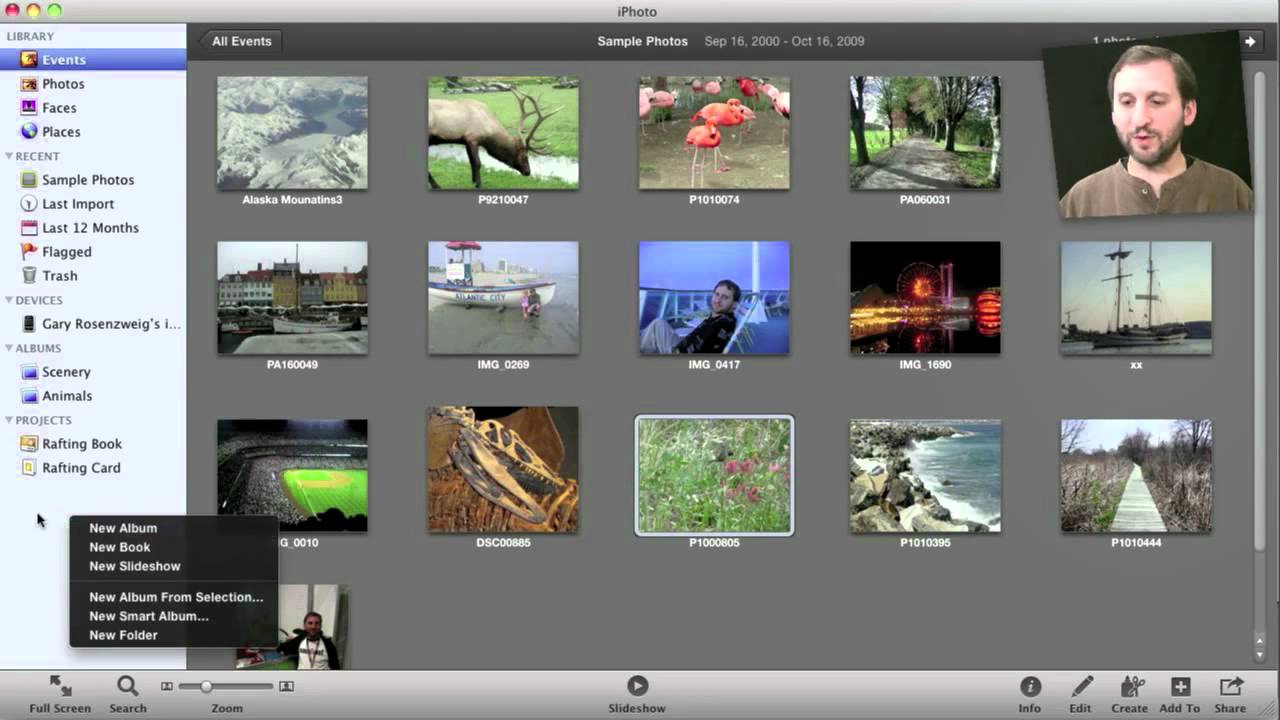


Gary,
I really appreciate all of your videos. I am new to the Mac, and find your videos very helpful in my training.
Thanks again
Charles
WOW, this was my exact question! I had 360 events and did NOT want to load every photo. I am creating albums to sync now! I think I have a dozen! SO much better than all 8000 pictures!
I created an album in iPhoto, then tried to sync it to my iPhone4, but the "apply" button was grayed out (and stayed grayed out). I recreated the album in a folder in my Mac's "Picture" finder. I was able to synch it to the iPhone but all the shots went directly to the Photo Library album and erased the stuff that was there previously. This has happened before. I've never been able (in the six months I've owned the phone) to add an album of my own, with its own name and listing.
That's very odd. It seems like something is wrong. I've never had a problem or heard of a problem like that.
Can you delete a phote album? If so can someone please tell me how to do it. Thanks
Yes. Just do it in iPhoto and then sync. Or, use iTunes to select only the albums you want to sync. Watch the video.
I really need some help I have no clue where you are getting the pictures from in itunes I don't know where to find them can you help?
what are you trying to do, exactly? You use iPhoto, not iTunes to get pictures to and from your iPhone. But you set which pictures sync from iPhoto in iTunes.
so to do so do you have to have a mac computer? If not how do I get iphoto?
What do you have? If you have a PC, you can do it with Windows, sure. It is a different process as there is no iPhoto for Windows. But in iTunes you can select a folder of photos to sync.
Yes I have a PC do you know the Windows process? Sorry I'm such a pain I'm new with this iPhone thing!!!
OK I think I have that figured out just now how do I get albums off my phone?
Do you mean remove albums that you synced from your computer. Or transfer photos you have taken with your iPhone? If the first, then sync, select only the albums you want in iTunes, and sync again. If the second, then Windows should prompt you to transfer photos like any other camera. But I don't know the details.
Followed advice but the album I created in iphoto doesn't show up on iphone
Must have forgotten a step. Check your settings in iTunes carefully and sync again.
I get all the way to choose folder, 'apply' and then, ARE YOU SURE YOU WANT TO REMOVE TO APPS INCLUDING BACKGAMMON FROM YOUR IPHONE?
I've never 'clicked' with Apple's logic; nothing they make me do makes sense. The fact that manuals don't exist keep me up at night.
How can I get photos onto my iPhone without removing my apps from the phone (makes sense, right?)
THANKS, Gary... as always, I appreciate your efforts is keeping us sane,
You need to look in the apps section. There you have set which apps to sync, and which not to sync. So you must have Backgammon on your phone, but set to not sync in iTunes. In other words, one of the syncing instructions you are giving is to remove Backgammon from your phone. So change that to have a checkmark next to Backgammon.
Or, if Backgammon isn't even on your Mac, then add it by downloading it from the App Store. Or, Control+Click on your iPhone in the left sidebar and select "Transfer Purchases" to move it directly from your iPhone to your Mac.
Is there an iphoto version for Windows XP?
No. iPhoto is for Mac only.
That's too bad. I'm a photographer and I just bought my first iphone. I really wanted numerous albums to show off my work.
Thank you for your quick response.
There are many Windows program that will let you manage your photos. Not sure which ones do what, but I know there are many.
No problem organizing on my computer. When selecting different folders to sync in itunes, the pics still get dumped into "Photo Library" album. Making different albums is where I'm stuck.
I think on Windows you just put the photos in different albums. But look in your iTunes settings for "Photos" for that iPhone. The options should be spelled out there.
hi, i can sync an album but when i sync another album the previous one disappears. any ideas what's happening??? thanks in advance
So you check both albums to sync, but you only get one?
thank you very much
it really helps
warm regards