A new feature in iOS 9 is the ability to add sketches to notes in the Notes app. Apple includes a variety of simple drawing tools such as three types of pens, colors, an eraser and a versatile ruler for drawing straight lines. You can export the sketches from your notes and even send them in messages and save them to your Camera Roll. Note: It seems this only works on more recent iPads and iPhones.
▶ You can also watch this video at YouTube.
▶
▶ Watch more videos about related subjects: iOS (61 videos), iPad (180 videos).
▶
▶ Watch more videos about related subjects: iOS (61 videos), iPad (180 videos).

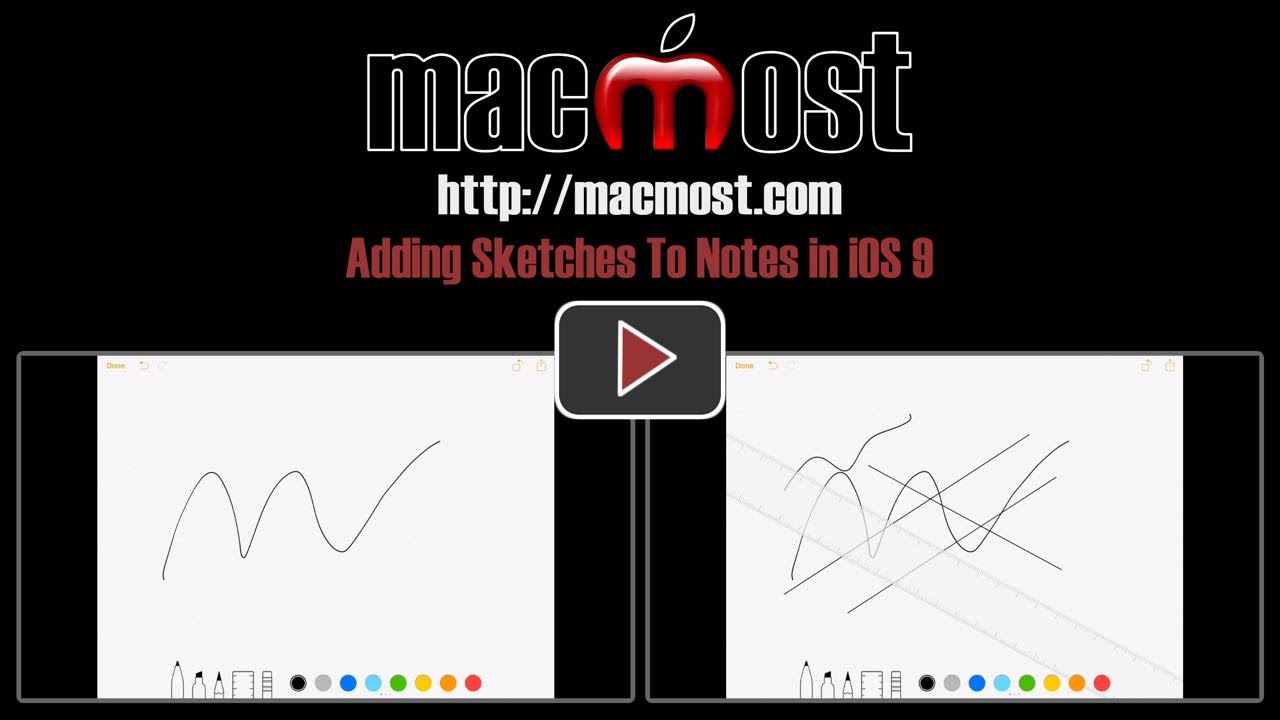


Hi Gary. I've been following your videos for sometime, and would like to say "thanks." I've a question. I've updated both the iPad2 and iPhone5 to iOS9. However, in Notes, I don't see the 'draw sketches' on the iPad2, but it's there on the iPhone5. So, is the 'draw sketches' a limitation and not available on the iPad2, or did I miss out something?
Thanks in advance.
Regards.
It looks like Apple may have restricted the Notes sketch feature to only newer models. I don't see anywhere that Apple shows this, but many people are reporting that the iPad 2, iPad 3rd gen, iPad mini 1st ten, iPhone 4s and older models won't let them sketch.
Thanks for the quick reply, Gary. I thought so this would be the case. Yes, there's no mention of this on Apple's site at all.
Same issue, only iPad 3. Cannot access the sketch tool. I can insert a photo or other graphics. I can also use the Share option to create a web note, etc. Just no sketch tool.
Great job, Gary, I couldn't use either function before your videos. Now impatiently awaiting Capitan to sync.
how are you sketching - are you using a stylus on the screen or a mouse or on a curser or your fingertip?
Fingertip.
After upgrading to IOS9 I also didn't see the icon that would let me sketch right into a note. I had forgotten that when I first went into Notes I had been asked if I wanted to upgrade the Notes app and if I did I would have to upgrade on my desktop and my laptop computers to share notes. I declined the upgrade. I got out of Notes and went back in to the app and this time I upgraded and voila - I saw the icon that would let me sketch right into an app.
Hi Gary,
I want to use the sketch feature in notes but I don't have the draw icons on my keyboard in note. I have updated my iOS but don't see how to do a sketch. Please tell me what I am doing wrong.
Thanks,
Linda
See the above comments. Need a recent device, and also need to agree to upgrade your Notes database.
I have an iPhone 6.
How do I go back an choose upgrade notes?
Not sure. Try in the Settings app under Notes or iCloud. paterjt above mentions that it comes up again next time you launch Notes. I can't confirm that it works on the iPhone 6, but it does work on the 6 plus.
Can one draw on top of a photo?
No. But that was recently added in OS X, so maybe we'll get that in iOS at some point too. Of course you can do that in lots of third-party apps, so it is still possible.
I just wanted to ask about not getting the sketch and camera button on both my iphone 6 & ipad air, but fortunately i switched from my gmail account notes to icloud account notes and all the buttons appeared with the keyboard right away (only new notes using icloud account).
i hope this helps somebody here.
thanks for your good videos.
Is this feature available in other word programs such as Pages?
No. This is specific to Notes.