If you use key repeat on your Mac, you may want to adjust the settings to suit your needs. You can change the delay before a repeat starts, and also the speed of the repeat. You can also turn this feature off if you never use it to avoid mistakes.
▶ You can also watch this video at YouTube.
▶
▶

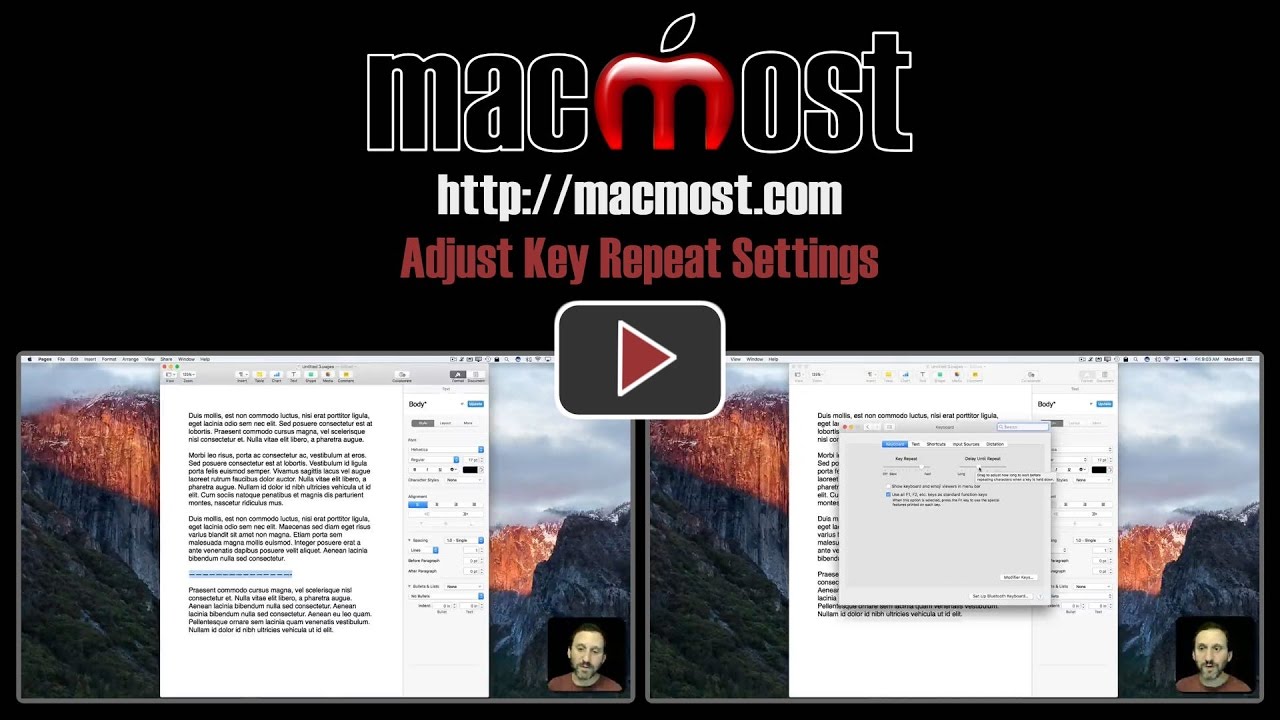


No matter what I do, only a few keys repeat (such as period, equal, dash) but letter keys do not repeat, even though my settings are set as fast as possible. I have macOS Sierra. What else can I adjust beside what you talked about in this video?
Dori: Repeating letters is disabled and has been for many versions of OS X. Only commonly-used keys like spacebar, delete, dash, etc and repeated. Makes sense to me. But you can enable them with a Terminal command (defaults write -g ApplePressAndHoldEnabled -bool true) if you want. Requires a restart after.
On the 2015 Macbook Sierra 10.12.1 the functionality of holding down a key to set diacritics no longer works and I cannot find where to enable it. I trust this is on topic and that you can help! Option xxx still works, but is limited and cumbersome in comparison
Tokyoguru: Not sure why it isn't working for you. Perhaps try playing with your keyboard settings.