Learn how to use Pages for basic page layout tasks. You can place text and image elements to create projects like newsletters and sales sheets. By placing guides you can easily place items that line up. You can link text boxes together so the text flows from one to the other. You can add captions and other elements.
▶ You can also watch this video at YouTube.
▶
▶ Watch more videos about related subjects: Pages (233 videos).
▶
▶ Watch more videos about related subjects: Pages (233 videos).

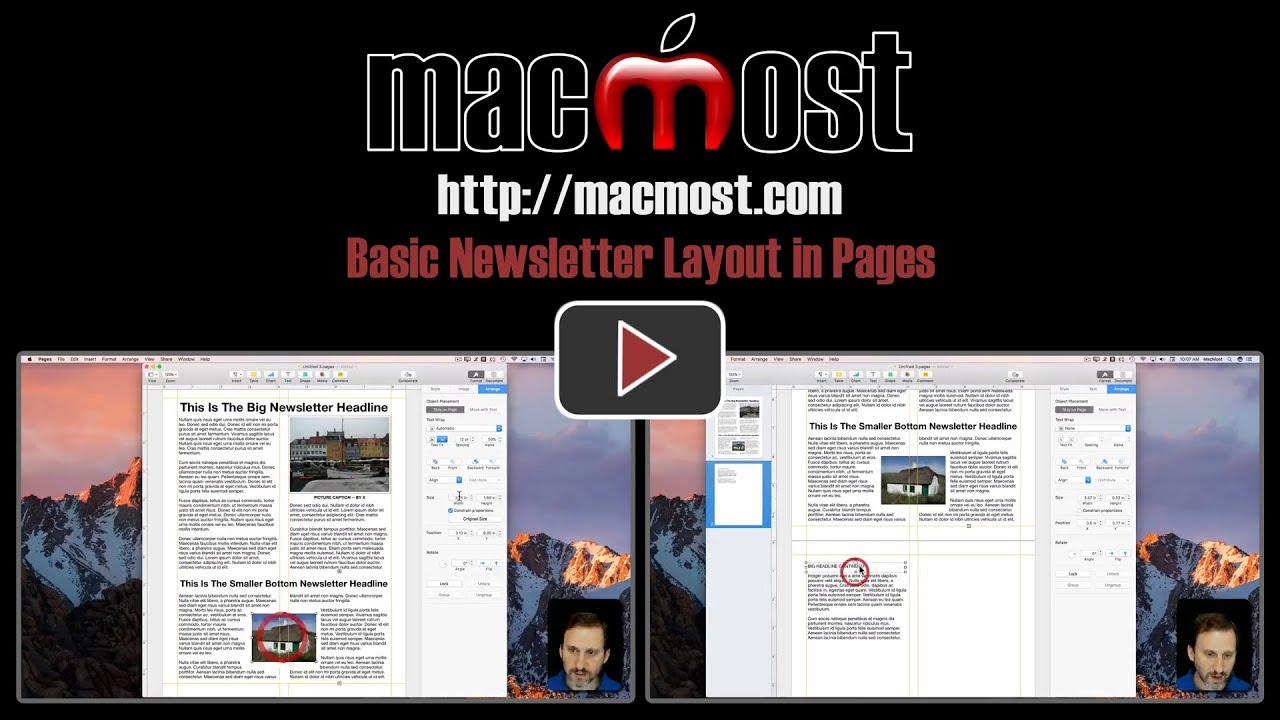


I'm surprised you didn't do a full alignment in the text narrative. I'd also suggest after you do one newsletter to use File Menu> Duplicate so you have the newsletter all set up for the next issue or set your guide lines and then save as a template.
Shirley: Good ideas!
For me you spoke and acted much too quickly - maybe I missed something in the Pages lectures about some things
Is there no way to set up guides for the entire document instead of recreating guides on each new page?
Jean-Claude: That's right.