Many U.S. libraries will let you borrow electronic versions of books using your Mac, iPhone or iPad. But using an app on the iPad you can check out e-books and audio books.
▶ You can also watch this video at YouTube.
▶
▶ Watch more videos about related subjects: iPad (180 videos).
▶
▶ Watch more videos about related subjects: iPad (180 videos).

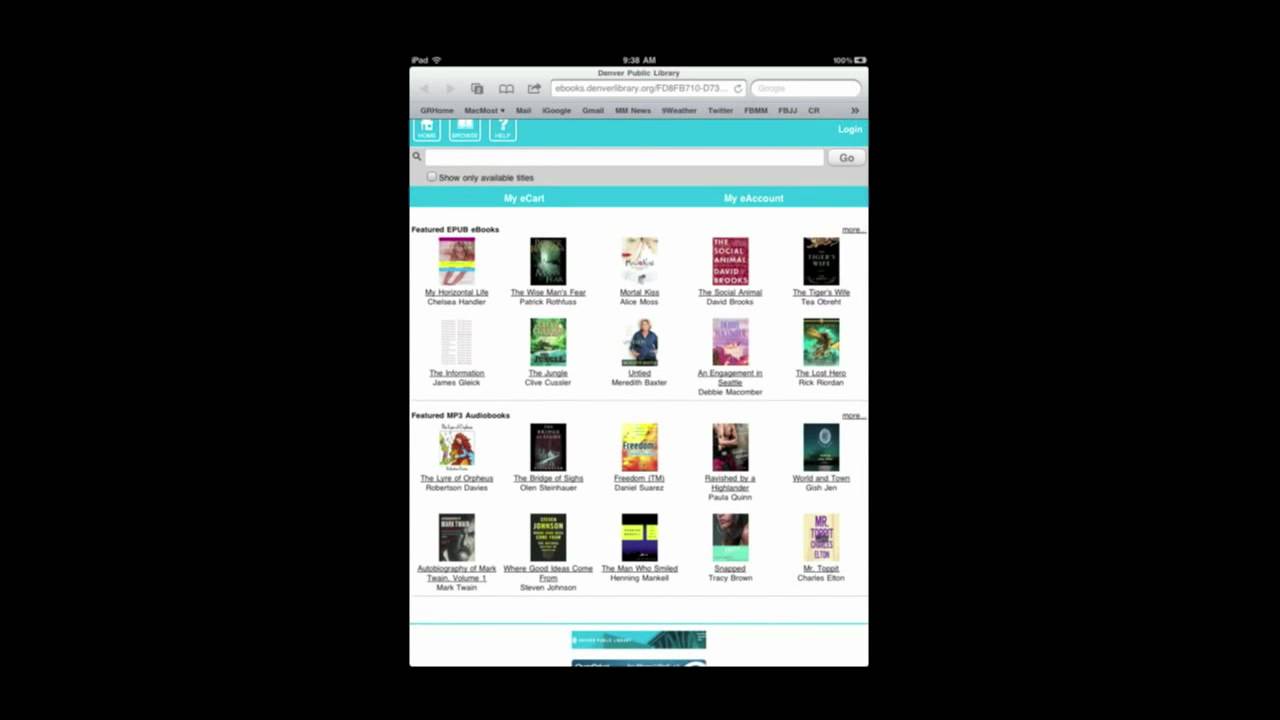


how to delete stuffs in library - ipad