Your browser temporarily stores images and data in a cache on your hard drive to speed up reloading web pages. But sometimes you may wish to clear your cache to load fresh content. Learn about the cache and how to clear it on the Mac in Safari, Firefox, Chrome and on the iPhone, iPod Touch and iPad.
▶ You can also watch this video at YouTube.
▶
▶ Watch more videos about related subjects: Safari (152 videos), Web (79 videos).
▶
▶ Watch more videos about related subjects: Safari (152 videos), Web (79 videos).

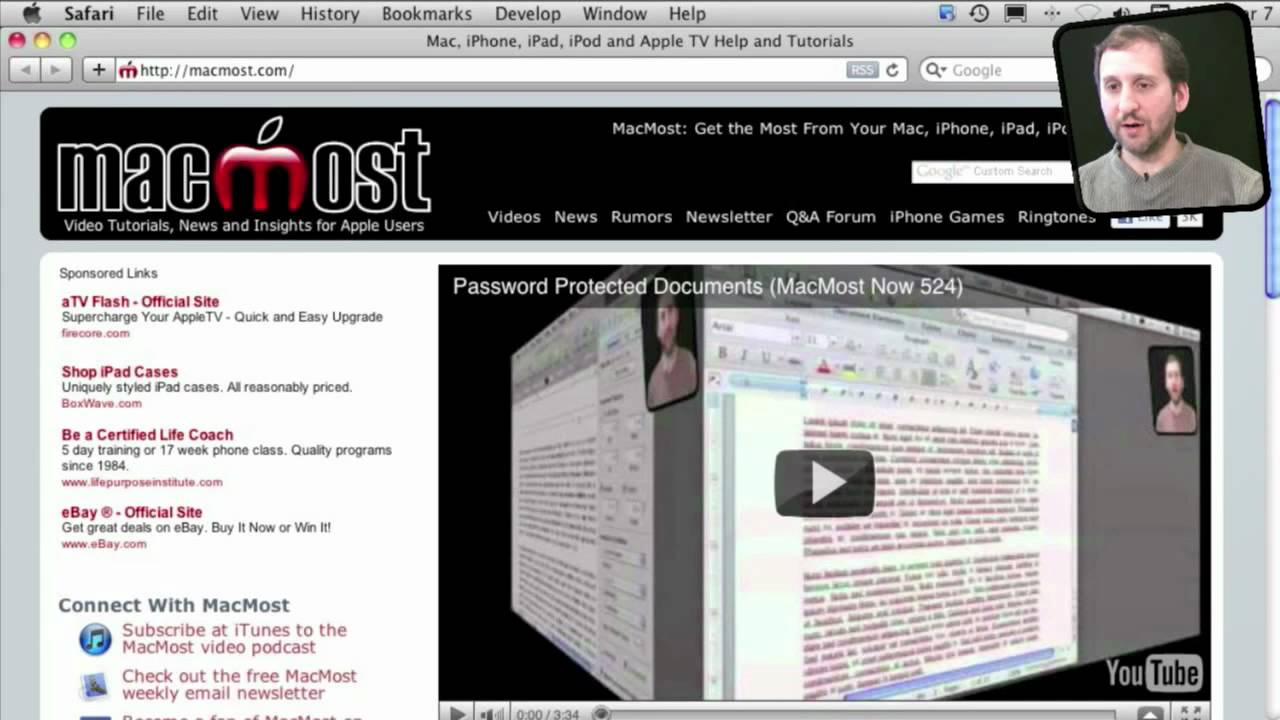


I went to my cache folder in my users name and saw tons of folders of caches in folders. Can I delete the folders with the caches in them? Good or bad idea.
Bad idea. Caches are created to increase performance of the application that uses them. Why would you want to decrease performance by deleting them?
It doesn't really matter if u do or not but it's a good thing if u do choose to because it will speed up ur safari and possibly speed up the device tht u are using but most of the times u will not he able to tell a difference. I just cleared mine like 5 min ago. I make it a regular thing to keep my device running smoothly.
Again this video makes it easy to understand. I did not have a clue what the cache was for,so i did not touch it in case it caused a major problem. The thing that put me off emptying the cache was the the drop down. Saying if you delete this you will loose something. This to me was a warning not to empty your cache. It has not been emptied since i bought my computer, but i will watch your video again,and just go through it slowly. Thanks Again Gary