You can use Siri like a personal assistant by creating notes simply by speaking. You can create new notes, or even add to existing ones. Siri can also search your notes. In the Reminders app you can create different lists, and then use Siri to add items to that list.
▶ You can also watch this video at YouTube.
▶
▶ Watch more videos about related subjects: iPhone (354 videos), Siri (28 videos).
▶
▶ Watch more videos about related subjects: iPhone (354 videos), Siri (28 videos).

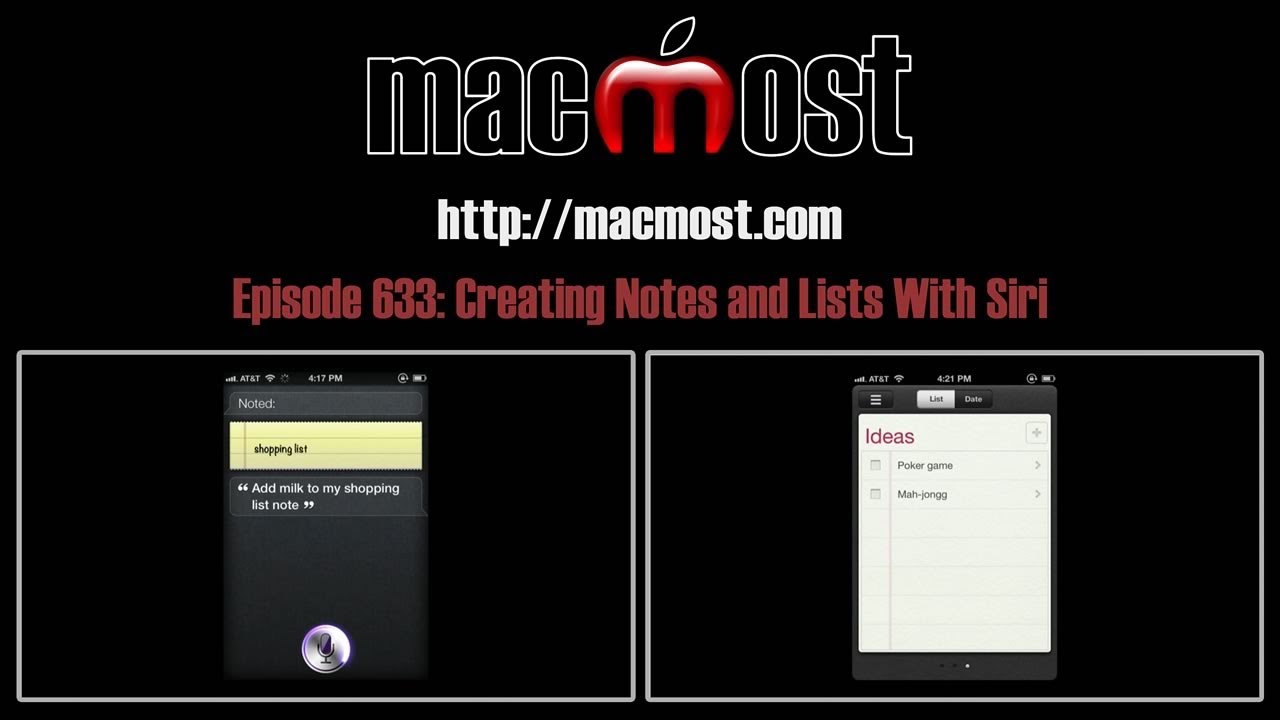


How do you create a list of reminders only on the iPhone? In other words, I want a list on my iPhone that does not sync with iCloud and iCal, but I cannot figure out how to do it. At 2:45 of this video, it seems that you have that option.
In the Reminders App, go to your list of lists (press three lines button at upper left). Then Edit. Then Create New List under the "On My iPhone" section.
Right, I saw you do that in the video, but I don't have those sections available. It is just a list of my lists, all of which are on my iCloud. I would like to add a local iPhone list, but I don't seem to have that section under which to do it. Is there something I don't have correct in the Settings?
Perhaps it is because you don't have a non-iCloud (local) calendar? Try creating a new calendar that is a local one (on my Mac/on my iPhone) instead of an iCloud calendar. You may need to do so on your Mac or PC and sync it to your iPhone, not sure off-hand.
Thanks for doing this tutorial. I did use Siri last week to make a grocery list but took me a little while to figure out how. Your video really simplified things for me.
I would love to see more videos on what Siri can do.
Tried the Siri shopping list. When I shop with a PostIt Note list, I can cross off the stuff I have bought as I walk through the store. I can't get Siri to delete or strike-through an item. Any suggestions?
How can you get the Iphone 4s to tell you the elevation(altitude) of a place that you are or an address you are going to? Thanks..
for things like elevation, or even complicated math equations, you can use Siri's integration with Wolfram Alpha.
just say "Wolfram what is the elevation of Boulder, Colorado?" and itll give you the data. you can also say "wolfram elevation of my current location"
"Wolfram elevation of my current location" doesn't work. But there're plenty of elevation apps in the App Store.
For my personal budgeting I would like to be able to fill out a spreadsheet or some budget software using voice commands. For example " add $43.50 to entertainment November 16. " any ideas or suggestions?
I don't know of anything that would do this. But an app developer could make an app that did it. It is technically possible. Whether there is a big enough market for it and a developer is willing to take it on is another matter.