When you create a basic table in Numbers, it is important to use Headers and Footers properly. Headers allow you to define the contents of rows and columns, and you will see these labels appear in formulas and charts. Footer rows allow you to perform functions like SUM and AVERAGE on an entire column, with the formula adjusting to the content in between the header and the footer.
▶ You can also watch this video at YouTube.
▶
▶ Watch more videos about related subjects: Numbers (206 videos).
▶
▶ Watch more videos about related subjects: Numbers (206 videos).

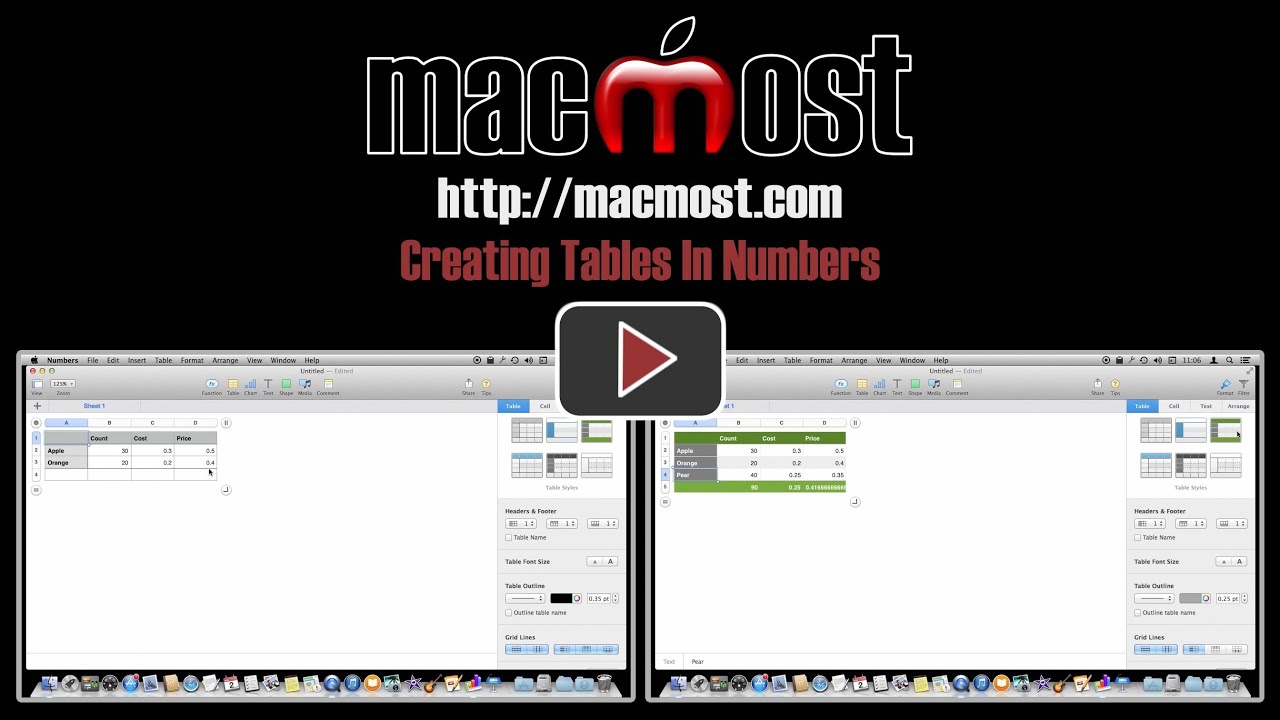


good stuff Gary, looking forward to more Numbers examples, I've used Excel a very long time, and am pretty proficient at it, but am liking the features Numbers has more and more since I've moved onto a Mac
Excellent video. Very clear and simple and easy to follow. Your videos are a perfect source for learning about all of Apple's products.
Great video. Used Excel for years and was having a very hard time with Numbers. You have solved many of our Numbers problems and made us happy that we switched. All of your videos confirm that our moving to Apple was the right move. Thanks
When I add a one-line footer and type =sum and click on the row title a warning shows up in the box that says: "This formula can't reference its own cell, or depend on another formula that references this cell." I keep trying it but it doesn't give me anything different. Help? (Please and thank you.)
That error comes up if the cell is not really a footer cell. You have to add the extra row, and then also change the footer setting to include that row. I do that in the video.
Thanks for the quick response, Gary, but I added the footer just as you showed in the video and it has the thicker line to confirm it. I've watched the video again and again to see what else you've done, but I can't see anything else you did to "change the footer setting to include that row." Thank you.
I just tried it lots of different ways and it always works for me. Are you sure you are entering the formula right? I mistyped once and got your error. I missed the parenthesis key. Are you forgetting that? You type = then SUM then ( and then click the column top (or just type it) and then ).
That makes sense! Fantastic!