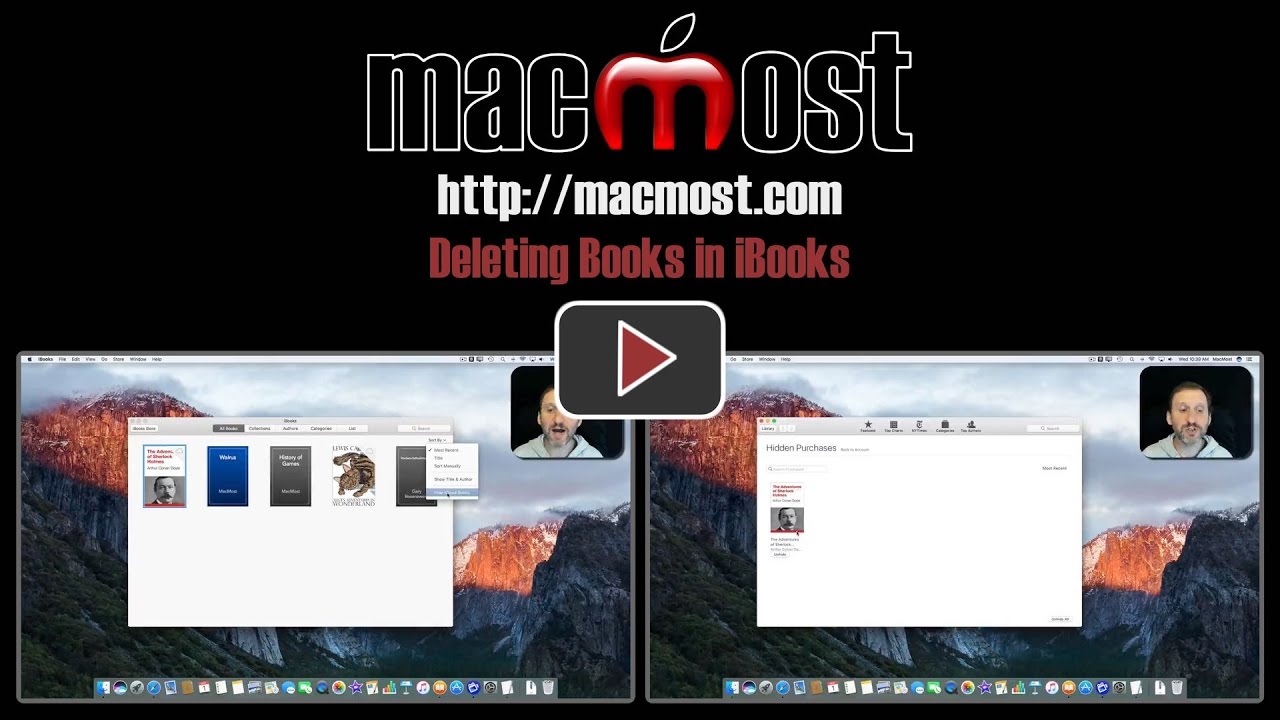You can easily delete books you have added to iBooks unless you have added them from the iBooks Store. In that case the best you can do is to hide these books using a hard-to-find function in the iBooks app.
▶ You can also watch this video at YouTube.
▶
▶ Watch more videos about related subjects: Apple Books (8 videos).
▶
▶ Watch more videos about related subjects: Apple Books (8 videos).