A new feature of Keynote allows you to easily embed your finished presentation as a piece of interactive media in blog posts. This works in the popular platforms WordPress.com and Medium.com, as well as possibly others.
▶ You can also watch this video at YouTube.
▶
▶ Watch more videos about related subjects: Keynote (148 videos).
▶
▶ Watch more videos about related subjects: Keynote (148 videos).

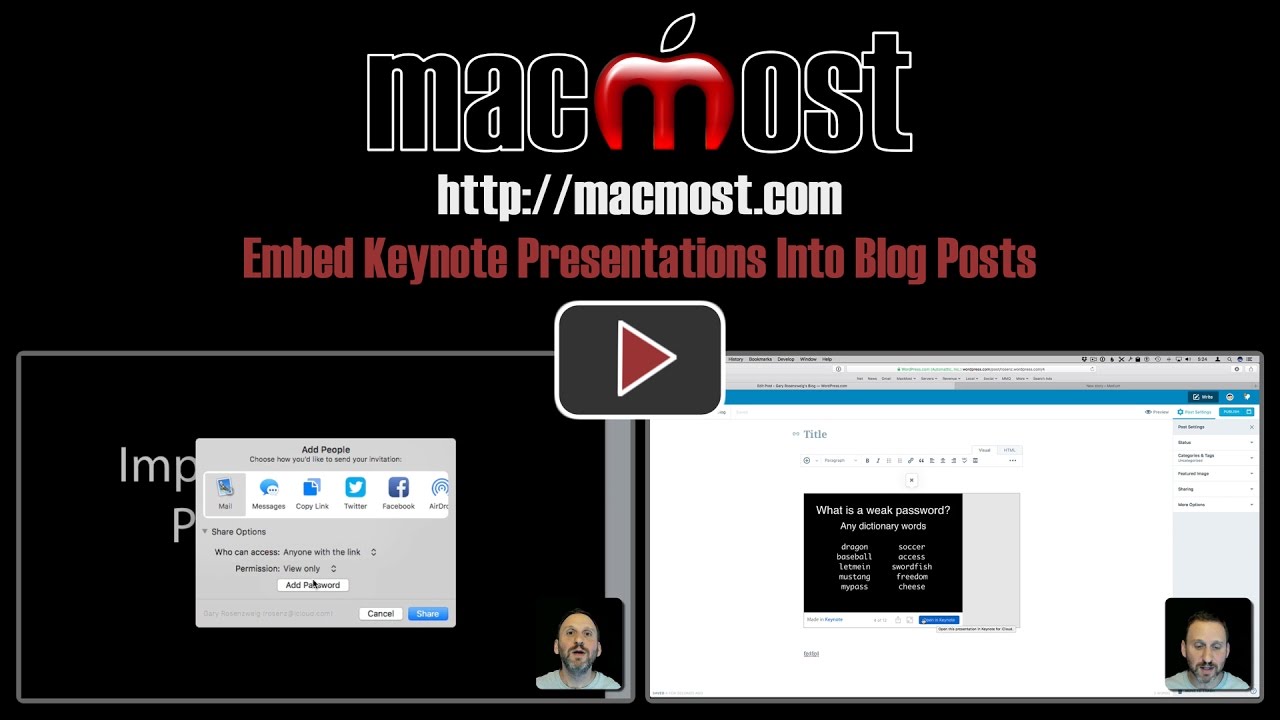


This seems like a great feature. I wonder how many other blog posts it works with ( google etc).
Sadly, does not work in Weebly! Would love to know the trick if there is one.
Brilliant, Gary! One question: is there anything restricting this from working in a WordPress.org blog that has a business URL instead of the wordpress.com URL? Thanks again for a great tutorial.
Kerrie: Shouldn't be. But hosting your own WordPress means you can configure lots of theme options and plugins. So it is possible that one of them can interfere. But this is easy to test. Just create a draft post, embed a test presentation, and preview the post.
Thanks so much, Gary! I'll try that. This has all sorts of possibilities. Cheers!