Learn about the various export options in Keynote 09. You can export as an interactive QuickTime movie, a PowerPoint document, a series of images, an HTML page or a PDF file. Each of these options have various uses.
▶ You can also watch this video at YouTube.
▶
▶ Watch more videos about related subjects: iWork (42 videos), Keynote (148 videos).
▶
▶ Watch more videos about related subjects: iWork (42 videos), Keynote (148 videos).

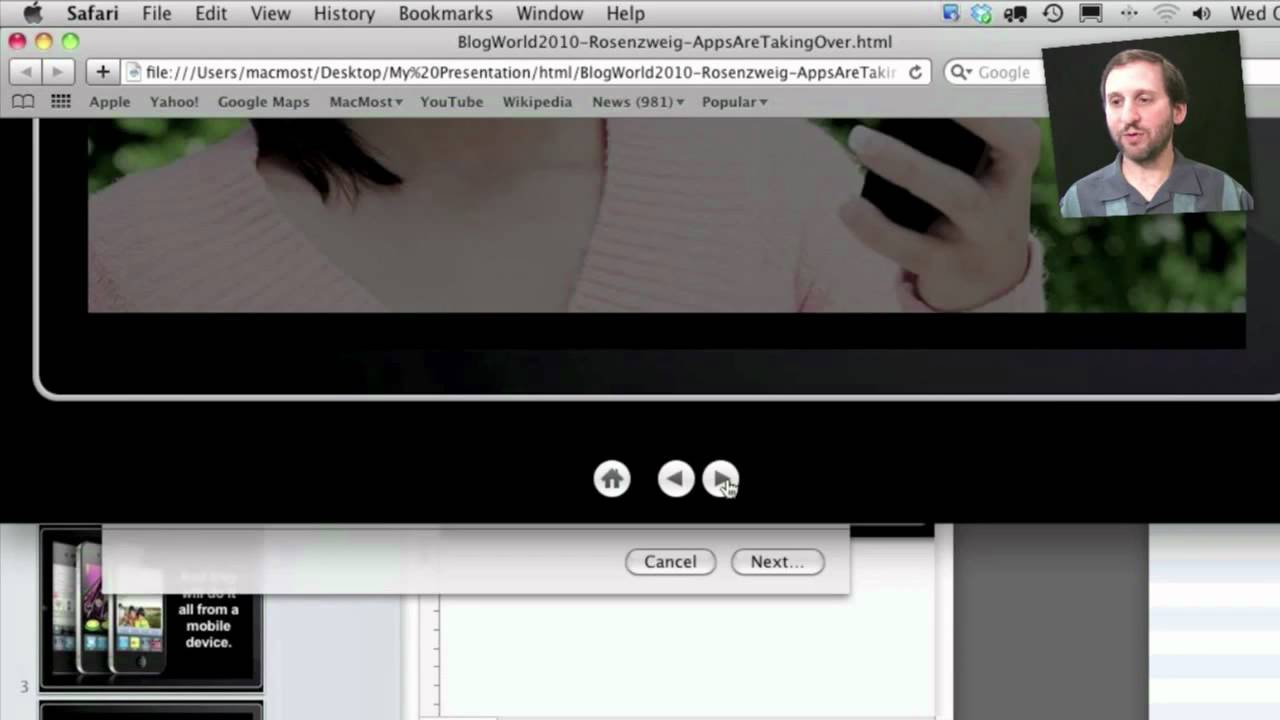


I built a slideshow in keynote with hypertext button navigation. Keynote outputs the result as a complete page with controller. What code to I grab in order to paste the show (sans controller, etc) into a container on my web page?
So you exported at HTML? I don't think you'd be able to get it to work as a "container" on your page unless you know a lot of HTML and can adjust some of the code. Otherwise, you'd make it its own separate page, perhaps in its own directory on the site.
I created a Keynote presentation with one slide being an embedded Quicktime movie that plays fine when manually running the slideshow. But exporting the entire slideshow (25 slides) WITH the embedded quicktime movie TO a NEW Quicktime .mov file to create a movie of the complete keynote presentation, the embedded quicktime movie DOES NOT play automatically (even if 'automatic is chosen as the transition setting) in the rendered finished .mov file. I have read several message boards and there does NOT appear to be an Apple solution to this yet. Is there?
No solution that I know of. Except you could always export it without the movie, then use iMovie or some other video editing tool to insert the movie into the video. That is if it is a plain video.
I need to save a keynote presentation, with a video in it, as a pdf. Now I know that you can create a pdf and put a video in it and it works fine, but when I export the keynote as a pdf the video doesn't play. Do you know if it's possible to export it as a pdf and have the video work in the pdf?
I don't believe it is possible to do it. So you would maybe create the PDf without the video and then use some PDF creation tool to modify it to add the video later on.
Hey Gary,
I have created an eBook (with images) on keynote and would like to export it as a PDF file - it seems to export it (with the little blue bar etc) but then I cant FIND it anywhere?
Could you please help?
Thanks! Clari
Just export it again, and take care to notice where the file goes. Or, just search for it by the exact filename to find it fast.
When I either export to PDF or print to PDF, some of the white type prints dark gray and some of it prints as white. I want it all to print as white. This issue appears randomly.
Any thoughts?
I exported a Keynote presentation of slides using Just Hyperlinks to a QT movie. The QT plays fine on the Mac. When I post it on my site, however, it only plays properly (advances on mouse clicks) with Internet Explorer. Safari and Firefox display the first slide and don't respond to mouse clicks. And the cursor stays an arrow - doesn't turn into the hand to indicate a link. What am I missing? Thanks.
Hard to say. Depends on too many factors: the browser version, OS version, QuickTime plug-in version, etc.
Hi Gary,
I am trying to export a presentation into a QT because I am not sure what capabilities the computer on which it will be presented will have. It is taking a very long time and I am wondering if it would make more sense to export it as a html. The key, however, is that this presentation has several videos in it. Will these videos be viewable in the html version? Thanks!
Export as HTML works well too. I don't think the videos will work.
Why not find out what the computer will have. Or, maybe just export in every format (including PowerPoint).
Gary~
I've been using Keynote to export to quicktime for quite awhile, it really makes for quick and easy video titles; however, one thing that really gets on my nerves is that the colors are quite a bit different when comparing the .key and the .mov, any thoughts on why they are so different?
Never noticed that before. Perhaps export using custom settings and experiment.
Spent 3 days trying to export to quicktime. Have good KNote video, but when I record the audio commentary, I have to stop to clear my throat or make corrections. Then when i export the presentation, the video and audio get out of sync from the point where I made the corrections. It's hard to record a 15 min presentation all in one go (which seems to be the only way to get perfect synchronization when you export as a movie) so are there any tricks I'm missing?
Lots of tricks you can use. Perhaps record the audio separately, then edit it in GarageBand. Then use it as a soundtrack to the presentation recording it only to get the slide advancement perfect.
Hi Gary, I export Keynote presentation to html, slide show, it's works perfect on few navigators but doesn't work in IE, it's only show a half presentation... thank to any help!
Hard to say why. Perhaps it matter which version of IE. You might want to consult with a web designer to finish it off if you need it to work on IE.
Hey Gary.
What version of Keynote do you exactly use. It says Keynote 09 in the very beginning of your topic yet, I also have the 09 but in HTML export I do not have the same menu as you have. I have only one option which is Video Quality: high or low. I would need to have these control buttons hidden but I do not have the "Include navigation controls" check box. Is my Keynote 09 too recent? May be a patch removed this option? Or is it the French version?
Thanks for your feedback.
No way for me to know which version was used to make this video (it is from October 2010). But it does look like the options have changed.
I made a game in keynote- which includes both video and uses all hyperlinks. How can I export it so it still functions correctly? I have tried to do the "manual" quicktime as well as the "hyperlinks only" option, but neither works.
I don't know what your "game" includes, but I doubt that any export format supports the interactivity you are using. You need to play that presentation in Keynote for it to work. Exporting it as a video or some other format wouldn't include those features.
Hi Gary,
One of the limitations of Keynote is that if you want to play music in the background you can't play a musical selection across 2 slides. Either the music goes til the end or once you click to the next slide the music disappears. I got around this by making a short QT movie. That was fine until I just started doing webinars and having to export the whole presentation to QT. I just read in an earlier posting here that you can't embed a QT within a QT and have the slides still clickable. What would be a good solution for this of wanting to play a musical excerpt across a few slides? Thanks!
Well, clickable (interactive) QuickTime movies only work in the QuickTime Player anyway. So they are a limited solution. You can d this easily, of course, in multimedia/animation software like Flash or Director. And if you are presenting the traditional way (you run the show) then you can play music in another app while presenting in Keynote. Not sure of any other solution.
I have a Keynote presentation, each slide has different length in time. How could I export to quicktime avoiding the fixed time and that each slide use the specific time recorded timing?
First, record the timing using Play, Record Slideshow. Then Export with "recorded timing" instead of "fixed timing" or any other "playback uses" setting. See http://macmost.com/recording-keynote-slideshows-timed-to-music.html for an example.
Hi there, I want to export only a selection of slides of my presentation as PDF, how do I do this? My slideshow is always adapted to a specific audience, so the whole presentation contains maybe 50 slides, but I use a mix of ca. 30 each time.
I would like to send as handout only the exact slides shown, and not the whole bunch ;-) I tried with marking the actual slides, but keynote ignores this. Please, is there a solution? Thanks!
Hi Gary, I found out a trick myself: I copied the slide show, threw out the slides not relevant, exported the edited copy to pdf and deleted the copy afterwards. But maybe you have other suggestions?
Another way: Export the entire thing. Then open the PDF in Preview and delete the pages you don't want.
How do you use the html export and have it accessible on a google site?
Not sure you can. You'd need to be able to upload raw HTML pages via FTP or some other system. The free Google Sites area doesn't have that I don't think.