When you present with Keynote you can use your second display in a variety of ways: presenting the current and next slides, times, progress and notes. See how you can switch between displays and use the presenter display to give better presentations.
▶ You can also watch this video at YouTube.
▶
▶ Watch more videos about related subjects: iWork (42 videos), Keynote (148 videos).
▶
▶ Watch more videos about related subjects: iWork (42 videos), Keynote (148 videos).

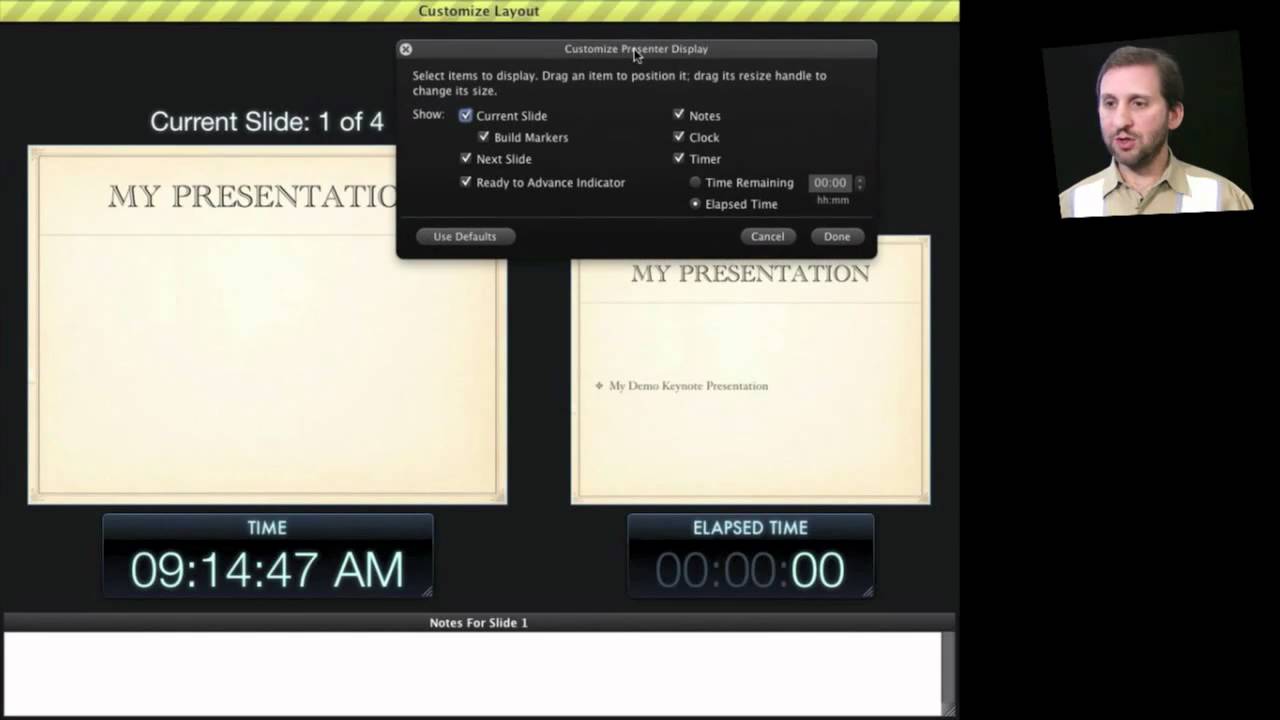


Hi,
is there a way to do the same with the iPad Keynote app?
thanks and regards
Not the same. But similar. See episode 404: http://macmost.com/keynote-for-ipad.html
I'm trying Rehearse Slideshow option in a MacBook Pro and an Epson Projector. I've tried all set ups, primary, secondary, menu bar to one and the other, mirror on and off, etc, and still unable to see through the projector only the current slide, and not the next, notes, etc that are supposed to be seen only in the computer display. Just see your 451 video and confirmed I did as you suggest without expected result. Any suggestion? Thanks
Just a matter of experimenting more, I guess. Definitely have mirroring turned off. THen try playing around with the settings
1.In Office 2011 the presenter view gives a slide bar and a notes bar at the bottom. you have then both open at the same time. Can you have both in keynote?
2. Can you add more than one next slide? Say the next 2 or 3?
Not really sure how to answer #1 as I don't know what those "bars" do. But there are lots of display options in Keynote. Play around with them.
On the presenter display you can move the cursor to the top and then click on "Slides" to jump to a different slide than the one that is "next."
we have a popcorn company and trying to do multiple displays with our Imac and a 55' tv for displaying/running a slide show with Keynote. Issue im having is when i click to run the Keynote it is still running on the tv and the Imac. we are trying to run the slide show on the tv but also allow us to keep working on the Mac. not sure if i am doing displaying preferences correctly or supposed to move keynote tool bar over to that display?? Please help!
First, are your displays mirrored? If so, then turn that off so you have two separate displays. Then, in Keynote you should get the presentation on one display and the "presenter display" on another -- which allows you to control the presentation.
However, if you are looking to run the presentation on one display and use the other display for something completely different, I don't think there is a way to do that at all.
Gary,
Thanks for your input. I did turn the mirror feature off. I is on the separate display but that is actually what I'm trying to do to run the Keynote on the TV and then work on the IMac. I wasn't thinking that was possible to do. My father in law said at the apple store they said he could but think they are thinking the same thing...one display for the actual presentation and the other for you as the presenter to see what's next etc. Thanks for your timely response.