You can control a Keynote presentation on a Mac with your iPhone, iPod touch or iPad using the Keynote Remote app. But this requires that both the Mac and iOS device be on the same wi-fi network. In cases where you don't have a wi-fi network, such as a presentation hall or classroom, you can establish your own local network using your Mac, and connect to it with your iOS device. This allows you to control the Keynote presentation directly from your device to the Mac.
▶ You can also watch this video at YouTube.
▶
▶ Watch more videos about related subjects: iWork (42 videos), Keynote (148 videos).
▶
▶ Watch more videos about related subjects: iWork (42 videos), Keynote (148 videos).

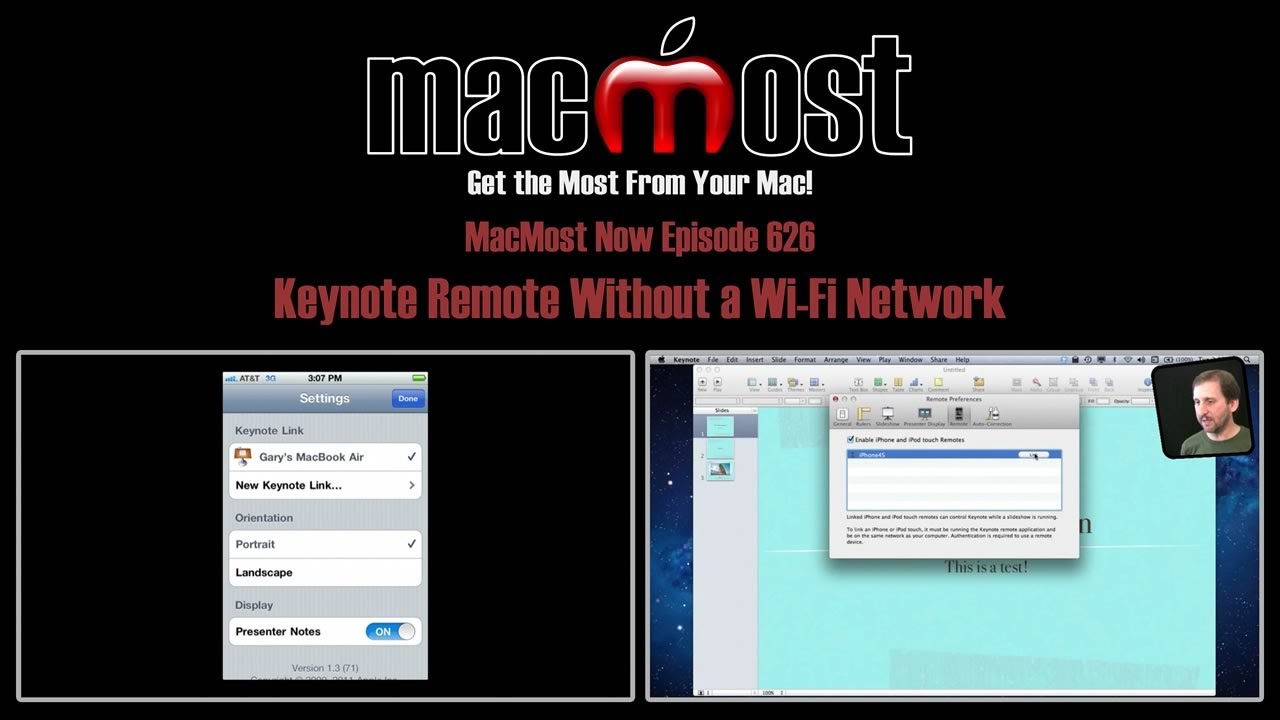


Nice video Gary. I didn't now that and it will be really useful on our next small Mac user group meeting.
Thanks
Gary
Thanks for another great post.
I will use this method for the very next Keynote presentation.
Thanks - this will be a great help at school.
A related question - are you using a 4S to display the screen of the iPhone in your videos ? Or is there a software solution to do this. ? Thanks
I am using the 4S, output through the HDMI adapter.
Hi Gary,
thanks for the video, a quick question though! Does that work with iTunes as well?
Cheers,
Andy
The Keynote Remote app is for Keynote, not iTunes. But there is a "Remote" app by Apple for iTunes and Apple TV control. I suppose this same technique works for that. Why not try it?
It was really encouraging to see that I had already worked this out myself!
One question though...
When you disconnect the connection, the network disappears and you have to go through this process again every time you want to use it - is there anyway of saving it to use as necessary?
This is a great post- fixed my nagging issue of using unreliable hotel networks to link iPhone to iPad in keynote. Now I'll either just use my new MacBook or let the phone and iPad hang out on the new network. Thanks so much!
I was wondering if there is a way to use the keynote remote on my iPhone 4 to control my keynote presentation on my iPad (3) without wifi (other than using phone as a personal hotspot). You would think there would be a way to create some kind of adhoc network with a MacBook Pro (which I have), an hone and an iPad to do this. I really want to be able to walk around the too with my iPad and present but a good wifi is not always available.
No. The Keynote Remote app controls Keynote for Mac, not Keynote for iPad.
Ok I think I found a solution. I did as you said creating new network using my MacBook pro. I then used Airserver ($15 I think) and mirrorred my iPad keynote presentation to my MacBook which is hooked up to the projector. Now I can walk around the room and use my iPad to deliver presentation. No keynote remote needed.
But if you are going to do that, why not just run Keynote remote on your iPad. Then run the Keynote presentation on your Mac. Control the Mac presentation from the iPad with Keynote remote. That would be the simpler solution.
Yes that is a great solution and you don't have any of the limitations of the
keynote ipad app.
Gary do you think an app like splashtop presenter would work then seeing as the presentation is on my MacBook and not my iPad ?
I haven't tried it.
Thanks, Gary! Just what I was looking for. You SAVED me :)
C
The one reason I can think of to mirror from iPad to MacBook instead of merely using the keynote remote on the iPad is that you can see the whole presenter screen on the iPad if running it from the iPad. However, if you use it as a remote, I believe you are limited to either portrait or landscape - I.e. Seeing either the next slide, OR the presenter notes, but not being able to see both.
However, if using Airserver, correct me if I am wrong but doesn't that limit any video with audio one would have in their presentation? In other words, one couldn't run audio/video through Airserver, isn't that right?
Is there any work-around that would allow presenting a keynote presentation with audio and video, and controlling it with an iPad wirelessly (to allow walking around), and still getting to see the full presenter display (upcoming slides, and presenter notes)?
Or am I the only person that would want this possibility?
AirServer just uses the AirPlay connection. So whatever you can do over AirPlay should work with AirServer. So why not try it and see if it behaves like you want. If you use Keynote with AirPlay, you DO get the presenter notes on your iPad screen and the presentation on the Mac. That isn't something AirServer does, it is just how AirPlay works with Keynote.
As a follow-up, I investigated using appletv as a possibility, but again, unfortunately you need a wifi connection to do this.
Would it be possible to mirror the iPad keynote presentation onto a MacBook via the dedicated network you can create off the MacBook itself, and then show video with audio? It shouldn't be this difficult to make this work...
Try setting up a local network and using it with your Apple TV. It will probably work just fine. Try it.
Thank you so much! You saved my day! ;-) I just purchased the Keynote Remote App and almost regretted it as I could not get it to work via Bluetooth. Then I found your nice video - easy enough for a Mac greenhorn like me to succeed at first try!
Planning on using the Keynote remote for a presentation but for some reason my iPhone 4s will no longer connect to the network I create on my Mac - despite having done so in the past.
The Mac created network shows up, once selected a tick appears next to the network name but the airport icon doesn't show up on the iPhone screen.
I've tried the Keynote app despite there being no airport icon but have had no luck.
Any suggestions would be greatly appreciated?
I called apple to have them help me and they couldnt even do it!! Your video explained it so well and easy to follow! I needed to use the remote wirelessly for my senior project since we are not allowed to connect to the school's wifi. Thanks!
Thank you SO much Gary! This was incredibly helpful! I give Keynote presentations with my Mac, but I also need the flexibility to move around AND have my slides and presenter notes show up on my iPad. Originally I tried to set it up through Bluetooth but it is not possible. This Create Network option is amazing and awesome! Much thanks!