You can use Smart Builds in Keynote to quickly add a slideshow of photos into your presentation. The photos all exist on one slide, so you don't need to create a separate slide for each image. You can set the transition and other options.
▶ You can also watch this video at YouTube.
▶
▶ Watch more videos about related subjects: iWork (42 videos), Keynote (148 videos).
▶
▶ Watch more videos about related subjects: iWork (42 videos), Keynote (148 videos).

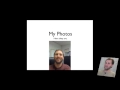


I have been giving presentations for several years using Keynote and a Laptop and had the facility to see what was coming next before clicking forward. Having bought an Ipad for lightness and ease of transport, I was assured that I could transfer my Keynote presentations - I CANNOT - and will now have to build them again. HOWEVER my main concern is that I do not know if I will have the facility to 'pre-view' my next slide. Previously, on my Laptop I had a thumb-through facility. When I gave talks I could only see two slides but this was enough to be able to give my presentations. My talk leads the slides and not the other way around. So, when coupled to a projector, will I have the facility on my Ipad to 'preview'.
Please help. Jan Leeming
You certainly CAN transfer your Mac Keynote documents to your iPad. I've done it many times. See episode 400 for the basics: http://macmost.com/ipad-file-sharing.html
You can also preview your next slide, yes. You can see your current slide and the next one on your iPad (with notes, time, etc), while the current slide only is displayed on the projector.
I would like to play some sound while running through a series of photos. Using smart build I can create a nice sequence, so when I drag an audio file in the usual manner on this 'smart build slide' it appears with the green + symbol, but does not play when I activate the slide show. Basically I try to build a presentation with several smart builds, each with their own audio. How can I do this, without creating a movie ?
Ok, I found it. Instead of dropping the icon onto the picture I need to leave it somewhere else on the canvas. I am building 1920x1080 slides with the added pictures of the same size, so it was not obvious.
Yes the smart build works great on the slideshow - but can I have a continuous loop ? So halfway through a presentation if we take a coffee break I can leave the photos on the slideshow continuously playing on the screen then when we restart everything automatically moves to the next slide upon a click, and I can continue.
There's no way to loop a smart build. For your coffee break situation I would build a separate presentation with just the smart build. Then set the presentation to loop. Then when you start the break, switch to the looping presentation and play it. Then switch back to your original presentation -- have both open, in other words, and switch between them.