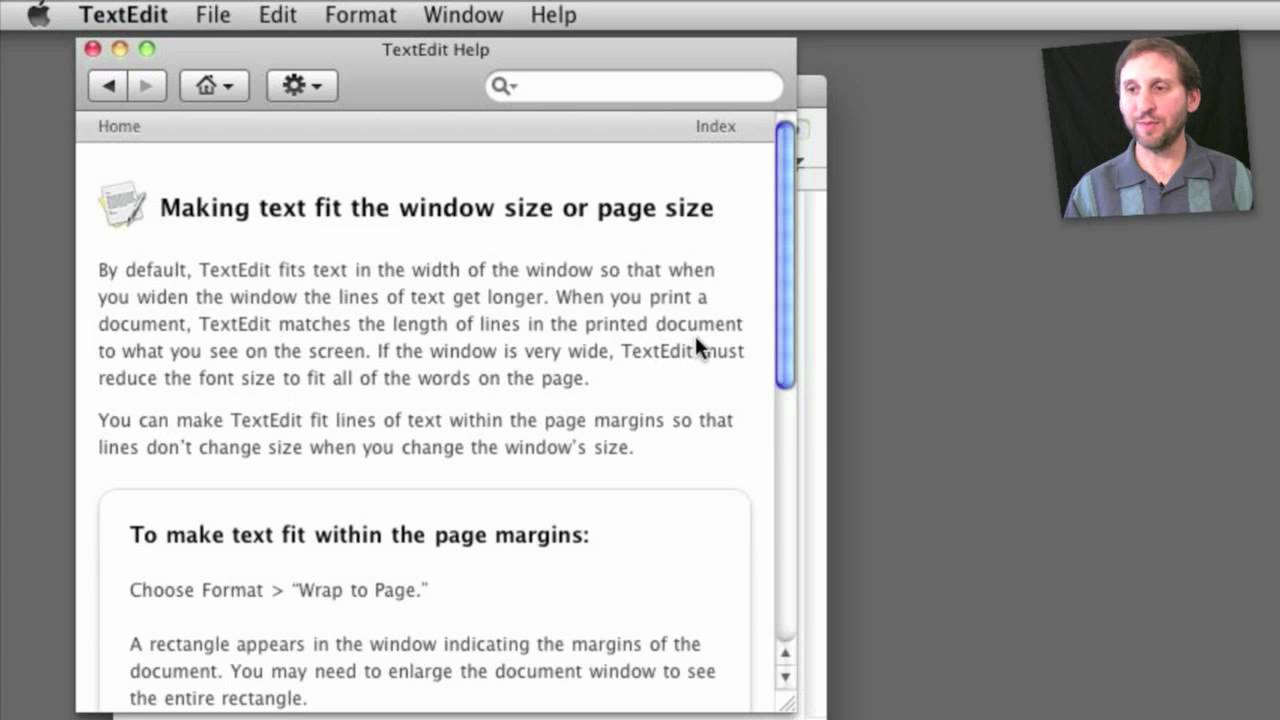You can use the Help menu present in almost all applications to find menu commands, search documentation and get information. You can also use it as a way to navigate the menu bar using only your keyboard.
▶ You can also watch this video at YouTube.
▶
▶