Learn how to use Preview in Mountain Lion to merge two or more PDF documents into one file. You can also re-arrange the pages in a PDF document or delete pages.
▶ You can also watch this video at YouTube.
▶
▶ Watch more videos about related subjects: PDF (18 videos), Preview (50 videos).
▶
▶ Watch more videos about related subjects: PDF (18 videos), Preview (50 videos).

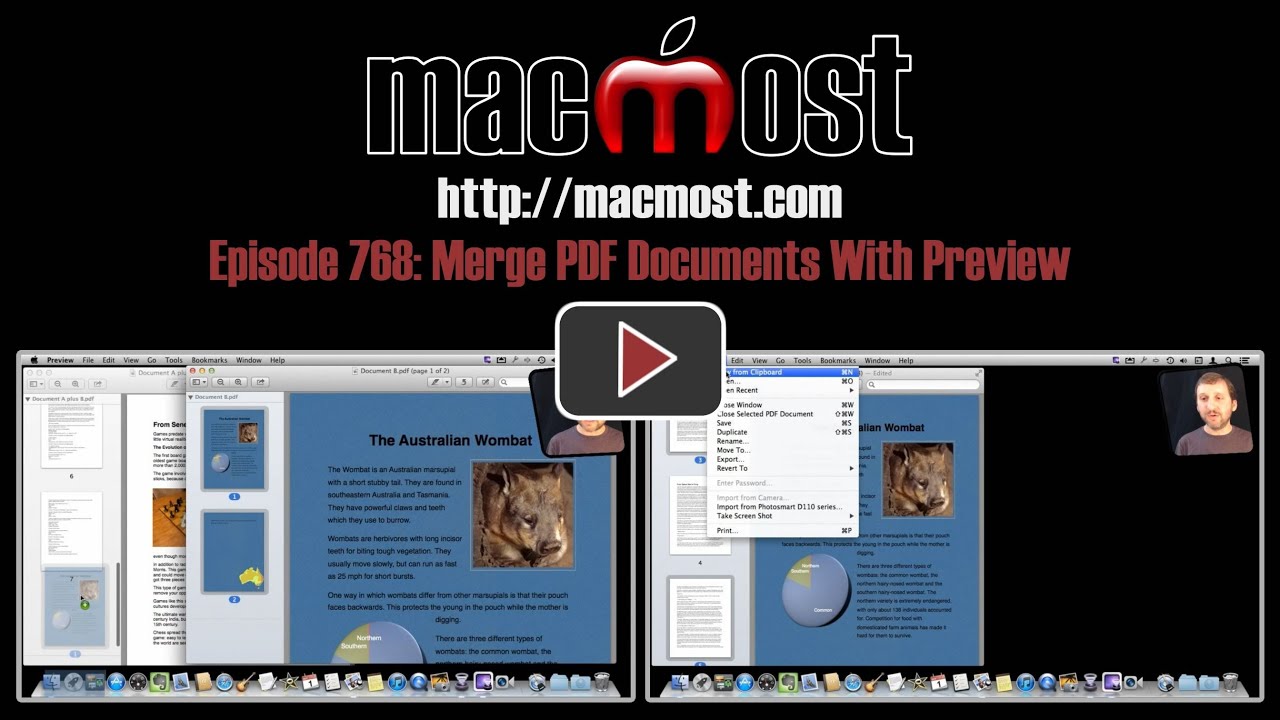


Thank you Mark - I just learned something new - I often want to combine receipts and keep bringing them into Neat Receipts to combine - your method is a lot faster!
I really appreciate your videos. Thank you for taking the time to teach us.
Cathy
Doesn't seem to combine locked pdf's.
Well, you can't save a locked PDF, of course. Makes sense. So you'd need to create a new PDF file (like I do at the end of the video) and copy the pages you want into that.
Well has you know when i was more or less not long ago on your site you knew what i meant about Preview where Apple hadn`t a clue. No matter which way i put it to Apple they still did not understand,but you did. Yes that was a useful video,because i use it with Photoshop to change the format,and the title When Photoshop can`t. Thanks Gary.
Thank you for your video, I was looking to purchase a program for a Mac that does this. You've just saved me many dollars.
Note that you don't need to open the second PDF in Preview. Open the target PDF and then drag the second PDF from the Finder window into the Thumbnail section of Preview. Very helpful if you're merging a number of PDFs.
I am a Mac user since 4 months and without your tutorials I would use a PC to do things like this. Awesome service, well structured and extremely useful.
Great thx
Did I miss something? I have no trouble merging two or more PDF files according to your instructions, but when I try to save the merged files as a new file it only saves the first document in the merged file. How do I save the consolidated files?
It sounds like you are running into what I describe in the video: you are not merging the PDFs at all, but simply adding multiple documents to the sidebar.
What a great video! I've wanted to do this for ages.
"...but when I try to save the merged files as a new file it only saves the first document in the merged file."
What may be causing confusion is that the line below the end of a document in Thumbnails view doesn't show until there is more than one page in the document. So, say you are combining 2 one page documents, the only cue that the dragged thumbnail is in the correct position is the green plus sign.
Thank you so much for this video!!!! Super helpful :)
You just made my day! I made a document in word that separated into sections because I needed to use sections breaks for formatting. I was going to be devastated if I couldn't get the file together in one piece. Thank you!
Thanks very much--this was extremely helpful.
Thanks for this video! Here's something interesting that seems to be still causing problems. When I follow the instructions in your video, I can merge documents ONLY if the document being dragged onto already has multiple pages. When I try to drag a single page doc onto another single page pdf Preview will not allow the pages to merge. So, the question remains - how to merge single page pdfs to create a multi-page pdf?
Worked fine for me. I just tried it. I was able to open a single-page PDF. Then drag and drop a second PDF on to its thumbnail and I ended up with a 2-page PDF. Try it again.