Most documents have a default application that will launch if you open that document. You can also specify an application if you wish to open a document with something else. You can do this with drag and drop, or by using the context menu. You can permanently change which application is used to open a specific document. You can also change which app is used to open all of the documents of the same file type. If you want to find other apps that can work with a document, it is easy to search for them in the Mac App Store.
▶ You can also watch this video at YouTube.
▶
▶ Watch more videos about related subjects: Finder (333 videos).
▶
▶ Watch more videos about related subjects: Finder (333 videos).

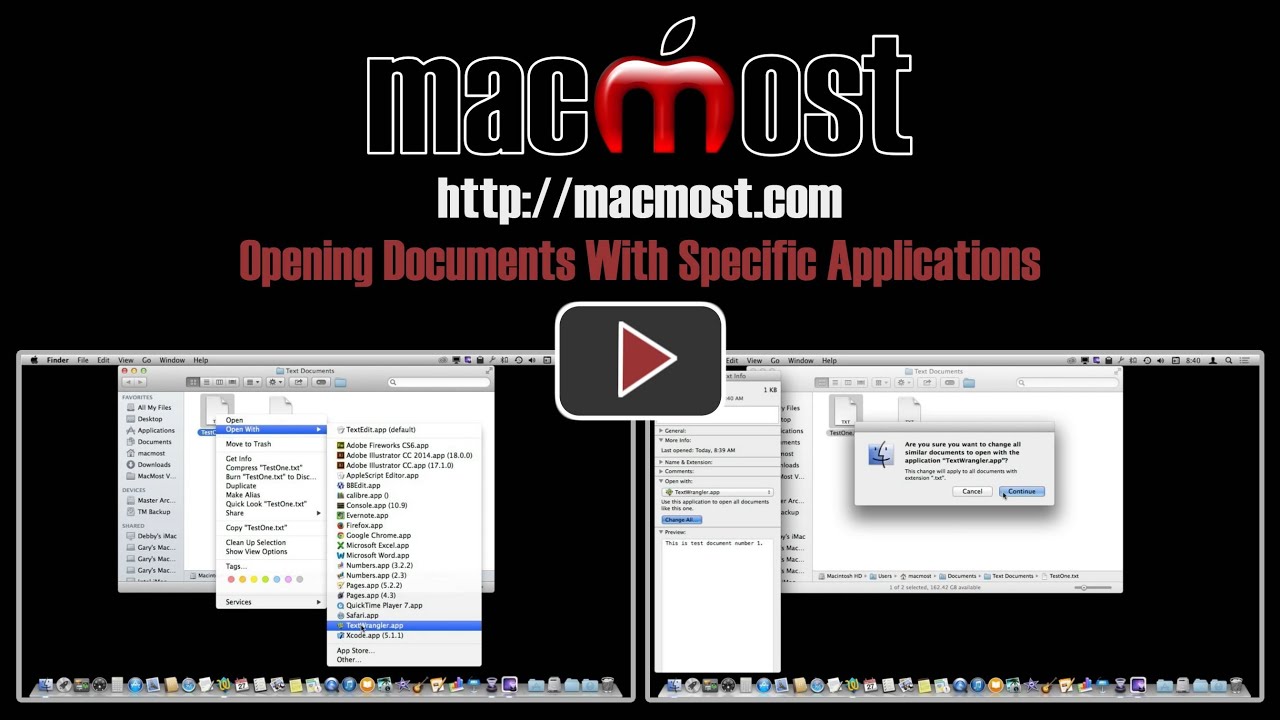


Thanks, Gary. Very helpful hint. Should have figured this out for myself bur did not
Text is a feature that I never really use. I always go to pages or some other word processing platform and I'll go from there to formulate my text. I guess I'm not too sure that text edit is a stand alone tool to build upon. A big gap in my knowledge.