You can use Preview to study or for research with its simple highlighting tool. You can highlight in several colors and see a list of all of the text you have marked. You can also add notes through the document.
▶ You can also watch this video at YouTube.
▶
▶ Watch more videos about related subjects: PDF (18 videos), Preview (50 videos).
▶
▶ Watch more videos about related subjects: PDF (18 videos), Preview (50 videos).

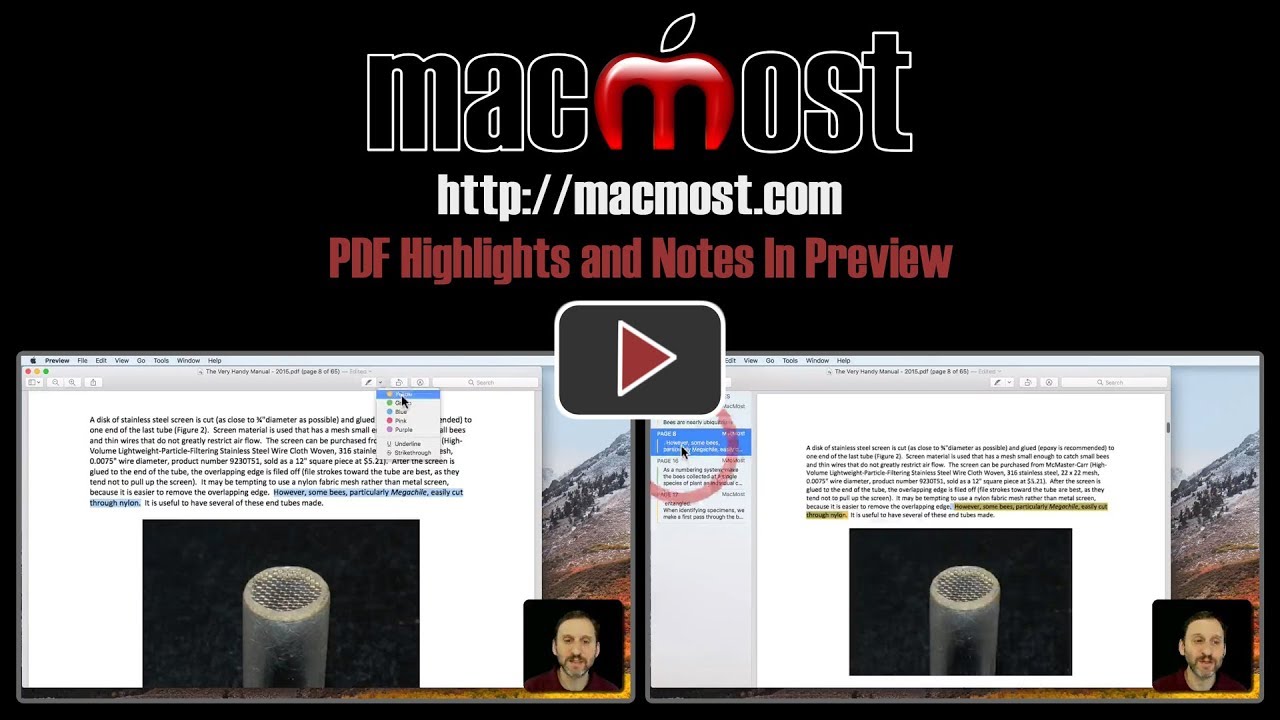


Is it possible to make the highlight color lighter or are we stuck with dark color? Can not find anything in the preferences. Maybe something in terminal app?
robert: You are stuck with those colors. If you need more advanced settings, there are of third-party apps that can be used for marking up PDFs.
Just discovered that you can use the Control key to select the different colors.
Hi Gary!
Is there anyway to make the high lite lighter? I find the colours quite dark.
Thanks in advance!
Robert
Sorry, Gary! Didn’t notice that the question of dark high lites was asked.
Robert
Hi Gary,
I tried using highlighter before and it never worked. Then I discovered that the "PDF" i put there weren't PDF they were jpeg (which you can't Highlight). These items I put there using a scanner. Is there any way to get a document (from a scanner) to a PDF format in preview.
Thanks
Ken
Ken: You can choose JPG or PDF when doing a scan. But even if you choose PDF it will just be a PDF with an image inside it, not the actual text. The actual text needs to be there for highlighting to work. That happens when you get the document as a pure PDF, such an an online form or a "printed" webpage.
Hi Gary,
Is there something similar in Pages? (apart from FIND)
Sometimes i copy a pdf & past into pages and edit a pdf into there (to make it small, more concise, or change the font/spacing etc)
Narelle: What are you trying to do, exactly? In Pages you can change the color of characters, and also the background color of characters. It is all in the Style sidebar. To change the background color, click the gear-icon to the right of the Underline button.
How do I highlight one colour over another in preview? For example, if I have an existing yellow text highlighted, I want to go over in pink to create orange. Right now, when I highlight over the yellow with pink it turns pink. I want it to turn orange.
Steve: You simply can't do that. Just highlight some of it yellow, some of it orange, and some of it pink.
I have done it many times before. I'm just surprised it hasn't worked this time. Ok. Could you tell me how I get an orange colour then? It just gives me options for yellow, pink green, blue and purple. Thanks.
Steve: Oh, sorry, I didn't look the colors available before responding. You'll just have to use the colors that are available. But perhaps if I could understand WHY you needed to do this, maybe I can suggest something better?
I am using different colours for student report cards. In the past when I've done this the pink over yellow would turn it orange. It helps students/parents see progress made by a student term over term. For some reason, it's not letting me create one layer over another.
Steve: I don't recall Preview's highlighting function ever mixing colors like that. Perhaps you were thinking of another PDF app or some other app entirely? I tried it in other apps, and PDFPen Pro does it.