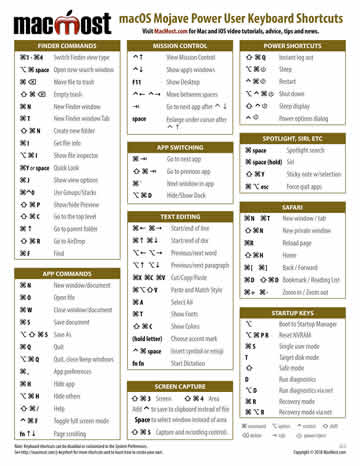 There are hundreds of keyboard shortcuts for Mac users. There are Mission Control shortcuts, Finder shortcuts, system shortcuts, application shortcuts and more. Many you can find by just looking through the menu bar for that application. You can find system ones by looking in the System Preferences under Keyboard.
There are hundreds of keyboard shortcuts for Mac users. There are Mission Control shortcuts, Finder shortcuts, system shortcuts, application shortcuts and more. Many you can find by just looking through the menu bar for that application. You can find system ones by looking in the System Preferences under Keyboard.
But some keyboard shortcuts are more useful than others. And some are harder to remember than others.
So MacMost has compiled a list of our top “power user” keyboard shortcuts for macOS 10.14 (Mojave). Here they all are on a single PDF page, downloadable and printable: The MacMost macOS Mojave Power User Keyboard Shortcuts. Download it and pass it along!
Printable Mac Keyboard Shortcut Page For macOS Mojave
Comments: 20 Comments
Comments are closed for this post.



Thanks very much for this. I know almost no keyboard shortcuts because I'm usually on the computer leaning back in my chair with my hand on the mouse or trackpad using menus. But I guess I better get with the program and learn my way around the keyboard. Thanks.
You forgot New Mojave keyboard shortcut in List or Column view Command ⌘ - or + which toggles the Icon Sizes! My favorite surprise discovery!
Thank you Gary for this. Even if I ofte do use keyboard shortcuts I don't know that many, so this is a more than welcome resource for me to check.
Do you have the shortcut to edit the name of a file and to edit a field of text? Thank you
Jeff: To edit the name of a file, you select the file, press Return, and then type. Not sure what you mean about editing a field of text. That would depend on the app you are using that has the field. Usually, you can use Tab to move between fields, but some apps may not have that.
Like Jerry.. I don't know that many shortcuts.. so this helps a lot.. It's hanging next to this MBP. Thank you....
Great idea
Thank you Gary Rosenzweig for this much appreciated Mojave shortcut page.
Bob
Thanks for yet another great tip Gary
Thanks again Gary. You continue to be my go-to source for all the cool OSX/iOS tricks!
Hi Gary. Indeed very useful. Have been fan of using keyboard as much as possible all along. I realise thou that e.g. text editing keyboard shortcuts you list (and have listed in the past) are for use with "Pages". As a user of Word (for Mac) I had to discover keyboard shortcuts myself. E.g. "end of text" = (on my Mac keyboard configuration): fn ⌘ →
Hubert
Hubert: Actually those text editing shortcuts work almost everywhere: Pages, TextEdit, Mail, forums in web pages, etc. But sometimes Word has its own way of doing things.
Thank you for supplying this list.
Loved your list. So many good Keyboard Short cuts. Now if I only can remember them all!
Thanks very useful
Hey Gary, I like the Safari shortcut, to select a specific tab that is open, Eg you have 8 tabs open and want to look at tab 4, select cmd + 4.
Great list. Also to "Lookup" highlight the word and then use Control + Command + D.
My favorite command (hide others, command+option+H) does not work with Mojave!
......annnnd right after I say that, it starts working! Weird, I had to do it with the finder window first, then other windows followed.
Thanks Gary. Always a great resource! Keep up the good work!