One option for screen captures and recording is Snapz Pro. It offers more options than the standard capture ability in Mac OS X, such as being able to follow the cursor around and record anything on the screen. It comes with a high price tag, however.
▶ You can also watch this video at YouTube.
▶
▶ Watch more videos about related subjects: Mac Software (89 videos), Video (65 videos).
▶
▶ Watch more videos about related subjects: Mac Software (89 videos), Video (65 videos).
Video Transcript
Hi, This is Gary with MacMost Now. On today's episode, lets take a look at Snapz pro. As a computer book author, I take tons of screen shots. my books are filled with images of an entire screen or of an individual window. So what program do I use to take all of these? I use something called Snapz pro. Lets take a look. Once I have Snapz pro running I can use a keyboard shortcut, which is customizable, it's command+shift+3 by default. It will bring up the Snapz pro window. I can choose to bring up the entire screen objects in the screen, a specific selection or a video. lets try objects. from here I can now choose between different windows on the screen. it recognizes different objects even sub objects, sometimes in various programs, so it's very easy to select exactly what I want. I can also do different options like what file type to save it to. Scale it with the cursor visible or not Double click on the area and it takes the shot . If instead I wanted to capture a selection it will give me a selected area and I can size it easily. It even brings up window that show every pixel for placement of capture edges. If I want to do a movie I can do several things. For instance I can select the area and the fix cam or follow the cursor or do a smooth pan. A box that is moving around with cursor is what's being captured in smooth pan. when I'm done I just use the keyboard shortcut again for options. selected not to have audio track recorded. I could have recorded the audio track from the Mac and from the microphone. Here I can save it with a variety of different quick time settings. There are tons of preferences to set as well. You can set the right hand preferences and say change things about each file type. I can work on the file-naming structure here and change different things about whether or not the extra window appears. All sorts of stuff like that. In addition when I make selections like when I make a movie selection I have lots of options here. Like here's whether or not audio's included, the frame rate, and so on. Also in the bottom in the main window when it comes up I can select where the screen shots go to like clip board or it can instantly go to ail two specific folders, file saving, screen shot. so for me, Snapz pro is the professional option. Yeah I can use the built in os 10 screen capture stuff or I can use cheap or even free screen capture programs but this can give me allot of control and it also worked really well. It even worked in situations where others fail like for instance with dvd's played on the computer. one of the things about Snapz pro is that it's expensive. it's 69 dollars. and when you already have built in screen capture abilities and some free alternatives its hard to justify that price unless you're a professional or you do allot of screen shots. and you need something that will save you time and get you really good results. So check it out and until next time this is Gary Rosenzweig with with MacMost Now.

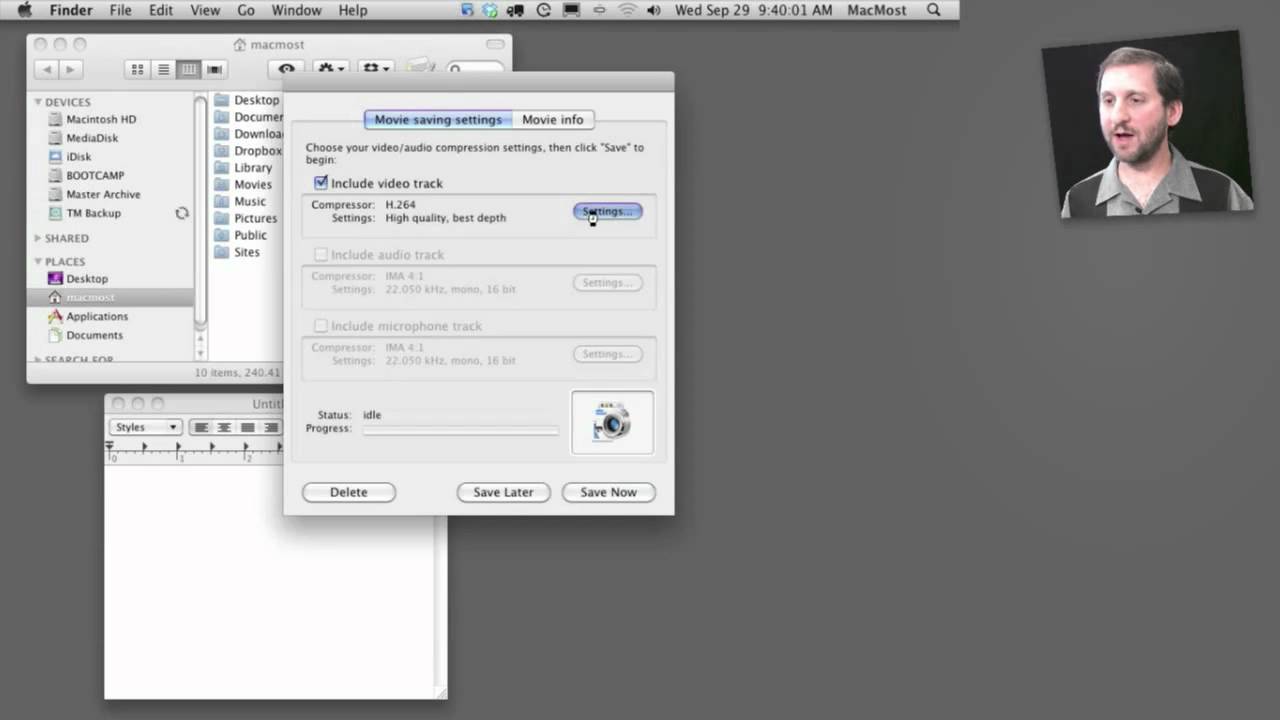


Very interesting, I do need a way to organize my daily screenshots. Can Snapz Pro record YouTube videos? Thanks--
Yes, I suppose it can. But that is like making a copy of a copy. The quality won't be very good. Depending on why you need the video, there are better solutions -- like seeing if the video is available for download by the creator.
I am using an App called ScreenFlow for screen recording it does a great job without the huge file sizes generated by Snapz Pro. The YouTube Downloader extension for Safari is the best tool I've found for "ripping" videos from YouTube.
Gary...as always I do appreciate your work. Thanks for this one about Snapz Pro.
This third party app is one of my favorites and I use it a lot!
Can it be used in iPad2 or any recommendations?
No, this is about a Mac program. Screen recording on the iPad is much harder and more expensive. See http://macmost.com/ipad-video-screen-capture.html
My variant. What settings should I use for creating the video file on the Mac that will result in a file format that can be directly moved and viewed on my iPad. I've tried a few but not yet found the magic.
iMovie and FCPX both have export settings for the iPad. I think QuickTime Player does too. I'd try exporting something from them, and then get info on it, then try to mimic those settings. But for the best results, do a small video and experiment.
I can convert with Toast but would prefer just to create something uniformly useful out of SnapZ Pro X. I'll keep experimenting.
Thanks.