Keynote can be used to create simple animation. You can use the Magic Move transition to animate objects and move them to different positions on the screen. You can also use transitions to create simple movement and special effects. You can use these in your Keynote presentations, or export them to video file to use in iMovie.
▶ You can also watch this video at YouTube.
▶
▶ Watch more videos about related subjects: Keynote (148 videos).
▶
▶ Watch more videos about related subjects: Keynote (148 videos).

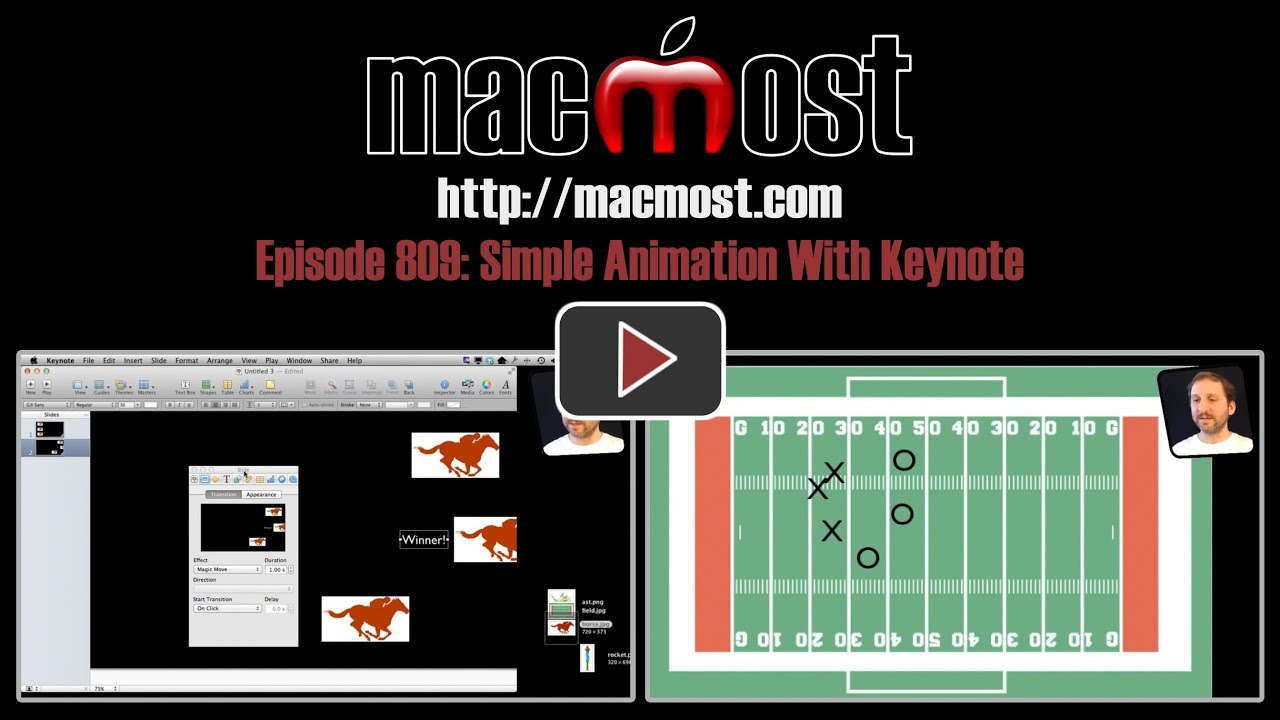


Can it be exported as a GIF animation?
Not from Keynote. There might be other software that could convert a video to an animated GIF.
Thank you for this interesting video. I'd really love to see you produce a book on Keynote, similar to your "My Pages" book, which I have found to be quite valuable.
Wow, easy, but nice. Thanks Gary.
Thanks for this. I have a slightly complex graph (economics) on which the X and Y axes dim and reappear during the 'magic move', rather than my target lines. Suggestions welcome.
Well, just off the cuff, I would say to make sure you don't have any Build-in &/or Build-out settings on the graphics in questions. At the moment that is the only thing I can think of that might cause the opacity of these graphics to change during the Magic Move. Hope this helps.
Thanks, Rich. But I don't have any builds.