You can use Mac OS X's built-in file compression command to create a ZIP archive of a single file or group of files. This comes in handy if you need to send files to someone else or simply want to archive an old project.
▶ You can also watch this video at YouTube.
▶
▶ Watch more videos about related subjects: Finder (333 videos).
▶
▶ Watch more videos about related subjects: Finder (333 videos).

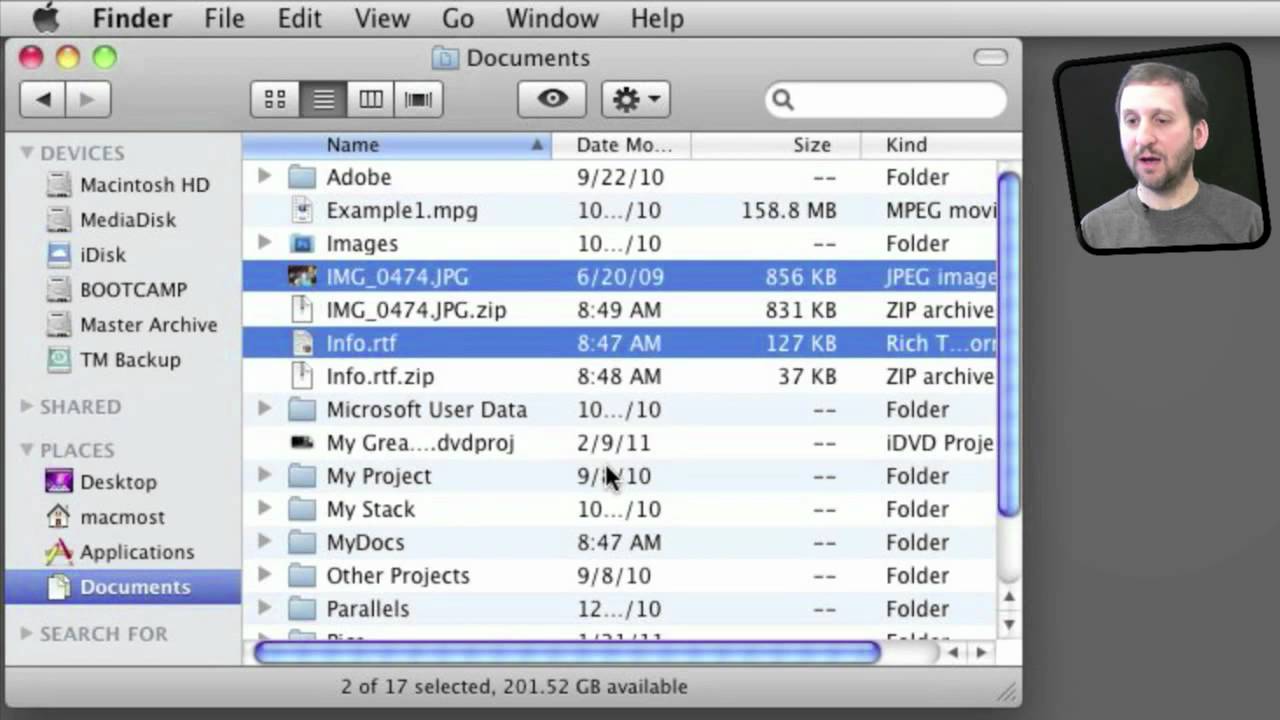


Hey Gary! I wanted to know if there's some way to compress one big file, let's say a video, into little zips so I can send it to someone through email. I got the keka.app but I'm not so sure how to use it...
thanks!
I'm not familiar with Keka. It has been years since I had to do something like that. I'd imagine there are some programs out there that would do it for you. But why not just use DropBox or iDisk or something like that. If the file is so big that you need to break it into multiple zips to send it, then it is probably something you shouldn't be sending via email. Using a shared cloud space is much better.
Yeah, I think I'll use dropbox, thanks!