You can have a lot of fun using your iPhone's camera and various photography apps. In this example, take a look at using the 360 Panorama app from Occipital. You can easily capture an image that includes everything around you, then view it later on your iPhone or any other device. You can also share these via email or social media.
▶ You can also watch this video at YouTube.
▶
▶ Watch more videos about related subjects: iPhone (354 videos), Photography (44 videos).
▶
▶ Watch more videos about related subjects: iPhone (354 videos), Photography (44 videos).

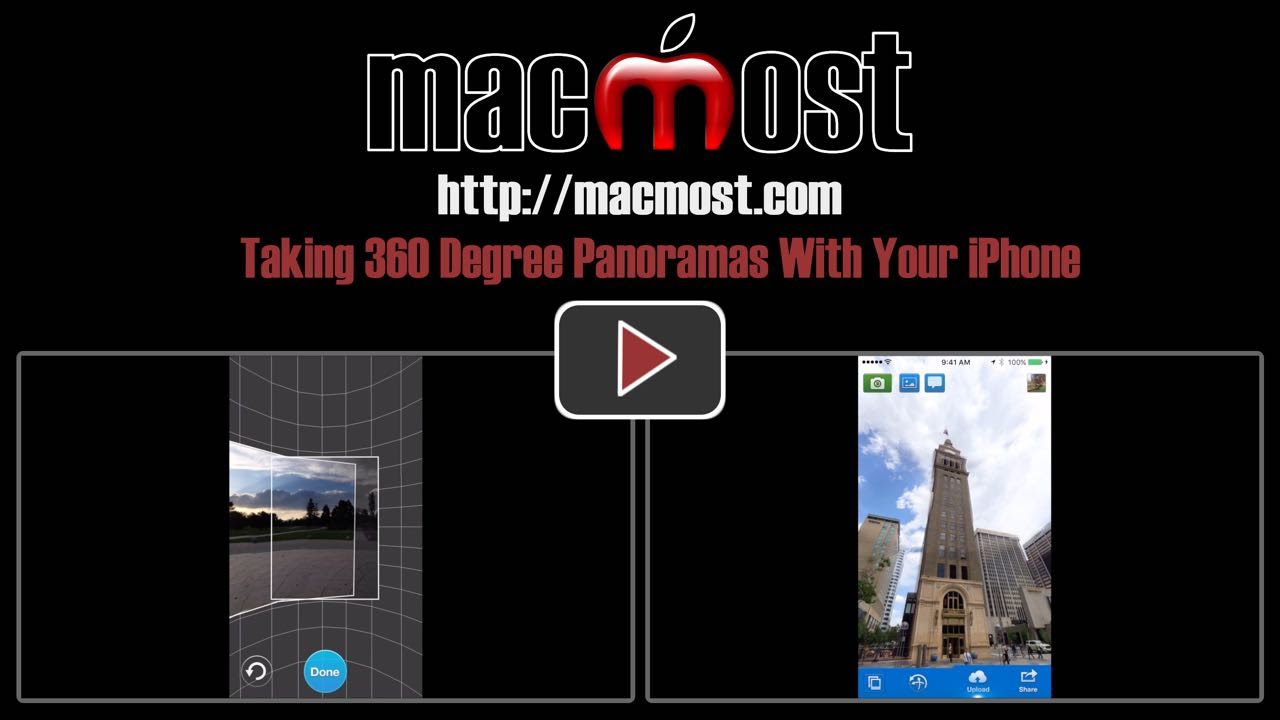


Excellent video, as always. You've inspired me to check out the pano feature. I like that you pointed out a weakness (the banner over-lap) as well as the strengths. Keep on keeping on!
Great info on this. I need to check this app and do a little pano stuff. In the past I've used DMD Panorama app for pano and it has some interesting features. You can make videos from the pano. Side note: really like using this app I discovered for night photos - its called nightcap pro - can't believe who well it works. Maybe you can do something on night photos. just a thought.
Roger: Nightcap Pro looks like a good app. Just bought it and looking forward to trying it out. Thanks.
Thank you!
In order to make this fantastic demo showing you actually taking the panorama shots, did you use the process you describe here?
http://macmost.com/recording-your-iphone-or-ipad-screen-using-your-mac.html
Feinman: Yes. I was actually carrying my MacBook in one hand with the iPhone in the other and a cable in-between. A few passers-by in the park probably thought it was strange.
I want this app! However went to apple apps and could not find. How do I find the Occipital 360 photo app. Several other 360 programs in the 20 -30 dollar range.
Can you direct me to the source of this app?
Tx Chuck
Chuck, I could not find the app at first either. Just search "360 Panorama." Use only those two words and the app by Occi[pital is right there for $1.99. Have fun!
Thanks Don Knoles! Found it. Chuck
I downloaded the occipital 360 degree app. When I open it all i can see is the message"please connect structure sensor". What does that mean.? i can't do anything with the app while that message is there.
Bertha: Are you sure you downloaded the correct app? The app is named "360 Panorama." It sounds like you may have downloaded one of their other apps that have "Structure Sensor" in the title. If you are sure you have the right app, try contacting them for support.