Often people think about syncing data between devices in the wrong way. iCloud allows you not so much to sync data, as to access a common source of data. Viewing your contacts on your Mac or iPhone is similar to viewing a web page in that the data is on a server, and the app you are using is just accessing it.
▶ You can also watch this video at YouTube.
▶
▶ Watch more videos about related subjects: iCloud (56 videos).
▶
▶ Watch more videos about related subjects: iCloud (56 videos).

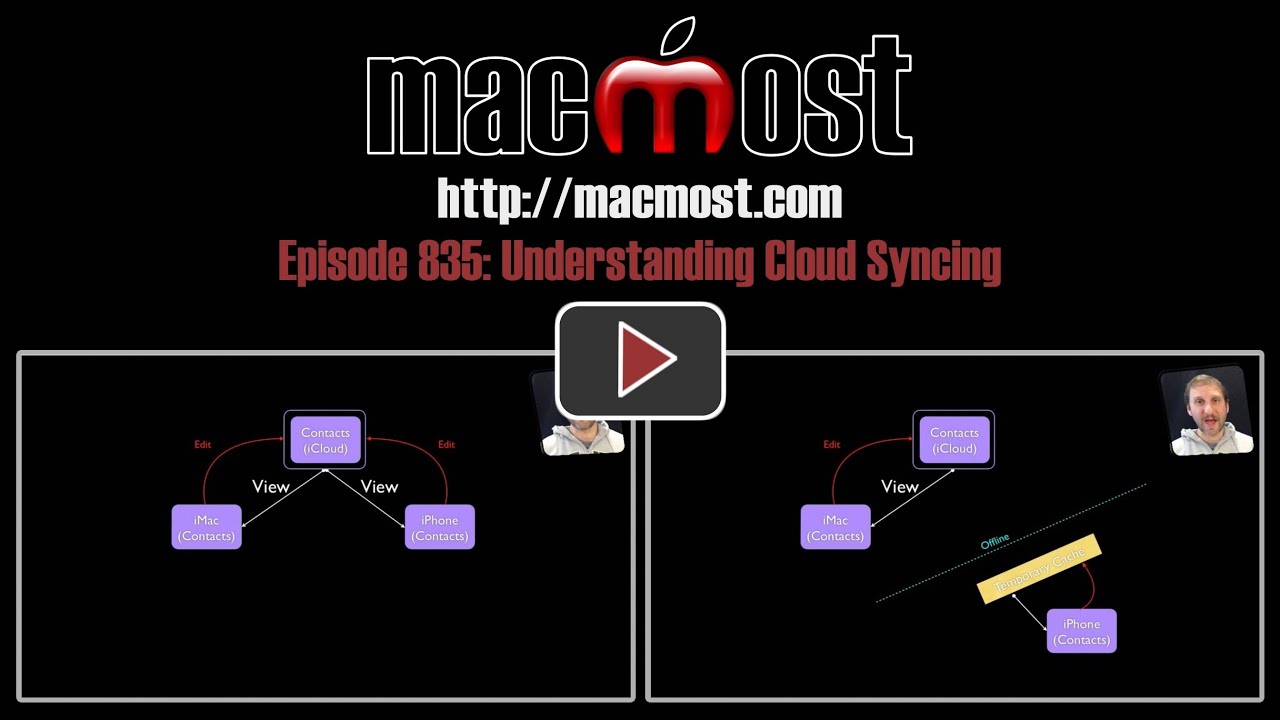


How does archiving mail on my iMac fit this scenario? What does the mail archive do?
"Archiving" could mean several things. Not sure which you mean. If you are just saving email messages to the Archive folder in your Mail app, then that is similar. Email like IMAP email, iCloud email or Gmail is a cloud service like contacts in iCloud. The email is on the server, and you are viewing it with your Mail apps.
Thanks, Gary. It is a great service you offer.
Is there a way to get to iCloud.com from your iPhone? I would really like to be able to add people to a calendar event or share a reminder without having to sign on to the iMac.
If you set up your Calendar app and Reminder app to use iCloud, then they ARE accessing your iCloud account.
Theis tutorial has been VERY helpful. However, how do I turn off ITunes syncing so I just use iCloud?
Connect with iTunes on your Mac. Select that device in iTunes and go to the Info screen. All of the sync settings for contacts and the like are there.
Thank you, Gary. Do I understand you to say: connect my iPad to my iMac (plug in).
The rest, I don't understand/can't find....do I select 'that device' in my desktop iTunes? And where is the Info screen....on desktop or iPad? As you can see, I still have much to learn, and that is why I appreciate your tutorials so much. Thank you!
Gary where is the Info screen....on the Mac or on my iPad?
I'm talking about in iTunes on your Mac. Connect the iPad. Then run iTunes. (Assuming you are running iTunes 11). Click the iPad or the list of devices at the top. See episode 832, even though that is talking about apps. Instead of Apps, you want the Info screen, which is the second one after Summary.
Gary, I have version 11.0.2 of iTunes. I went to your tutorial 832. At "minute 2:13", where you show going to app pg and screen shows various tabs on top -- I don't have an option in the upper right of my screen to click on apps, and can't get a screen to come up with tabs on top (Summary, Info, etc. etc.) So even tho this is the latest version of iTunes, what appears on my screen is different from yours.....
You need to have the iPad connected. Then you need to select it at the top right in iTunes. There will be a button there that either has the name of your iPad, or "X Devices" if you have more than one. Click that. However, if you have enabled the left sidebar in iTunes, then the iPad will be listed under Devices on the left.
Just watched this video, went to itunes, when I click on ipad it says to automatically back up to icloud, when I click my iphone, it says to automatically back up to computer. Should I change the iphone backup to icloud?
See http://macmost.com/choosing-an-iphone-backup-method.html
That explains it perfectly, thank you so much Gary!
Gary, thanks for finally making the iCloud a program that NOW I UNDERSTAND...I'm a new mac user and EVERY VIEDO I WATCH HERE HELP THE MOVE BE SMOOTHER....again thanks
Why does data not sync in the background on iOS? Any changes I make on my ipad won't show up on my iPhone until I actually open the app involved. I don't remember having this problem on Android.
If you are using iCloud, and are connected, then it should sync in the background. But how do you know, exactly? How can you know that the data is NOT synced if the app isn't open?
I use iCloud for everything BUT contacts. That's because I have a ton of different groups in my Mac contacts, but I only wish to share some of those groups. Syncing via ITunes lets me choose which groups to share, but I believe that using iCloud for contacts does not allow that (it copies all groups). In that regard, Contacts is not the same as Notes or Reminders. Is that true?
Perhaps if you have that many contacts, then a pro database would work better. Lots of such things for salespeople and the like.
When I send a calendar invite I have to switch to a calendar on my Macbook Air not iCloud or it will not send out. Why is that?
Impossible to say from here. I'd have someone take a first-hand look.
How secure is data on iCloud? Lots of hacking news lately. The thought of someone getting my iCloud data is very concerning.
You'll have to ask a security expert that -- and probably get a very long answer. The truth is that the weakest point will always be your password. Use a strong password.
Definition of White space conflict? - my understanding is this is when you modify two separate offline devices then try to re-send/sync to cloud. Is there a protocol that iCloud uses for this if it happens?
Not sure. Haven't run into it. Should be easy enough to test, though.
I guess it is more applicable to cloud apps when you are sharing documents with someone else (say using Dropbox) and you are both modifying a document at the same time that is not updated in real time like Google Docs.
Is there a way to make sure all my contacts are on my iCloud without going through my entire contact list and dragging and dropping each contact to the iCloud icon on the left of the screen?
Just choose to view only iCloud contacts. Then see if they are all there. But if you are unsure, then you'll need to check one-by-one.
How do I clean up my contacts, seems to be repeats.
First, make sure you are only syncing with ONE source. If you sync with iTunes on your Mac, and with iCloud as well, then you could be seeing repeats. Once you have done that and only have one source, then delete any duplicates.
I'm doing a class on iCloud for my "newbies" and this is the most simplistic way of explaining what iCloud does. THANK YOU. Your version was much better than the one I intended to use. I deal with the elderly, 65+, and this was extremely helpful...Keep up the good work....
Gary, I was really excited when it said that you would be addressing working with "cloud" but you were referring to "iCloud." With my new Kindle the system is "cloud" and I have had much trouble trying to import video and music from my MacBook. A guy on a One to One spent an hour trying to help with moving the video. I needed to change it into another format, I have been to every Forum, but it remains a problem with no success. Can you help? I have a Kindle fire HD 7. Thanks!
I use iCloud as an example, but the concept in this video is about any cloud service -- IMAP/Gmail email, DropBox, etc. I'm sure it applies to your cloud system as well. But you aren't talking about the cloud, really. You are talking about video formats. You just need to find out what video format the Kindle you have wants, and convert to that. I can't help as I'm not a Kindle user.
The use of the iCloud diagram in the video is very effective in presenting technical concepts. Makes it easier to follow.
Gary,
MacMost is very helpful, thank you! My wife and I share an icloud account with separate email addresses. Is there a way we could share a calendar? We share a MacBook Pro, IPad, and have separate IPhone 5's. All our software is up to date.
Bill
Denver CO
If you are using the same iCloud account, then every calendar you set up would be shared. iCloud thinks of you as one person.
Click on the "calendar" tab, top left corner, to open your list of calendars and on each of the calendars you want to share, when you hover on the calendar you want to share, a wifi icon appears and you need to click on that to share it. a popup will ask for the email address (don't check the "public" box). They will receive a notice (when they open their calendar) that they will accept and then the calendar will be shared.
Barbara
Thank you that worked. As so often happens it was TOO easy and I was trying to make it hard!!
Thanks again
Bill
Gary - Thanks for the simplifying the concept. Are all of my photo's in iphoto on my macbook air or in iCloud? I had always thought they were taking up space on my computer.
iPhoto is just a local app. The photos there are on your computer. There is a cloud component to photos called Photo Stream. If you use that, then those photos are in the cloud. But your regular iPhoto library is just on your hard drive. Make sure you back it up!
Photos are very large files. Right now, cloud service mostly deal with small things like contacts,events, email, etc. Obviously, to deal with large things like your iPhoto library, we'll all need to have very good, fast and inexpensive bandwidth.
Why won't my books that I have stored in iBooks on my iPad show up in iCloud and be available to read on my Mac?
Because there is no iBooks app for the Mac.
Gary,
Is there a way to use iCloud for contacts so that your contact list will not be available to hackers if they get to your computer? I kinda think not but it sure would be nice! By the way, I want to thank you for your videos--they really help me to understand and get better use out of my devices!
Kathy
Really hard to answer a question like that. Depends what the "hacker" is doing. If they simply guess your password then there's nothing you can do. So use a strong password for your Mac user account, and use a strong password for iCloud too. See http://macmost.com/online-password-security.html
Please explain the difference between "Back-Up" and "Syncing"
Syncing usually applies to specific data: syncing contacts, syncing bookmarks, syncing music, syncing photos. The purpose is to compare the data on two devices, like your Mac and iPhone and literally synchronize them so they are the same.
Backing up usually means to take all data on the device and copy it so that it can be restored in case of a problem.
The system talked about in the video is smart. It won't bother to back up data that is already synced as that would be redundant.
Another difference is that you would only sync between devices that can both use the data -- syncing contacts between a Mac and an iPhone, for instance. But you would back up a Mac to a plain hard drive or an online service. You couldn't access the data in the backup, but you could restore the data from the backup back to the Mac.
I read somewhere that if I choose to stop iCloud syncing with one my devices then all my data ( contact, documents, etc,) will be loss on that devices. What is the best way to keep that data on my device and if I have to disconnect syncing with iCloud? Will copying all the data to a different folder work or do I have to copy or back it up to a different hard drive?
Thanks, Jim
Watch the video. I made the video to explain this sort of thing. You aren't really "losing" the data when you disconnect from iCloud -- you just aren't viewing it anymore.
So the solution is to NOT disconnect from iCloud. Keep using it. Why would you disconnect from your data if you still want your data?
I have 2 ipads, one 16 and the other 32. I need to get rid of some apps on the 16gb so that I can upgrade the OS. With cloud, I am afraid if I delete the Apps from the 16 GB, they will just keep coming back. I don't want to start playing around 'till I know what I am doing. Thanks for any help that you can give me.
They should not "come back" if you delete them. But you may want to go to Settings, iTunes & App Stores, and turn off automatic downloads. And also make sure when you sync with your computer that the same setting in iTunes is off.
I recently upgraded to 10.8.3. Before the upgrade, if I wanted my documents in pages or numbers in icloud, I had to drag & drop it there. How do I have them in both places? On my hard drive AND icloud. Right now, most of them are on my hard drive.
Hard to say what you are seeing without seeing it myself. Are you sure they are in both iCloud and separate on your drive? See http://macmost.com/mountain-lion-icloud-documents.html for an overview that may clear it up for you.
Your example description was incorrect - the data IS actually stored on each device; it is not read real-time like a website. Perhaps it's better to look at it as a hub & spoke. If changes are made on a remote device, they sync to the hub and out to the other remote devices. Changes made directly in iCloud are sync'd to all remote devices that use the same Apple ID and are configured to use iCloud.
The data is stored on each device yes. That's how it works if you are disconnected -- you can still access your local copy. But thinking about it that way is what confuses people. You need to think about the data as if it is "in the cloud" to understand how to get the most from cloud services.